诊断步骤
1. Check /var/log/dmesg for NUMA related messages
grep -i numa /var/log/dmesg returns No NUMA configuration found
2. Use numactl --hardware to list the numa inventory of the system
yum -y install numactl
numactl --show does not show multiple nodes
numactl --hardware does not list multiple nodes
3.egrep 'acpi=off|numa=off' /proc/cmdline
问题
How to disable NUMA in Red Hat Enterprise Linux system?
决议
Adding the "numa=off" to kernel command line in boot loader configuration and rebooting the system will disable NUMA.
Examples:
RHEL 4, RHEL 5, RHEL 6 (/boot/grub/grub.conf)
title Red Hat Enterprise Linux AS (2.6.9-55.EL)
root (hd0,0)
kernel /vmlinuz-2.6.9-55.EL ro root=/dev/VolGroup00/LogVol00 rhgb quiet numa=off
initrd /initrd-2.6.9-55.EL.img
RHEL 7 (/etc/default/grub)
GRUB_CMDLINE_LINUX="rd.lvm.lv=rhel_vm-210/root rd.lvm.lv=rhel_vm-210/swap vconsole.font=latarcyrheb-sun16 crashkernel=auto vconsole.keymap=us rhgb quiet numa=off"
重建grub 配置文件:
MBR 分区表
~]# grub2-mkconfig -o /etc/grub2.cfg
efi 引导模式, efi + GPT分区表
~]# grub2-mkconfig -o /etc/grub2-efi.cfg
重启机器,再来检查numa 是否被关闭即可。Linux检查并关闭numa功能
未经允许不得转载:徐万新之路 » Linux检查并关闭numa功能
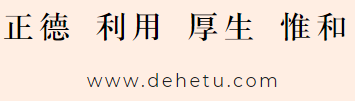
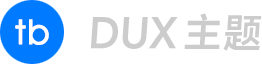 徐万新之路
徐万新之路


