ls /sys/class/fc_host
ls -l /sys/class/fc_host/host*
cat /sys/class/fc_host/host*/port_name
cat /sys/class/fc_host/host*/port_type
cat /sys/class/fc_host/host*/port_state
/opt/DynamicLinkManager/bin/dlnkmgr view -sys
/opt/DynamicLinkManager/bin/dlnkmgr view -path
/sbin/dlmcfgmgr -r
/opt/DynamicLinkManager/bin/dlnkmgr view -path
/opt/DynamicLinkManager/bin/dlnkmgr view -drv
/opt/DynamicLinkManager/bin/dlnkmgr set -afb on
/opt/DynamicLinkManager/bin/dlnkmgr view -lu
for i in `ls /dev/sddlm*1`
do echo $i `/usr/lib/udev/scsi_id -g -u -d $i`
done原文作者:ohsdba 原文链接:http://www.ohsdba.cn/index.php?m=Article&a=show&id=238
安装多路径软件
[root@dsdb1 /]# yum install -y glibc-* [root@dsdb1 /]# yum install -y libstdc++- [root@dsdb1 /]# yum install -y libgcc-* [root@dsdb1 /]#cp hdlm_license.plk /var/tmp/hdlm_license [root@dsdb1 /]#./installhdlm [root@dsdb1 /]#reboot
设置hdlm变量
[root@dsdb1 ~]# cat .bash_profile PATH=$PATH:$HOME/bin:/opt/DynamicLinkManager/bin:. [root@dsdb1 ~]#. .bash_profile
如何查看管理HDLM服务
/etc/init.d/DLMManager stop/start/status
管理常用命令
/opt/DynamicLinkManager/bin/dlnkmgr view -sys
/opt/DynamicLinkManager/bin/dlnkmgr view -lu
/opt/DynamicLinkManager/bin/dlnkmgr view -drv
/opt/DynamicLinkManager/bin/dlnkmgr view -path
dlmcfgmgr -v
日志位置
/var/opt/DynamicLinkManager/log
安装遇到的问题
装完HDLM多路径软件后,发现两边对应的磁盘信息是不一致的。如果不一致,之后安装RAC会碰到很多问题,可以说存储在OS层面的配置是RAC的重中之重,这一步决定你的RAC牢靠不牢靠,然后就是权限管理。
[root@dsdb1 ~]# fdisk -l |grep sddlm
Disk /dev/sddlmaa: 10.7 GB, 10737418240 bytes
Disk /dev/sddlmab: 10.7 GB, 10737418240 bytes
Disk /dev/sddlmag: 10.7 GB, 10737418240 bytes
Disk /dev/sddlmaj: 644.2 GB, 644245094400 bytes
Disk /dev/sddlmae: 644.2 GB, 644245094400 bytes
Disk /dev/sddlmac: 644.2 GB, 644245094400 bytes
Disk /dev/sddlmai: 644.2 GB, 644245094400 bytes
Disk /dev/sddlmak: 644.2 GB, 644245094400 bytes
Disk /dev/sddlmaf: 644.2 GB, 644245094400 bytes
Disk /dev/sddlmad: 644.2 GB, 644245094400 bytes
Disk /dev/sddlmah: 644.2 GB, 644245094400 bytes
[root@dsdb1 bin]#
[root@dsd2b ~]# fdisk -l |grep sddlm
Disk /dev/sddlmaa: 10.7 GB, 10737418240 bytes
Disk /dev/sddlmac: 10.7 GB, 10737418240 bytes
Disk /dev/sddlmai: 10.7 GB, 10737418240 bytes
Disk /dev/sddlmaj: 644.2 GB, 644245094400 bytes
Disk /dev/sddlmab: 644.2 GB, 644245094400 bytes
Disk /dev/sddlmad: 644.2 GB, 644245094400 bytes
Disk /dev/sddlmaf: 644.2 GB, 644245094400 bytes
Disk /dev/sddlmah: 644.2 GB, 644245094400 bytes
Disk /dev/sddlmag: 644.2 GB, 644245094400 bytes
Disk /dev/sddlmae: 644.2 GB, 644245094400 bytes
Disk /dev/sddlmak: 644.2 GB, 644245094400 bytes
[root@dsd2 ~]#
[root@dsdb2 ~]# /opt/DynamicLinkManager/bin/dlnkmgr view -lu
Product : VSP_Gx00
SerialNumber : 422173
LUs : 11
iLU HDevName Device PathID Status
000000 sddlmaa /dev/sdf 000000 Online
/dev/sdu 000006 Online
000001 sddlmab /dev/sdg 000001 Online
/dev/sdv 000007 Online
000002 sddlmai /dev/sdh 000014 Online
/dev/sdw 000020 Online
000003 sddlmaj /dev/sdi 000015 Online
/dev/sdx 000017 Online
000004 sddlmac /dev/sdj 000002 Online
/dev/sdy 000008 Online
000005 sddlmad /dev/sdk 000003 Online
/dev/sdz 000012 Online
000006 sddlmag /dev/sdl 000010 Online
/dev/sdaa 000019 Online
000007 sddlmak /dev/sdm 000016 Online
/dev/sdab 000018 Online
000008 sddlmaf /dev/sdn 000005 Online
/dev/sdac 000011 Online
000009 sddlmae /dev/sdo 000004 Online
/dev/sdad 000009 Online
00000A sddlmah /dev/sdp 000013 Online
/dev/sdae 000021 Online
KAPL01001-I The HDLM command completed normally. Operation name = view(-vstv), completion time = 2017/03/17 17:56:02
[root@dsdb2 ~]# /opt/DynamicLinkManager/bin/dlnkmgr view -drv
PathID HDevName Device LDEV
000000 sddlmaa /dev/sdf VSP_Gx00.422173.000000
000001 sddlmab /dev/sdg VSP_Gx00.422173.000001
000002 sddlmac /dev/sdj VSP_Gx00.422173.000004
000003 sddlmad /dev/sdk VSP_Gx00.422173.000005
000004 sddlmae /dev/sdo VSP_Gx00.422173.000009
000005 sddlmaf /dev/sdn VSP_Gx00.422173.000008
000006 sddlmaa /dev/sdu VSP_Gx00.422173.000000
000007 sddlmab /dev/sdv VSP_Gx00.422173.000001
000008 sddlmac /dev/sdy VSP_Gx00.422173.000004
000009 sddlmae /dev/sdad VSP_Gx00.422173.000009
000010 sddlmag /dev/sdl VSP_Gx00.422173.000006
000011 sddlmaf /dev/sdac VSP_Gx00.422173.000008
000012 sddlmad /dev/sdz VSP_Gx00.422173.000005
000013 sddlmah /dev/sdp VSP_Gx00.422173.00000A
000014 sddlmai /dev/sdh VSP_Gx00.422173.000002
000015 sddlmaj /dev/sdi VSP_Gx00.422173.000003
000016 sddlmak /dev/sdm VSP_Gx00.422173.000007
000017 sddlmaj /dev/sdx VSP_Gx00.422173.000003
000018 sddlmak /dev/sdab VSP_Gx00.422173.000007
000019 sddlmag /dev/sdaa VSP_Gx00.422173.000006
000020 sddlmai /dev/sdw VSP_Gx00.422173.000002
000021 sddlmah /dev/sdae VSP_Gx00.422173.00000A
KAPL01001-I The HDLM command completed normally. Operation name = view(-vstv), completion time = 2017/03/17 17:56:14
[root@dsdb2 ~]#
解决办法
通过使用dlmchname.conf文件来实现LUN的绑定
[root@dsdb1 ~]# /opt/DynamicLinkManager/bin/dlmchname -o KAPL12374-I This operation will change the HDLM device configuration. Do you want to continue? [y/n]:y KAPL12379-I The utility for changing HDLM device names finished normally. [root@dsdb1 ~]# [root@dsdb1 ~]# cat /etc/opt/DynamicLinkManager/dlmchname.conf # The device name change definition file # This file is generated by dlmchname # Format: <S/N> <LUN> <New HDLM device> # S/N: Serial number of storage system # LUN: LU number # New HDLM device: New logical device file name of HDLM device # Example: 171722 0002 sddlmaa # For more information on how to modify this file, # refer to the HDLM user's guide 2141423496 0000 sddlmaa 2141423496 0001 sddlmab 2141423496 0002 sddlmac 2141423496 0003 sddlmad 2141423496 0004 sddlmae 2141423496 0005 sddlmaf 2141423496 0006 sddlmag 2141423496 0007 sddlmah 2141423496 0008 sddlmai 2141423496 0009 sddlmaj 2141423496 000A sddlmak [root@dsdb1 ~]# [root@dsdb1 ~]# /opt/DynamicLinkManager/bin/dlmchname -f KAPL12374-I This operation will change the HDLM device configuration. Do you want to continue? [y/n]:y KAPL12378-I Restart the machine for configuration changes to take effect. KAPL12379-I The utility for changing HDLM device names finished normally. [root@dsdb1 ~]# init 6 [root@dsdb1 ~]# scp /etc/opt/DynamicLinkManager/dlmchname.conf dsdb2:/etc/opt/DynamicLinkManager/ [root@dsdb2 ~]# /opt/DynamicLinkManager/bin/dlmchname -f [root@dsdb2 ~]# init 6 [root@dsdb1 ~]# fdisk -l |grep sddlma Disk /dev/sddlmaa: 10.7 GB, 10737418240 bytes Disk /dev/sddlmab: 10.7 GB, 10737418240 bytes Disk /dev/sddlmac: 10.7 GB, 10737418240 bytes Disk /dev/sddlmad: 644.2 GB, 644245094400 bytes Disk /dev/sddlmae: 644.2 GB, 644245094400 bytes Disk /dev/sddlmaf: 644.2 GB, 644245094400 bytes Disk /dev/sddlmag: 644.2 GB, 644245094400 bytes Disk /dev/sddlmah: 644.2 GB, 644245094400 bytes Disk /dev/sddlmai: 644.2 GB, 644245094400 bytes Disk /dev/sddlmaj: 644.2 GB, 644245094400 bytes Disk /dev/sddlmak: 644.2 GB, 644245094400 bytes [root@dsdb1 ~]#
权限绑定(下面的方式几乎通用)
#vi /etc/udev/rules/50-udev.rules SUBSYSTEM=="block", KERNEL=="sddlmaa", GROUP="asmadmin", OWNER="orgrid", MODE="0660" #udevadm control --reload-rules #start_udev #ls -l /dev/sddlmaa
Reference
https://support.hds.com/download/epcra/dlm11329.pdf
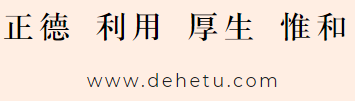
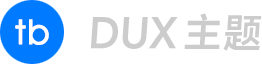 徐万新之路
徐万新之路


