R12: How To Generate FND Debug Log File? (Doc ID 2225305.1)
1) Enable fnd logging by following the following steps.
Using the System Administration responsibility
Access the System Profile Values Form using the path Profile -> System
In the Find System Profile Values window click on the User checkbox
select the appropriate user
In the Profile field enter FND:%Debug%
Press the find Button
Please set the following profile options for the user in the System
Profile Values window
FND: Debug Log Enabled - Yes
FND: Debug Log Level - Statement
FND: Debug Log Module - %
Save the changes.
Log out of Applications and log in again.
2) Execute the following sql statement and note down the number
SELECT MAX(log_sequence) FROM fnd_log_messages;
Note down this max log sequence number on a notepad...for eg: 1001
3) Reproduce the issue reported.
4) Execute the following sql statement and note down the number
SELECT MAX(log_sequence) FROM fnd_log_messages;
Note down this max log sequence number on a notepad...for eg: 1022
5) Execute the following sql statement
SELECT * FROM fnd_log_messages
WHERE log_sequence between
'<replace this with the max log sequence number noted in step 2>'
and '<replace this with the max log sequence number noted in step 4>';
6) Please save the results of the sql statment executed in Step 5 in an excel spreadsheet.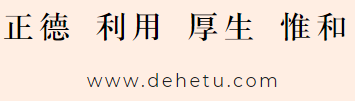
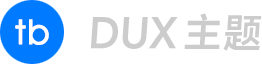 徐万新之路
徐万新之路


