------------------------------------------------------------
net.ifnames=0 biosdevname=0
二、编辑配置文件并保存
输入vi /etc/ssh/sshd_config,使用vi编辑配置文件;
使用/Permit快速定位到配置处,#PermitRootLogin yes;
键入i键,进入编辑模式删除#键,保存退出。
三、重启服务远程登录
输入/etc/rc/d/init.d/sshd restart,重启sshd服务;
使用Xshell远程登录服务器,成功。
> /etc/udev/rules.d/70-persistent-net.rules
sed -i '/^HWADDR=/d' /etc/sysconfig/network-scripts/ifcfg-eth*
sed -i '/^UUID=/d' /etc/sysconfig/network-scripts/ifcfg-eth*
sed -i '/^DNS1=/c DNS1=223.5.5.5' /etc/sysconfig/network-scripts/ifcfg-eth0
sed -i '/^DNS2=/c DNS2=223.6.6.6' /etc/sysconfig/network-scripts/ifcfg-eth0
cat>>/etc/resolv.conf<<EOF
options attempts:5
options timeout:15
EOF
sed -ri 's#SELINUX=enforcing#SELINUX=disabled#g' /etc/selinux/config
sed -ri 's#(^SELINUX=).*#\1disabled#g' /etc/selinux/config
sed -i '/^SELINUX=/c SELINUX=disabled' /etc/selinux/config
sed -i '/^SELINUX=/c SELINUX=enforcing' /etc/selinux/config
------------------------------------------------------------禁用开机启动项
#CentOS 5
chkconfig --list|grep 3:on|egrep -v "sshd|sysstat|crond|network|rsyslog"|awk '{print "chkconfig",$1,"off"}' |bash
chkconfig --list|grep 3:on
------------------------------------------------------------配置本地iso yum源
mkdir -p /mnt/cdrom
mount -t iso9660 -o loop /mnt/Enterprise-R5-U10-Server-i386-dvd.iso /mnt/cdrom
mkdir -p /mnt/cdrom
mount -t iso9660 -o loop /mnt/Enterprise-R5-U10-Server-x86_64-dvd.iso /mnt/cdrom
name=Oracle Linux $releasever -$basearch - Debug
baseurl=file:///mnt/cdrom/Server
enabled=1
gpgcheck=0
vim /etc/yum.repos.d/iso.repo
[OEL5.10]
name=OEL5.10
baseurl=file:///mnt/cdrom/Server
gpgcheck=0
enabled=1
yum clean all
yum list
------------------------------------------------------------配置aliyun yum源
###########################################CentOS5
mv /etc/yum.repos.d/CentOS-Base.repo /etc/yum.repos.d/CentOS-Base.repo.backup
curl -o /etc/yum.repos.d/CentOS-Base.repo http://mirrors.aliyun.com/repo/Centos-5.repo
mv /etc/yum.repos.d/epel.repo /etc/yum.repos.d/epel.repo.backup
mv /etc/yum.repos.d/epel-testing.repo /etc/yum.repos.d/epel-testing.repo.backup
curl -o /etc/yum.repos.d/epel.repo http://mirrors.aliyun.com/repo/epel-5.repo
###########################################CentOS6
mv /etc/yum.repos.d/CentOS-Base.repo /etc/yum.repos.d/CentOS-Base.repo.backup
curl -o /etc/yum.repos.d/CentOS-Base.repo http://mirrors.aliyun.com/repo/Centos-6.repo
mv /etc/yum.repos.d/epel.repo /etc/yum.repos.d/epel.repo.backup
mv /etc/yum.repos.d/epel-testing.repo /etc/yum.repos.d/epel-testing.repo.backup
curl -o /etc/yum.repos.d/epel.repo http://mirrors.aliyun.com/repo/epel-6.repo
###########################################CentOS7
mv /etc/yum.repos.d/CentOS-Base.repo /etc/yum.repos.d/CentOS-Base.repo.backup
curl -o /etc/yum.repos.d/CentOS-Base.repo http://mirrors.aliyun.com/repo/Centos-7.repo
mv /etc/yum.repos.d/epel.repo /etc/yum.repos.d/epel.repo.backup
mv /etc/yum.repos.d/epel-testing.repo /etc/yum.repos.d/epel-testing.repo.backup
curl -o /etc/yum.repos.d/epel.repo http://mirrors.aliyun.com/repo/epel-7.repo
###########################################CentOS8
mv CentOS-AppStream.repo CentOS-AppStream.repo.backup
mv /etc/yum.repos.d/CentOS-Base.repo /etc/yum.repos.d/CentOS-Base.repo.backup
curl -o /etc/yum.repos.d/CentOS-Base.repo http://mirrors.aliyun.com/repo/Centos-8.repo
mv /etc/yum.repos.d/epel.repo /etc/yum.repos.d/epel.repo.backup
mv /etc/yum.repos.d/epel-testing.repo /etc/yum.repos.d/epel-testing.repo.backup
RHEL/CentOS 8:
yum -y install https://dl.fedoraproject.org/pub/epel/epel-release-latest-8.noarch.rpm
on RHEL 8 it is required to also enable the codeready-builder-for-rhel-8-*-rpms repository since EPEL packages may depend on packages from it:
ARCH=$( /bin/arch )
subscription-manager repos --enable "codeready-builder-for-rhel-8-${ARCH}-rpms"
on CentOS 8 it is recommended to also enable the PowerTools repository since EPEL packages may depend on packages from it:
dnf -y config-manager --set-enabled PowerTools
###########################################
cat >> /etc/rc.local<<EOF
route add default gw 10.0.2.2
EOF
chmod +x /etc/rc.d/rc.local
tail -2 /etc/rc.d/rc.local
------------------------------------------------------------CentOS 5.11
[base]
name=CentOS-$releasever - Base
#mirrorlist=http://mirrorlist.centos.org/?release=$releasever&arch=$basearch&repo=os
baseurl=http://vault.centos.org/5.11/os/$basearch/
gpgcheck=1
gpgkey=file:///etc/pki/rpm-gpg/RPM-GPG-KEY-CentOS-5
#released updates
[updates]
name=CentOS-$releasever - Updates
#mirrorlist=http://mirrorlist.centos.org/?release=$releasever&arch=$basearch&repo=updates
baseurl=http://vault.centos.org/5.11/updates/$basearch/
gpgcheck=1
gpgkey=file:///etc/pki/rpm-gpg/RPM-GPG-KEY-CentOS-5
#additional packages that may be useful
[extras]
name=CentOS-$releasever - Extras
#mirrorlist=http://mirrorlist.centos.org/?release=$releasever&arch=$basearch&repo=extras
baseurl=http://vault.centos.org/5.11/extras/$basearch/
gpgcheck=1
gpgkey=file:///etc/pki/rpm-gpg/RPM-GPG-KEY-CentOS-5
#additional packages that extend functionality of existing packages
[centosplus]
name=CentOS-$releasever - Plus
#mirrorlist=http://mirrorlist.centos.org/?release=$releasever&arch=$basearch&repo=centosplus
baseurl=http://vault.centos.org/5.11/centosplus/$basearch/
gpgcheck=1
enabled=0
gpgkey=file:///etc/pki/rpm-gpg/RPM-GPG-KEY-CentOS-5
#contrib - packages by Centos Users
[contrib]
name=CentOS-$releasever - Contrib
#mirrorlist=http://mirrorlist.centos.org/?release=$releasever&arch=$basearch&repo=contrib
baseurl=http://vault.centos.org/5.11/contrib/$basearch/
gpgcheck=1
enabled=0
gpgkey=file:///etc/pki/rpm-gpg/RPM-GPG-KEY-CentOS-5
------------------------------------------------------------OracleLinux5.11
cd /etc/yum.repos.d
mv public-yum-el5.repo public-yum-el5.repo.backup
wget http://yum.oracle.com/public-yum-el5.repo
vim /etc/yum.repos.d/public-yum-el5.repo
change the field 'enabled=0' to 'enabled=1'
[el5_latest]
[el5_addons]
[ol5_UEK_latest]
yum -y install oracle-epel-release-el5.x86_64
mv /etc/yum.repos.d/epel.repo /etc/yum.repos.d/epel.repo.backup
mv /etc/yum.repos.d/epel-testing.repo /etc/yum.repos.d/epel-testing.repo.backup
yum -y install https://dl.fedoraproject.org/pub/epel/epel-release-latest-5.noarch.rpm
wget -O /etc/yum.repos.d/epel.repo http://mirrors.aliyun.com/repo/epel-5.repo
------------------------------------------------------------必备工具
把系统软件更新到最新。
yum -y update
CentOS6和CentOS7都要安装的企业运维常用基础工具包
yum -y install tree nmap dos2unix lrzsz nc lsof wget tcpdump htop iftop iotop sysstat nethogs rng-tools vim-enhanced
CentOS7要安装的企业运维常用基础工具包
yum -y install psmisc net-tools bash-completion vim-enhanced
yum -y install net-tools vim tree htop iotop \
lrzsz sl wget unzip telnet nmap nc psmisc \
dos2unix bash-completion iotop iftop sysstat
根据实际情况添加 CentOS6/CentOS7
yum -y install libaio cmake screen rlwrap bzip2 lftp telnet #bind-utils tigervnc-server tigervnc
yum -y install tree nmap dos2unix lrzsz nc lsof wget tcpdump htop iftop iotop sysstat nethogs rng-tools vim-enhanced gcc gcc-c++ psmisc net-tools bash-completion vim-enhanced libaio cmake screen rlwrap bzip2 lftp telnet bind-utils tigervnc-server tigervnc
yum --enablerepo=base clean metadata
[root@CentOS5 ~]# yum -y grouplist #显示所有已安装和可用的套件
[root@CentOS5 ~]# yum -y groupinstall "Development Tools"
[root@CentOS5 ~]# yum -y groupinstall "Administration Tools"
[root@CentOS5 ~]# yum -y groupinstall 'X Window System' #安装桌面环境
[root@CentOS5 ~]# yum -y groupinstall 'GNOME Desktop Environment' #安装gnome
------------------------------------------------------------req-rpm.txt
vim ~/.vimrc
set paste
cat >> /etc/yum.repos.d/wanxin/req-rpm.txt <<EOF
binutils
compat-libstdc++-33
gcc
gcc-c++
glibc
glibc-devel
ksh
libgcc
libstdc++
libstdc++-devel
libaio
libaio-devel
libXext
libXtst
libX11
libXau
libXi
make
sysstat
libXmu
libXt
libXv
libXxf86dga
libXxf86misc
libXxf86vm
libdmx
xorg-x11-utils
xorg-x11-xauth
nfs-utils
EOF
cat /etc/yum.repos.d/wanxin/req-rpm.txt
yum -y install `awk '{print $1}' /etc/yum.repos.d/wanxin/req-rpm.txt`
------------------------------------------------------------for database 11gR2
#EL5
yum -y install binutils.x86_64 \
compat-libstdc++-33.x86_64 \
coreutils.x86_64 \
elfutils-libelf.x86_64 \
elfutils-libelf-devel.x86_64 \
elfutils-libelf-devel-static.x86_64 \
gcc.x86_64 \
gcc-c++.x86_64 \
glibc.x86_64 \
glibc-common.x86_64 \
glibc-devel.x86_64 \
glibc-headers.x86_64 \
kernel-headers.x86_64 \
ksh \
libaio.x86_64 \
libaio-devel.x86_64 \
libgcc.x86_64 \
libgomp.x86_64 \
libstdc++.x86_64 \
libstdc++-devel.x86_64 \
make.x86_64 \
sysstat.x86_64
------------------------------------------------------------for database 12cR1
#EL5
yum -y install binutils.x86_64 \
compat-libstdc++-33.x86_64 \
compat-libstdc++-33.i386 \
coreutils.x86_64 \
gcc.x86_64 \
gcc-c++.x86_64 \
glibc.x86_64 \
glibc.i686 \
glibc-devel.x86_64 \
glibc-devel.i386 \
ksh \
libaio.x86_64 \
libaio.i386 \
libaio-devel.x86_64 \
libaio-devel.i386 \
libgcc.x86_64 \
libgcc.i386 \
libstdc++.x86_64 \
libstdc++.i386 \
libstdc++-devel.x86_64 \
libXext.x86_64 \
libXext.i386 \
libXtst.x86_64 \
libXtst.i386 \
libX11.x86_64 \
libX11.i386 \
libXau.x86_64 \
libXau.i386 \
libXi.x86_64 \
libXi.i386 \
make.x86_64 \
sysstat.x86_64
------------------------------------------------------------for ebs 11.5.10.2
Oracle Applications Installation Update Notes, Release 11i (11.5.10.2) (Doc ID 316806.1)
Oracle Applications 11i Installation on OEL5 or RHEL5 (Doc ID 730444.1)
mv /usr/bin/ld /usr/bin/ld.old
ln -s /usr/bin/ld215 /usr/bin/ld
rm /usr/bin/ld
mv /usr/bin/ld.old /usr/bin/ld
--------------------Oracle Applications Installation Update Notes, Release 11i (11.5.10.2) (Doc ID 316806.1)
Oracle Linux 5*
Red Hat Enterprise Linux 5* (base and Advanced Platform)
Update 1 (Oracle Linux 5.1) or higher is required
Update 1 (RHEL 5.1) or higher is required.
The following packages are not part of the Oracle Linux 5 or RHEL 5 distribution media and must be installed manually1:
compat-libstdc++-egcs-1.1.2-1
compat-libcwait-2.1-1
compat-oracle-el5-1.0-5
openmotif21-2.1.30-11.EL5
Ensure that the following are installed from the Oracle Linux 5 or RHEL 5 distribution media:
binutils-2.17.50.0.6-5.el5
libXp-1.0.0-8.1.el5
compat-glibc-2.3.4-2.26
compat-libgcc-296-2.96-138
compat-libstdc++-33-3.2.3-61
compat-db-4.2.52-5.1
Note :
1: Download from http://oss.oracle.com/projects/compat-oracle/files/Enterprise_Linux/ (for both Oracle Linux 5 and RHEL 5)
rpm -ivh compat-libcwait-2.1-1.i386.rpm
yum -y install binutils libXp compat-glibc compat-libgcc-296 compat-libstdc++-33 compat-db compat-gcc-34 compat-gcc-34-c++
cd /etc/yum.repos.d/wanxin
rpm -ivh compat-libstdc++-egcs-1.1.2-1.i386.rpm
rpm -ivh compat-libcwait-2.1-2.x86_64.rpm
rpm -ivh compat-binutils215-2.15.92.0.2-24.i386.rpm
rpm -ivh compat-oracle-el5-1.0-5.i386.rpm
rpm -ivh openmotif21-2.1.30-11.EL5.i386.rpm
https://blog.csdn.net/yongroot/article/details/90676764
--------------------Oracle Applications Installation Update Notes, Release 11i (11.5.10.2) (Doc ID 316806.1)
Completing Preinstallation Tasks
Download the patch 6365595 from My Oracle Support.
Follow the Oracle Applications Installation guide and set up the stage area.
Set the STAGE_TOP environment variable to the top level directory of the stage area that contains the subdirectories startCD, oraApps, oraDB, oraiAS and oraAppDB. Make sure that the stage area is read writable.
Create the following directories in the stage area.
mkdir -p /EBS/Stage11i/oraDB/Disk3/db/stage/appsutil/bin
mkdir -p /EBS/Stage11i/oraApps/Disk5/appl/stage/bin
Copy the adgetlnxver.sh file in the patch 6365595 to the following directories created in earlier step.
cp -p /etc/yum.repos.d/wanxin/6365595/ad/bin/adgetlnxver.sh /EBS/Stage11i/oraDB/Disk3/db/stage/appsutil/bin
cp -p /etc/yum.repos.d/wanxin/6365595/ad/bin/adgetlnxver.sh /EBS/Stage11i/oraApps/Disk5/appl/stage/bin
Update the zip archive with the fix (adgetlnxver.sh file).
cd /EBS/Stage11i/oraDB/Disk3/db/stage
zip -u dboh0_appsutil appsutil/bin/adgetlnxver.sh
cd /EBS/Stage11i/oraApps/Disk5/appl/stage
zip -u ad_CORE bin/adgetlnxver.sh
vim /EBS/Stage11i/startCD/Disk1/rapidwiz/bin/runWizard.sh and comment out lines 122-125, as in:
# if test "$exit_code" == "0" ; then
# LD_ASSUME_KERNEL=2.4.19
# export LD_ASSUME_KERNEL
# fi
#export LD_ASSUME_KERNEL=2.4.19
ls: error while loading shared libraries: libdl.so.2: cannot open shared object file: No such file or directory (Doc ID 2420517.1)
--------------------Installation Of Oracle EBS 11.5.10.2 On Oracle Linux Fails (Doc ID 747424.1)
CAUSE
For Oracle Linux 5, Red Hat Enterprise Linux 5 and SUSE Linux Enterprise Server 10, the LD_ASSUME_KERNEL environment variable should be unset before starting the installation. The installation fails when the LD_ASSUME_KERNEL variable is set by the dgetlnxver.sh file during the course of the installation.
SOLUTION
Please apply the following workaround:
1. Edit the <9i RDBMS_ORACLE_HOME>/appsutil/bin/adgetlnxver.sh file as below.
2. Alter by replacing all occurrences of LD_ASSUME_KERNEL with XD_ASSUME_KERNEL.
3. Press the retry button in rapidwiz screen.
unset LD_ASSUME_KERNEL
sed -i 's#LD_ASSUME_KERNEL#XD_ASSUME_KERNEL#g' /EBS/PROD/proddb/9.2.0/appsutil/bin/adgetlnxver.sh
--------------------Oracle Applications Installation Update Notes, Release 11i (11.5.10.2) (Doc ID 316806.1)
Completing Postinstallation Tasks
vim $AD_TOP/bin/adrelinknew.sh:
CPP_LDFLAGS=' -L$(ORACLE_HOME)/lib -L$(ORACLE_HOME)/lib/stubs -lclntsh'
with
CPP_LDFLAGS=' -L$(ORACLE_HOME)/lib -L$(ORACLE_HOME)/lib/stubs -lclntsh -Wl,--noinhibit-exec'
------------------------------------------------------------for ebs 12.1
参考文档:Oracle E-Business Suite Installation and Upgrade Notes Release 12 (12.1.1) for Linux x86-64 (Doc ID 761566.1)
Oracle E-Business Suite Installation and Upgrade Notes Release 12 (12.1.1) for Linux x86-64 [ID 761566.1]
Oracle E-Business Suite Installation and Upgrade Notes Release 12 (12.1.1) for Linux x86 [ID 761564.1]
If not using the pre-install rpm, the following packages (or versions of packages) are not part of the OS distribution media and must be downloaded separately (from http://oss.oracle.com/projects/compat-oracle/files/Enterprise_Linux/ for both Oracle Linux 5 and RHEL 5) and installed manually on the application tier:
openmotif21-2.1.30-11.EL5.i386
xorg-x11-libs-compat-6.8.2-1.EL.33.0.1.i386
yum -y install binutils.x86_64 \
libXrender.i386 \
gcc.x86_64 \
gcc-c++.x86_64 \
glibc.i686 \
glibc.x86_64 \
glibc-common.x86_64 \
glibc-devel.i386 \
glibc-devel.x86_64 \
libgcc.i386 \
libgcc.x86_64 \
libstdc++-devel.i386 \
libstdc++-devel.x86_64 \
libstdc++.i386 \
libstdc++.x86_64 \
libXi.i386 \
libXp.i386 \
libXp.x86_64 \
libaio.i386 \
libaio.x86_64 \
libgomp.x86_64 \
make.x86_64 \
gdbm.i386 \
gdbm.x86_64 \
sysstat.x86_64 \
util-linux.x86_64 \
compat-libstdc++-296.i386 \
compat-libstdc++-33.i386 \
compat-libstdc++-33.x86_64 \
elfutils-libelf-devel.x86_64 \
elfutils-libelf-devel-static.x86_64 \
libaio-devel.x86_64 \
unixODBC.i386 \
unixODBC-devel.i386 \
unixODBC.x86_64 \
unixODBC-devel.x86_64
--------------------------------------EL5
yum list available |grep libICE
yum list available |grep libSM
yum list available |grep libXt
yum install -y libICE-devel.i386 libSM-devel.i386 libXt-devel.i386
openmotif21-2.1.30-11.EL5.i386
xorg-x11-libs-compat-6.8.2-1.EL.33.0.1.i386
cd /etc/yum.repos.d/wanxin/
rpm -ivh openmotif21-2.1.30-11.EL5.i386.rpm
rpm -ivh xorg-x11-libs-compat-6.8.2-1.EL.33.0.1.0.2.i386.rpm
ldconfig -v
--------------------------------------OS Library Patch for Oracle HTTP Server (on Oracle Linux 5, RHEL 5, Oracle Linux 6, RHEL 6, Oracle Linux 7 and RHEL 7 only)
p6078836_101330_LINUX.zip
cd /etc/yum.repos.d/wanxin
unzip -o p6078836_101330_LINUX.zip
cd 6078836
mv /usr/lib/libdb.so.2 /usr/lib/libdb.so.2.6078836
cp libdb.so.2 /usr/lib
ls -l /usr/lib/libdb.so.2*
###--------------------------------------Link to Berkeley DB library for HTTP server (on Oracle Linux 7 and RHEL 7 only)
###cd /usr/lib
###ln -s libdb-4.7.so libdb-4.3.so
ls -l /usr/lib/libdb-4*
--------------------------------------Running A Report Results In Error While Loading Shared Libraries: LibXtst.so.6: Wrong ELF Class: ELFCLASS64 (Doc ID 1965400.1)
Link to Motif library in Oracle Application Server 10.1.2 (on Oracle Linux 5, RHEL 5, Oracle Linux 6 and RHEL 6 only)
unlink /usr/lib/libXtst.so.6
ln -s /usr/X11R6/lib/libXtst.so.6.1 /usr/lib/libXtst.so.6
--------------------------------------E-Business Suite Pre-Install RPM (available for Oracle Linux 5, 6 and 7)
(available for Oracle Linux 5, 6 and 7)
For Oracle Linux 5 or 7, users should replace 'public-yum-ol6.repo' in the command above with 'public-yum-el5.repo' or 'public-yum-ol7.repo' respectively.
cd /etc/yum.repos.d
wget http://public-yum.oracle.com/public-yum-el5.repo
change the field 'enabled=0' to 'enabled=1'
[el5_latest] [el5_latest]
[el5_addons] [el5_addons]
[ol5_UEK_latest]
yum -y update
yum -y install oracle-validated
yum -y install oracle-ebs-server-R12-preinstall
------------------------------------------------------------for ebs 12.2
参考文档:Oracle E-Business Suite Installation and Upgrade Notes Release 12 (12.2) for Linux x86-64 (Doc ID 1330701.1)
openmotif21-2.1.30-11.EL5.i386
xorg-x11-libs-compat-6.8.2-1.EL.33.0.1.i386
yum -y install libXrender.i386 \
compat-libstdc++-296.i386 \
compat-libstdc++-33.i386 \
compat-libstdc++-33.x86_64 \
gcc.x86_64 \
gcc-c++.x86_64 \
glibc.i686 \
glibc.x86_64 \
glibc-common.x86_64 \
glibc-devel.i386 \
glibc-devel.x86_64 \
libaio.i386 \
libaio.x86_64 \
libaio-devel.x86_64 \
libgcc.i386 \
libgcc.x86_64 \
libgomp.x86_64 \
libstdc++-devel.i386 \
libstdc++-devel.x86_64 \
libstdc++.i386 \
libstdc++.x86_64 \
libXi.i386 \
libXp.i386 \
libXp.x86_64 \
libXtst.i386 \
make.x86_64 \
gdbm.i386 \
gdbm.x86_64 \
redhat-lsb.x86_64 \
sysstat.x86_64 \
util-linux.x86_64 \
elfutils-libelf.x86_64 \
elfutils-libelf-devel.x86_64 \
elfutils-libelf-devel-static.x86_64 \
libaio-devel.i386 \
unixODBC.i386 \
unixODBC-devel.i386
--------------------------------------EL5
yum list available |grep libICE
yum list available |grep libSM
yum list available |grep libXt
yum install -y libICE-devel.i386 libSM-devel.i386 libXt-devel.i386
openmotif21-2.1.30-11.EL5.i386
xorg-x11-libs-compat-6.8.2-1.EL.33.0.1.i386
cd /etc/yum.repos.d/wanxin/
rpm -ivh openmotif21-2.1.30-11.EL5.i386.rpm
rpm -ivh xorg-x11-libs-compat-6.8.2-1.EL.33.0.1.0.2.i386.rpm
ldconfig -v
#yum -y install compat-db43.i686 smartmontools
--------------------------------------E-Business Suite Pre-Install RPM (available for Oracle Linux 5, 6 and 7)
(available for Oracle Linux 5, 6 and 7)
For Oracle Linux 5 or 7, users should replace 'public-yum-ol6.repo' in the command above with 'public-yum-el5.repo' or 'public-yum-ol7.repo' respectively.
cd /etc/yum.repos.d
wget http://public-yum.oracle.com/public-yum-el5.repo
change the field 'enabled=0' to 'enabled=1'
[el5_latest] [el5_latest]
[el5_addons] [el5_addons]
[ol5_UEK_latest]
yum -y update
yum -y install oracle-validated
yum -y install oracle-ebs-server-R12-preinstall
------------------------------------------------------------取消paste时自动注释
vim ~/.vimrc
set paste
------------------------------------------------------------/etc/security/limits.conf
cat >> /etc/security/limits.conf << EOF
# Oracle-Validated setting for nofile soft limit is 131072
oracle soft nofile 131072
# Oracle-Validated setting for nofile hard limit is 131072
oracle hard nofile 131072
# Oracle-Validated setting for nproc soft limit is 131072
oracle soft nproc 131072
# Oracle-Validated setting for nproc hard limit is 131072
oracle hard nproc 131072
# Oracle-Validated setting for core soft limit is unlimited
# Oracle-Validated setting for core hard limit is unlimited
# Oracle-Validated setting for memlock soft limit is 50000000
# Oracle-Validated setting for memlock hard limit is 50000000
# oracle-ebs-server-R12-preinstall setting for nofile soft limit is 4096
applmgr soft nofile 4096
# oracle-ebs-server-R12-preinstall setting for nofile hard limit is 65536
applmgr hard nofile 65536
# oracle-ebs-server-R12-preinstall setting for nproc soft limit is 16384
applmgr soft nproc 16384
# oracle-ebs-server-R12-preinstall setting for nproc hard limit is 16384
applmgr hard nproc 16384
# oracle-ebs-server-R12-preinstall setting for core soft limit is unlimited
oracle soft core unlimited
applmgr soft core unlimited
# oracle-ebs-server-R12-preinstall setting for core hard limit is unlimited
oracle hard core unlimited
applmgr hard core unlimited
# oracle-ebs-server-R12-preinstall setting for memlock soft limit is 50000000
oracle soft memlock 50000000
applmgr soft memlock 50000000
# oracle-ebs-server-R12-preinstall setting for memlock hard limit is 50000000
oracle hard memlock 50000000
applmgr hard memlock 50000000
# oracle-ebs-server-R12-preinstall setting for stack soft limit is 10240
oracle soft stack 10240
applmgr soft stack 10240
# oracle-ebs-server-R12-preinstall setting for stack hard limit is 32768
oracle hard stack 32768
applmgr hard stack 32768
EOF
cat /etc/security/limits.conf
------------------------------------------------------------/etc/sysctl.conf
[root@oel5 ~]# cat /etc/sysctl.conf
# Kernel sysctl configuration file for Oracle Enterprise Linux
#
# For binary values, 0 is disabled, 1 is enabled. See sysctl(8) and
# sysctl.conf(5) for more details.
# Controls IP packet forwarding
net.ipv4.ip_forward = 0
# Controls source route verification
# See /usr/share/doc/kernel-doc-*/Documentation/networking/ip-sysctl.txt
net.ipv4.conf.default.rp_filter = 2
# Do not accept source routing
net.ipv4.conf.default.accept_source_route = 0
# Controls the System Request debugging functionality of the kernel
# Controls whether core dumps will append the PID to the core filename
# Useful for debugging multi-threaded applications
kernel.core_uses_pid = 1
# Controls the use of TCP syncookies
net.ipv4.tcp_syncookies = 1
# Controls the default maxmimum size of a mesage queue
# Controls the maximum size of a message, in bytes
# Controls the maximum shared segment size, in bytes
# Controls the maximum number of shared memory segments, in pages
# For 11g, Oracle-Validated setting for fs.file-max is 6815744
# For 10g, uncomment 'fs.file-max = 327679', and comment 'fs.file-max = 6553600' entry and re-run sysctl -p
# fs.file-max = 327679
# Oracle-Validated setting for kernel.msgmni is 2878
# Oracle-Validated setting for kernel.msgmax is 8192
kernel.msgmax = 65536
# Oracle-Validated setting for kernel.msgmnb is 65536
# Oracle-Validated setting for kernel.sem is '250 32000 100 142'
# Oracle-Validated setting for kernel.shmmni is 4096
# Oracle-Validated setting for kernel.shmall is 1073741824
kernel.shmall = 4294967296
# Oracle-Validated setting for kernel.shmmax is 4398046511104 on x86_64 and 4294967295 on i386 architecture. Refer Note id 567506.1
# Oracle-Validated setting for kernel.sysrq is 1
# Oracle-Validated setting for net.core.rmem_default is 262144
# For 11g, Oracle-Validated setting for net.core.rmem_max is 4194304
# For 10g, uncomment 'net.core.rmem_max = 2097152', comment 'net.core.rmem_max = 4194304' entry and re-run sysctl -p
# net.core.rmem_max = 2097152
# Oracle-Validated setting for net.core.wmem_default is 262144
# For 11g, Oracle-Validated setting for net.core.wmem_max is 1048576
# For 10g, uncomment 'net.core.wmem_max = 262144', comment 'net.core.wmem_max = 1048576' entry for this parameter and re-run sysctl -p
# net.core.wmem_max = 262144
# Oracle-Validated setting for fs.aio-max-nr is 3145728
# For 11g, Oracle-Validated setting for net.ipv4.ip_local_port_range is 9000 65500
# For 10g, uncomment 'net.ipv4.ip_local_port_range = 1024 65000', comment 'net.ipv4.ip_local_port_range = 9000 65500' entry and re-run sysctl -p
# net.ipv4.ip_local_port_range = 1024 65000
# Oracle-Validated setting for vm.min_free_kbytes is 51200 to avoid OOM killer
vm.min_free_kbytes = 51200
# oracle-ebs-server-R12-preinstall setting for fs.file-max is 6815744
fs.file-max = 6815744
# oracle-ebs-server-R12-preinstall setting for kernel.msgmni is 2878
kernel.msgmni = 2878
# oracle-ebs-server-R12-preinstall setting for kernel.msgmax is 8192
# oracle-ebs-server-R12-preinstall setting for kernel.msgmnb is 65536
kernel.msgmnb = 65536
# oracle-ebs-server-R12-preinstall setting for kernel.sem is '256 32000 100 142'
kernel.sem = 256 32000 100 142
# oracle-ebs-server-R12-preinstall setting for kernel.shmmni is 4096
kernel.shmmni = 4096
# oracle-ebs-server-R12-preinstall setting for kernel.shmall is 1073741824
# oracle-ebs-server-R12-preinstall setting for kernel.shmmax is 4398046511104 on x86_64 and 4294967295 on i386 architecture.
# Refer Note id 567506.1
kernel.shmmax = 4398046511104
# oracle-ebs-server-R12-preinstall setting for kernel.sysrq is 1
kernel.sysrq = 1
# oracle-ebs-server-R12-preinstall setting for net.core.rmem_default is 262144
net.core.rmem_default = 262144
# oracle-ebs-server-R12-preinstall setting for net.core.rmem_max is 4194304
net.core.rmem_max = 4194304
# oracle-ebs-server-R12-preinstall setting for net.core.wmem_default is 262144
net.core.wmem_default = 262144
# oracle-ebs-server-R12-preinstall setting for net.core.wmem_max is 1048576
net.core.wmem_max = 1048576
# oracle-ebs-server-R12-preinstall setting for fs.aio-max-nr is 3145728
fs.aio-max-nr = 3145728
# oracle-ebs-server-R12-preinstall setting for net.ipv4.ip_local_port_range is 9000 65500
net.ipv4.ip_local_port_range = 9000 65500
cat >>/etc/sysctl.conf<<EOF
###########################################add at 2020-04-12 by wanxin.xu for ebs
net.ipv4.ip_forward = 0
net.ipv4.conf.default.rp_filter = 2
net.ipv4.conf.default.accept_source_route = 0
kernel.core_uses_pid = 1
net.ipv4.tcp_syncookies = 1
kernel.msgmax = 65536
kernel.shmall = 4294967296
vm.min_free_kbytes = 51200
fs.file-max = 6815744
kernel.msgmni = 2878
kernel.msgmnb = 65536
kernel.sem = 256 32000 100 142
kernel.shmmni = 4096
kernel.shmmax = 4398046511104
kernel.sysrq = 1
net.core.rmem_default = 1048576
net.core.rmem_max = 4194304
net.core.wmem_default = 1048576
net.core.wmem_max = 1048576
fs.aio-max-nr = 3145728
net.ipv4.ip_local_port_range = 9000 65500
###########################################add at 2020-04-12 by wanxin.xu for ebs
EOF
sysctl -p
------------------------------------------------------------替换
sed -i 's#oracle #* #g' /etc/security/limits.conf
sed -i 's#applmgr #* #g' /etc/security/limits.conf
sed -i 's#nofile 4096#nofile 131072#g' /etc/security/limits.conf
sed -i 's#nproc 16384#nproc 131072#g' /etc/security/limits.conf
------------------------------------------------------------Software Requirements
which ar
which gcc
which g++
which ksh
which ld
which linux32
which make
X Display Server
------------------------------------------------------------Other Requirements
16GB
grep SwapTotal /proc/meminfo
dd if=/dev/zero of=/swap bs=1M count=16384
/sbin/mkswap /swap
/sbin/swapon /swap
vim /etc/fstab
/swap swap swap defaults 0 0
------------------------------------------------------------/etc/hosts
sed -i '/oracle/d' /etc/hosts
sed -i '/#/d' /etc/hosts
cat >> /etc/hosts <<EOF
EOF
cat /etc/hosts
tail -2 /etc/hosts
yum -y install dnsmasq
/etc/init.d/dnsmasq restart
/etc/init.d/dnsmasq status
------------------------------------------------------------/etc/resolv.conf
vim /etc/resolv.conf
nameserver 223.5.5.5
nameserver 223.6.6.6
options attempts:5
options timeout:15
cat /etc/resolv.conf
------------------------------------------------------------cat /etc/selinux/config
查看SELinux状态:
1、/usr/sbin/sestatus -v ##如果SELinux status参数为enabled即为开启状态
SELinux status: enabled
2、getenforce ##也可以用这个命令检查
关闭SELinux:
1、临时关闭(不用重启机器):
setenforce 0 ##设置SELinux 成为permissive模式
##setenforce 1 设置SELinux 成为enforcing模式
2、修改配置文件需要重启机器:
修改/etc/selinux/config 文件
将SELINUX=enforcing改为SELINUX=disabled
重启机器即可
chkconfig --list |grep iptables
/etc/init.d/iptables stop
chkconfig iptables off
sed -i 's#SELINUX=enforcing#SELINUX=disabled#g' /etc/selinux/config
sed -i 's#SELINUX=permissive#SELINUX=disabled#g' /etc/selinux/config
setenforce 0
sestatus
iptables -vnL
iptables -F
#systemctl stop firewalld
#systemctl disable firewalld
------------------------------------------------------------时钟同步ntpd
yum -y install ntp
cp /etc/ntp.conf /etc/ntp.conf.$(date +%F)
grep ^[^#] /etc/ntp.conf
vi /etc/ntp.conf
driftfile /var/lib/ntp/drift
restrict default nomodify notrap nopeer noquery
restrict 127.0.0.1
restrict ::1
server ntp.aliyun.com
server 0.rhel.pool.ntp.org iburst
server 1.rhel.pool.ntp.org iburst
server 2.rhel.pool.ntp.org iburst
server 3.rhel.pool.ntp.org iburst
includefile /etc/ntp/crypto/pw
keys /etc/ntp/keys
disable monitor
cat /etc/sysconfig/ntpd
OPTIONS="-x -u ntp:ntp –p /var/run/ntpd.pid" -x追加
sed -i 's#OPTIONS="-g"#OPTIONS="-x -g"#g' /etc/sysconfig/ntpd
cat /etc/sysconfig/ntpd
sed -i 's#OPTIONS="-u ntp:ntp -p /var/run/ntpd.pid -g"#OPTIONS="-u ntp:ntp -p /var/run/ntpd.pid -x -g"#g' /etc/sysconfig/ntpd
cat /etc/sysconfig/ntpd
service ntpd stop
chkconfig ntpd on
service ntpd restart
------------------------------------------------------------安装图形界面
#安装X Window,建议安装完后重启
yum groupinstall "X Window System" "Desktop" -y
#卸载X Window
yum groupremove "X Window System" "Desktop" -y
#可以选择安装Gnome或者KDE
#RHEL5 6,Desktop 默认是Gnome
#RHEL4,Desktop 默认是KDE
#虚拟机下要启动图形界面,需要调整内存,最好800M
#字符界面下启动图形界面
startx
#图形界面下退回字符界面
Ctrl+Alt+Back
#测试用:如果安装后卸载然后重新安装后出现鼠标、键盘不能移动,重启解决
http://www.linuxidc.com/Linux/2017-03/141348.htm
RHEL7
yum -y groupinstall "Server with GUI"
startx
systemctl get-default
cat /etc/inittab
-----------------默认字符界面启动
vim /etc/inittab
id:5:initdefault:
改成
id:3:initdefault:
------------------------------------------------------------------------vnc
yum -y install tigervnc.x86_64 tigervnc-server.x86_64
vncserver :0 -nolisten tcp
------------------------------------------------------------------------创建新的虚拟硬盘
100GB虚拟硬盘
[root@ebs11iprd ~]# fdisk -l |grep "Disk /dev/sd*"
Disk /dev/sdb doesn't contain a valid partition table
Disk /dev/sda: 53.6 GB, 53687091200 bytes
Disk /dev/sdb: 214.7 GB, 214748364800 bytes
centos5.x格式化xfs文件系统
yum install -y xfsprogs xfsdump
mkfs.xfs /dev/sdb
mkdir -p /EBS
mount -t xfs /dev/sdb /EBS
cat >> /etc/fstab <<EOF
/dev/sdb /EBS xfs defaults 0 0
EOF
cat /etc/fstab
----------------------------------------------------------------------------------创建新的用户
[root@oel5 ~]# id oracle
uid=54321(oracle) gid=54321(oinstall) groups=54321(oinstall),54322(dba)
[root@oel5 ~]# id applmgr
uid=54322(applmgr) gid=54321(oinstall) groups=54321(oinstall)
---------------------------------------------------------------for rac
groupadd --gid 54321 oinstall
groupadd --gid 54322 dba
groupadd --gid 54323 asmdba
groupadd --gid 54324 asmoper
groupadd --gid 54325 asmadmin
groupadd --gid 54326 oper
groupadd --gid 54327 backupdba
groupadd --gid 54328 dgdba
groupadd --gid 54329 kmdba
useradd --uid 54321 --gid oinstall --groups dba,oper,asmdba,asmoper,backupdba,dgdba,kmdba oracle
useradd --uid 54322 --gid oinstall --groups dba,asmadmin,asmdba,asmoper grid
passwd oracle
passwd grid
id grid
id oracle
---------------------------------------------------------------for ebs
userdel -r oracle
userdel -r grid
userdel -r oraprod
userdel -r oravis
userdel -r applprod
userdel -r applvis
userdel -r applmgr
groupdel oinstall
groupdel dba
groupdel asmdba
groupdel asmoper
groupdel asmadmin
groupdel oper
groupdel backupdba
groupdel dgdba
groupdel kmdba
groupdel racdba
groupdel applmgr
groupadd -g 54321 oinstall
groupadd -g 54322 dba
groupadd -g 54323 asmdba
groupadd -g 54324 asmoper
groupadd -g 54325 asmadmin
groupadd -g 54326 oper
groupadd -g 54327 backupdba
groupadd -g 54328 dgdba
groupadd -g 54329 kmdba
groupadd -g 54330 racdba
groupadd -g 54331 applmgr
useradd -u 54321 -g oinstall -G dba,oper,asmdba,asmoper,backupdba,dgdba,kmdba,racdba oracle
useradd -u 54322 -g oinstall -G dba,asmadmin,asmdba,asmoper grid
useradd -u 54323 -g oinstall -G dba,oper,asmdba,asmoper,backupdba,dgdba,kmdba,racdba oraprod
useradd -u 54324 -g oinstall -G dba,oper,asmdba,asmoper,backupdba,dgdba,kmdba,racdba oravis
useradd -u 54331 -g oinstall -G applmgr,dba applmgr
useradd -u 54332 -g oinstall -G applmgr,dba applprod
useradd -u 54333 -g oinstall -G applmgr,dba applvis
echo "oracle"|passwd --stdin oracle
echo "grid"|passwd --stdin grid
echo "applmgr"|passwd --stdin applmgr
echo "oraprod"|passwd --stdin oraprod
echo "oravis"|passwd --stdin oravis
echo "applprod"|passwd --stdin applprod
echo "applvis"|passwd --stdin applvis
id oracle
id grid
id applmgr
id oraprod
id oravis
id applprod
id applvis
useradd --uid 54325 --gid oinstall --groups dba,oper,asmdba,asmoper,backupdba,dgdba,kmdba oradev
useradd --uid 54334 --gid oinstall --groups applmgr,dba appldev
echo "oradev"|passwd --stdin oradev
echo "appldev"|passwd --stdin appldev
------------
useradd --uid 54321 --gid oinstall --groups dba,oper,asmdba,asmoper,backupdba,dgdba,kmdba,racdba oracle
useradd --uid 54322 --gid oinstall --groups dba,asmadmin,asmdba,asmoper grid
useradd --uid 54323 --gid oinstall --groups dba,oper,asmdba,asmoper,backupdba,dgdba,kmdba,racdba oraprod
useradd --uid 54324 --gid oinstall --groups dba,oper,asmdba,asmoper,backupdba,dgdba,kmdba,racdba oravis
useradd --uid 54331 --gid oinstall --groups applmgr,dba applmgr
useradd --uid 54332 --gid oinstall --groups applmgr,dba applprod
useradd --uid 54333 --gid oinstall --groups applmgr,dba applvis
------------
mkdir -p /EBS/INS121
mount -t vboxsf INS121 /EBS/INS121
mkdir -p /EBS/INS122
mount -t vboxsf INS122 /EBS/INS122
mkdir -p /EBS/INS11i/patch
mount -t vboxsf patch /EBS/INS11i/patch
mkdir -p /EBS/BCK
mount -t vboxsf BCK /EBS/BCK
chmod 777 /EBS/BCK
mkdir -p /EBS/Media
mount -t vboxsf Media /EBS/Media
chmod 777 /EBS/Media
------------oraInst.loc
mkdir -p /EBS/PROD
mkdir -p /EBS/PROD/oraInventory
chown -fR oracle:dba /EBS/PROD
chmod -fR 777 /EBS/PROD
rm -rf /etc/oraInst.loc
cat >> /etc/oraInst.loc <<EOF
inventory_loc=/EBS/PROD/oraInventory
inst_group=oinstall
EOF
chmod 777 /etc/oraInst.loc
cat /etc/oraInst.loc
export LD_ASSUME_KERNEL=2.6.18-8EBS on EL5 preinstall
未经允许不得转载:徐万新之路 » EBS on EL5 preinstall
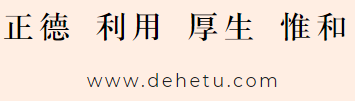
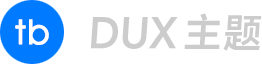 徐万新之路
徐万新之路


