------------------------------------------------------------
net.ifnames=0 biosdevname=0
二、编辑配置文件并保存
输入vi /etc/ssh/sshd_config,使用vi编辑配置文件;
使用/Permit快速定位到配置处,#PermitRootLogin yes;
键入i键,进入编辑模式删除#键,保存退出。
三、重启服务远程登录
输入/etc/rc/d/init.d/sshd restart,重启sshd服务;
使用Xshell远程登录服务器,成功。
> /etc/udev/rules.d/70-persistent-net.rules
sed -i '/^HWADDR=/d' /etc/sysconfig/network-scripts/ifcfg-eth*
sed -i '/^UUID=/d' /etc/sysconfig/network-scripts/ifcfg-eth*
sed -i '/^DNS1=/c DNS1=223.5.5.5' /etc/sysconfig/network-scripts/ifcfg-eth0
sed -i '/^DNS2=/c DNS2=223.6.6.6' /etc/sysconfig/network-scripts/ifcfg-eth0
sed -ri 's#SELINUX=enforcing#SELINUX=disabled#g' /etc/selinux/config
sed -ri 's#(^SELINUX=).*#\1disabled#g' /etc/selinux/config
sed -i '/^SELINUX=/c SELINUX=disabled' /etc/selinux/config
sed -i 's#id:5:initdefault:#id:3:initdefault:#g' /etc/inittab
grep initdefault /etc/inittab
systemctl set-default multi-user.target
------------------------------------------------------------禁用开机启动项
#CentOS 6
chkconfig --list|grep 3:on|egrep -v "sshd|sysstat|crond|network|NetworkManager|rsyslog|rngd|messagebus|haldaemon"|awk '{print "chkconfig",$1,"off"}' |bash
chkconfig --list|grep 3:on
###for i in `chkconfig --list |grep 3:on|awk '{print $1}' |grep -Ev "network|sshd|sysstat|udev*|crond"`;do chkconfig $i off;done
------------------------------------------------------------CentOS 6启动图形界面鼠标不能动
https://www.linuxidc.com/Linux/2017-02/140143.htm
yum -y install gdm xorg-x11-server-Xorg
但是我已经都安装了,因为我开始是可以正常启动的,于是怀疑要么是有关服务关掉了,要么就是yum -y update软件版本的问题
经过检查发现是我messagebus服务没做开机启动,所以才会出现不能启动图形界面的问题。
执行
chkconfig messagebus on
chkconfig haldaemon on
正常启动图形界面
只开机启动messagebus,可以打开图形界面,但是会发现进去之后键盘和鼠标都不能动,那是因为要开启haldaemon服务
------------------------------------------------------------基础优化操作项:优化SSH远程连接效率
优化目标
###禁止root远程连接
###修改默认22端口,改为52113
###监听内网服务器IP
###练习不动。
vim /etc/ssh/sshd_config
#########add by wanxin.xu at 2020-01-01 for www.dehetu.com#########
PermitEmptyPasswords no
UseDNS no
GSSAPIAuthentication no
#ListenAddress 10.0.0.206:22
#########add by wanxin.xu at 2020-01-01 for www.dehetu.com#########
------------------------------------------------------------配置aliyun yum源
###########################################CentOS5
mv /etc/yum.repos.d/CentOS-Base.repo /etc/yum.repos.d/CentOS-Base.repo.backup
curl -o /etc/yum.repos.d/CentOS-Base.repo http://mirrors.aliyun.com/repo/Centos-5.repo
mv /etc/yum.repos.d/epel.repo /etc/yum.repos.d/epel.repo.backup
mv /etc/yum.repos.d/epel-testing.repo /etc/yum.repos.d/epel-testing.repo.backup
curl -o /etc/yum.repos.d/epel.repo http://mirrors.aliyun.com/repo/epel-5.repo
###########################################CentOS6
mv /etc/yum.repos.d/CentOS-Base.repo /etc/yum.repos.d/CentOS-Base.repo.backup
curl -o /etc/yum.repos.d/CentOS-Base.repo http://mirrors.aliyun.com/repo/Centos-6.repo
mv /etc/yum.repos.d/epel.repo /etc/yum.repos.d/epel.repo.backup
mv /etc/yum.repos.d/epel-testing.repo /etc/yum.repos.d/epel-testing.repo.backup
curl -o /etc/yum.repos.d/epel.repo http://mirrors.aliyun.com/repo/epel-6.repo
###########################################CentOS7
mv /etc/yum.repos.d/CentOS-Base.repo /etc/yum.repos.d/CentOS-Base.repo.backup
curl -o /etc/yum.repos.d/CentOS-Base.repo http://mirrors.aliyun.com/repo/Centos-7.repo
mv /etc/yum.repos.d/epel.repo /etc/yum.repos.d/epel.repo.backup
mv /etc/yum.repos.d/epel-testing.repo /etc/yum.repos.d/epel-testing.repo.backup
curl -o /etc/yum.repos.d/epel.repo http://mirrors.aliyun.com/repo/epel-7.repo
###########################################CentOS8
mv CentOS-AppStream.repo CentOS-AppStream.repo.backup
mv /etc/yum.repos.d/CentOS-Base.repo /etc/yum.repos.d/CentOS-Base.repo.backup
curl -o /etc/yum.repos.d/CentOS-Base.repo http://mirrors.aliyun.com/repo/Centos-8.repo
mv /etc/yum.repos.d/epel.repo /etc/yum.repos.d/epel.repo.backup
mv /etc/yum.repos.d/epel-testing.repo /etc/yum.repos.d/epel-testing.repo.backup
RHEL/CentOS 8:
yum -y install https://dl.fedoraproject.org/pub/epel/epel-release-latest-8.noarch.rpm
on RHEL 8 it is required to also enable the codeready-builder-for-rhel-8-*-rpms repository since EPEL packages may depend on packages from it:
ARCH=$( /bin/arch )
subscription-manager repos --enable "codeready-builder-for-rhel-8-${ARCH}-rpms"
on CentOS 8 it is recommended to also enable the PowerTools repository since EPEL packages may depend on packages from it:
dnf -y config-manager --set-enabled PowerTools
###########################################
cat >> /etc/rc.local<<EOF
route add default gw 10.0.2.2
EOF
chmod +x /etc/rc.d/rc.local
tail -2 /etc/rc.d/rc.local
------------------------------------------------------------OracleLinux6.10
cd /etc/yum.repos.d
mv public-yum-ol6.repo public-yum-ol6.repo.backup
wget http://yum.oracle.com/public-yum-ol6.repo
vim /etc/yum.repos.d/public-yum-ol6.repo
change the field 'enabled=0' to 'enabled=1'
[ol6_latest]
[ol6_addons]
[ol6_UEK_latest]
yum -y install oracle-epel-release-el6.x86_64
mv /etc/yum.repos.d/epel.repo /etc/yum.repos.d/epel.repo.backup
mv /etc/yum.repos.d/epel-testing.repo /etc/yum.repos.d/epel-testing.repo.backup
yum -y install https://dl.fedoraproject.org/pub/epel/epel-release-latest-6.noarch.rpm
wget -O /etc/yum.repos.d/epel.repo http://mirrors.aliyun.com/repo/epel-6.repo
------------------------------------------------------------必备工具
https://blog.csdn.net/weixin_30684743/article/details/96881550
rpm -qa|grep kernel
rpm -qa|grep uek
rpm -e kernel-2.6.32-754.27.1.el6.x86_64
find /var/cache/dnf -name *.rpm|xargs rm -rf {}
find /var/cache/yum -name *.rpm|xargs rm -rf {}
把系统软件更新到最新。
yum -y update
CentOS6和CentOS7都要安装的企业运维常用基础工具包
yum -y install tree nmap dos2unix lrzsz nc lsof wget tcpdump htop iftop iotop sysstat nethogs rng-tools vim-enhanced
CentOS7要安装的企业运维常用基础工具包
yum -y install psmisc net-tools bash-completion vim-enhanced
yum -y install net-tools vim tree htop iotop \
lrzsz sl wget unzip telnet nmap nc psmisc \
dos2unix bash-completion iotop iftop sysstat
根据实际情况添加 CentOS6/CentOS7
yum -y install libaio cmake screen rlwrap bzip2 lftp telnet #bind-utils tigervnc-server tigervnc
yum -y install tree nmap dos2unix lrzsz nc lsof wget tcpdump htop iftop iotop sysstat nethogs rng-tools vim-enhanced gcc gcc-c++ psmisc net-tools bash-completion vim-enhanced libaio cmake screen rlwrap bzip2 lftp telnet bind-utils tigervnc-server tigervnc
yum --enablerepo=base clean metadata
[root@CentOS6 ~]# yum -y grouplist #显示所有已安装和可用的套件
[root@CentOS6 ~]# yum -y groupinstall "Compatibility Libraries"
[root@CentOS6 ~]# yum -y groupinstall "Development Tools"
[root@CentOS6 ~]# yum -y groupinstall "Security Tools"
[root@CentOS6 ~]# yum -y groupinstall "System Administration Tools"
[root@CentOS6 ~]# yum -y groupinstall 'X Window System' #安装桌面环境
[root@CentOS6 ~]# yum -y groupinstall 'Desktop' #安装gnome
------------------------------------------------------------req-rpm.txt
取消paste时自动注释
vim ~/.vimrc
set paste
rm -rf /tmp/EL6
mkdir -p /tmp/EL6
cat >> /tmp/EL6req-rpm.txt <<EOF
binutils
compat-libcap1
compat-libstdc++-33
gcc
gcc-c++
glibc
glibc-devel
ksh
libgcc
libstdc++
libstdc++-devel
libaio
libaio-devel
libXext
libXtst
libX11
libXau
libxcb
libXi
make
sysstat
libXmu
libXt
libXv
libXxf86dga
libXxf86misc
libXxf86vm
libdmx
xorg-x11-utils
xorg-x11-xauth
nfs-utils
EOF
cat /tmp/EL6req-rpm.txt
yum -y install `awk '{print $1}' /tmp/EL6req-rpm.txt`
------------------------------------------------------------for database 11gR2
yum -y install binutils.x86_64 \
compat-libcap1.x86_64 \
compat-libstdc++-33.x86_64 \
compat-libstdc++-33.i686 \
gcc.x86_64 \
gcc-c++.x86_64 \
glibc.i686 \
glibc.x86_64 \
glibc-devel.x86_64 \
glibc-devel.i686 \
ksh \
libgcc.i686 \
libgcc.x86_64 \
libstdc++.x86_64 \
libstdc++.i686 \
libstdc++-devel.x86_64 \
libstdc++-devel.i686 \
libaio.x86_64 \
libaio.i686 \
libaio-devel.x86_64 \
libaio-devel.i686 \
make \
sysstat.x86_64
------------------------------------------------------------for database 12cR1
binutils-2.20.51.0.2-5.11.el6 (x86_64)
compat-libcap1-1.10-1 (x86_64)
compat-libstdc++-33-3.2.3-69.el6 (x86_64)
compat-libstdc++-33-3.2.3-69.el6 (i686)
gcc-4.4.4-13.el6 (x86_64)
gcc-c++-4.4.4-13.el6 (x86_64)
glibc-2.12-1.7.el6 (i686)
glibc-2.12-1.7.el6 (x86_64)
glibc-devel-2.12-1.7.el6 (x86_64)
glibc-devel-2.12-1.7.el6 (i686)
ksh
libgcc-4.4.4-13.el6 (i686)
libgcc-4.4.4-13.el6 (x86_64)
libstdc++-4.4.4-13.el6 (x86_64)
libstdc++-4.4.4-13.el6 (i686)
libstdc++-devel-4.4.4-13.el6 (x86_64)
libstdc++-devel-4.4.4-13.el6 (i686)
libaio-0.3.107-10.el6 (x86_64)
libaio-0.3.107-10.el6 (i686)
libaio-devel-0.3.107-10.el6 (x86_64)
libaio-devel-0.3.107-10.el6 (i686)
libXext-1.1 (x86_64)
libXext-1.1 (i686)
libXtst-1.0.99.2 (x86_64)
libXtst-1.0.99.2 (i686)
libX11-1.3 (x86_64)
libX11-1.3 (i686)
libXau-1.0.5 (x86_64)
libXau-1.0.5 (i686)
libxcb-1.5 (x86_64)
libxcb-1.5 (i686)
libXi-1.3 (x86_64)
libXi-1.3 (i686)
make-3.81-19.el6
sysstat-9.0.4-11.el6 (x86_64)
#OEL6
yum -y install binutils.x86_64 \
compat-libcap1.x86_64 \
compat-libstdc++-33.x86_64 \
compat-libstdc++-33.i686 \
gcc.x86_64 \
gcc-c++.x86_64 \
glibc.i686 \
glibc.x86_64 \
glibc-devel.x86_64 \
glibc-devel.i686 \
ksh \
libgcc.i686 \
libgcc.x86_64 \
libstdc++.x86_64 \
libstdc++.i686 \
libstdc++-devel.x86_64 \
libstdc++-devel.i686 \
libaio.x86_64 \
libaio.i686 \
libaio-devel.x86_64 \
libaio-devel.i686 \
libXext.x86_64 \
libXext.i686 \
libXtst.x86_64 \
libXtst.i686 \
libX11.x86_64 \
libX11.i686 \
libXau.x86_64 \
libXau.i686 \
libxcb.x86_64 \
libxcb.i686 \
libXi.x86_64 \
libXi.i686 \
make.x86_64 \
sysstat.x86_64
------------------------------------------------------------for database 12cR2
bc
binutils-2.20.51.0.2-5.36.el6 (x86_64)
compat-libcap1-1.10-1 (x86_64)
compat-libstdc++-33-3.2.3-69.el6 (x86_64)
compat-libstdc++-33-3.2.3-69.el6 (i686)
e2fsprogs-1.41.12-14.el6 (x86_64)
e2fsprogs-libs-1.41.12-14.el6 (x86_64)
glibc-2.12-1.107.el6 (i686)
glibc-2.12-1.107.el6 (x86_64)
glibc-devel-2.12-1.107.el6 (i686)
glibc-devel-2.12-1.107.el6 (x86_64)
ksh
libaio-0.3.107-10.el6 (x86_64)
libaio-0.3.107-10.el6 (i686)
libaio-devel-0.3.107-10.el6 (x86_64)
libaio-devel-0.3.107-10.el6 (i686)
libX11-1.5.0-4.el6 (i686)
libX11-1.5.0-4.el6 (x86_64)
libXau-1.0.6-4.el6 (i686)
libXau-1.0.6-4.el6 (x86_64)
libXi-1.6.1-3.el6 (i686)
libXi-1.6.1-3.el6 (x86_64)
libXtst-1.2.1-2.el6 (i686)
libXtst-1.2.1-2.el6 (x86_64)
libgcc-4.4.7-3.el6 (i686)
libgcc-4.4.7-3.el6 (x86_64)
libstdc++-4.4.7-3.el6 (i686)
libstdc++-4.4.7-3.el6 (x86_64)
libstdc++-devel-4.4.7-3.el6 (i686)
libstdc++-devel-4.4.7-3.el6 (x86_64)
libxcb-1.8.1-1.el6 (i686)
libxcb-1.8.1-1.el6 (x86_64)
libXrender (i686)
libXrender (x86_64)
libXrender-devel (i686)
libXrender-devel (x86_64)
make-3.81-20.el6 (x86_64)
net-tools-1.60-110.el6_2 (x86_64) (for Oracle RAC and Oracle Clusterware)
nfs-utils-1.2.3-36.el6 (x86_64) (for Oracle ACFS)
smartmontools-5.43-1.el6 (x86_64)
sysstat-9.0.4-20.el6 (x86_64)
参考文档:
from https://oracle-base.com
yum install -y binutils \
compat-libstdc++-33 \
compat-libstdc++-33.i686 \
gcc \
gcc-c++ \
glibc \
glibc.i686 \
glibc-devel \
glibc-devel.i686 \
ksh \
libgcc \
libgcc.i686 \
libstdc++ \
libstdc++.i686 \
libstdc++-devel \
libstdc++-devel.i686 \
libaio \
libaio.i686 \
libaio-devel \
libaio-devel.i686 \
libXext \
libXext.i686 \
libXtst \
libXtst.i686 \
libX11 \
libX11.i686 \
libXau \
libXau.i686 \
libxcb \
libxcb.i686 \
libXi \
libXi.i686 \
make \
unixODBC \
unixODBC-devel \
zlib-devel \
zlib-devel.i686
------------------------------------------------------------for database 18c
The following packages (or later versions) must be installed:
bc
binutils-2.20.51.0.2-5.36.el6.x86_64
compat-libcap1-1.10-1 (x86_64)
compat-libstdc++-33-3.2.3-69.el6 (x86_64)
compat-libstdc++-33-3.2.3-69.el6.i686
e2fsprogs-1.41.12-14.el6.x86_64
e2fsprogs-libs-1.41.12-14.el6.x86_64
glibc-2.12-1.107.el6.i686
glibc-2.12-1.107.el6.x86_64
glibc-devel-2.12-1.107.el6.i686
glibc-devel-2.12-1.107.el6.x86_64
ksh
libaio-0.3.107-10.el6 (x86_64)
libaio-0.3.107-10.el6.i686
libaio-devel-0.3.107-10.el6 (x86_64)
libaio-devel-0.3.107-10.el6.i686
libX11-1.5.0-4.el6.i686
libX11-1.5.0-4.el6.x86_64
libXau-1.0.6-4.el6.i686
libXau-1.0.6-4.el6.x86_64
libXi-1.6.1-3.el6.i686
libXi-1.6.1-3.el6.x86_64
libXtst-1.2.1-2.el6.i686
libXtst-1.2.1-2.el6.x86_64
libXrender (i686)
libXrender (x86_64)
libXrender-devel (i686)
libXrender-devel (x86_64)
libgcc-4.4.7-3.el6.i686
libgcc-4.4.7-3.el6.x86_64
libstdc++-4.4.7-3.el6.i686
libstdc++-4.4.7-3.el6.x86_64
libstdc++-devel-4.4.7-3.el6.i686
libstdc++-devel-4.4.7-3.el6.x86_64
libxcb-1.8.1-1.el6.i686
libxcb-1.8.1-1.el6.x86_64
make-3.81-20.el6.x86_64
net-tools-1.60-110.el6_2.x86_64 (for Oracle RAC and Oracle Clusterware)
nfs-utils-1.2.3-36.el6.x86_64 (for Oracle ACFS)
smartmontools-5.43-1.el6.x86_64
sysstat-9.0.4-20.el6.x86_64
yum -y install bc \
binutils.x86_64 \
compat-libcap1.x86_64 \
compat-libstdc++-33.x86_64 \
compat-libstdc++-33.i686 \
e2fsprogs.x86_64 \
e2fsprogs-libs.x86_64 \
glibc.i686 \
glibc.x86_64 \
glibc-devel.i686 \
glibc-devel.x86_64 \
ksh \
libaio.x86_64 \
libaio.i686 \
libaio-devel.x86_64 \
libaio-devel.i686 \
libX11.i686 \
libX11.x86_64 \
libXau.i686 \
libXau.x86_64 \
libXi.i686 \
libXi.x86_64 \
libXtst.i686 \
libXtst.x86_64 \
libXrender.i686 \
libXrender.x86_64 \
libXrender-devel.i686 \
libXrender-devel.x86_64 \
libgcc.i686 \
libgcc.x86_64 \
libstdc++.i686 \
libstdc++.x86_64 \
libstdc++-devel.i686 \
libstdc++-devel.x86_64 \
libxcb.i686 \
libxcb.x86_64 \
make.x86_64 \
net-tools.x86_64 \
nfs-utils.x86_64 \
smartmontools.x86_64 \
sysstat.x86_64
------------------------------------------------------------for ebs 12.1
参考文档:Oracle E-Business Suite Installation and Upgrade Notes Release 12 (12.1.1) for Linux x86-64 (Doc ID 761566.1)
openmotif21-2.1.30-11.EL6.i686 (32-bit)
xorg-x11-libs-compat-6.8.2-1.EL.33.0.1.i386 (32-bit)
yum -y install libXrender.i686 \
binutils.x86_64 \
compat-db43.i686 \
gcc.x86_64 \
gcc-c++.x86_64 \
glibc.i686 \
glibc.x86_64 \
glibc-common.x86_64 \
glibc-devel.i686 \
glibc-devel.x86_64 \
libgcc.i686 \
libgcc.x86_64 \
libstdc++-devel.i686 \
libstdc++-devel.x86_64 \
libstdc++.i686 \
libstdc++.x86_64 \
libXi.i686 \
libXp.i686 \
libXp.x86_64 \
libaio.i686 \
libaio.x86_64 \
libgomp.x86_64 \
make.x86_64 \
gdbm.i686 \
gdbm.x86_64 \
sysstat.x86_64 \
util-linux-ng.x86_64 \
compat-libstdc++-296.i686 \
compat-libstdc++-33.i686 \
compat-libcap1.x86_64 \
compat-libstdc++-33.x86_64 \
elfutils-libelf-devel.x86_64 \
libaio-devel.x86_64 \
unixODBC.i686 \
unixODBC-devel.i686 \
unixODBC.x86_64 \
unixODBC-devel.x86_64 \
xorg-x11-utils.x86_64
cd /tmp/EL6
rpm -e --nodeps unzip-6.0-5.el6.x86_64
rpm -ivh unzip-5.52-3.0.1.el5.x86_64.rpm
--------------------------------------EL6
yum list available |grep libICE
yum list available |grep libSM
yum list available |grep libXt
yum install -y libICE-devel.i686 libSM-devel.i686 libXt-devel.i686 libuuid
openmotif21-2.1.30-11.EL6.i686 (32-bit)
xorg-x11-libs-compat-6.8.2-1.EL.33.0.1.i386 (32-bit)
cd /tmp/EL6
rpm -ivh openmotif21-2.1.30-11.EL6.i686.rpm
rpm -ivh xorg-x11-libs-compat-6.8.2-1.EL.33.0.1.0.2.i386.rpm
ldconfig -v
--------------------------------------OS Library Patch for Oracle HTTP Server (on Oracle Linux 5, RHEL 5, Oracle Linux 6, RHEL 6, Oracle Linux 7 and RHEL 7 only)
p6078836_101330_LINUX.zip
cd /tmp/EL6
unzip -o p6078836_101330_LINUX.zip
cd 6078836
mv /usr/lib/libdb.so.2 /usr/lib/libdb.so.2.6078836
cp libdb.so.2 /usr/lib
ls -l /usr/lib/libdb.so.2*
###--------------------------------------Link to Berkeley DB library for HTTP server (on Oracle Linux 7 and RHEL 7 only)
###cd /usr/lib
###ln -s libdb-4.7.so libdb-4.3.so
ls -l /usr/lib/libdb-4*
--------------------------------------Running A Report Results In Error While Loading Shared Libraries: LibXtst.so.6: Wrong ELF Class: ELFCLASS64 (Doc ID 1965400.1)
Link to Motif library in Oracle Application Server 10.1.2 (on Oracle Linux 5, RHEL 5, Oracle Linux 6 and RHEL 6 only)
unlink /usr/lib/libXtst.so.6
ln -s /usr/X11R6/lib/libXtst.so.6.1 /usr/lib/libXtst.so.6
--------------------------------------E-Business Suite Pre-Install RPM (available for Oracle Linux 5, 6 and 7)
(available for Oracle Linux 5, 6 and 7)
For Oracle Linux 5 or 7, users should replace 'public-yum-ol6.repo' in the command above with 'public-yum-el5.repo' or 'public-yum-ol7.repo' respectively.
cd /etc/yum.repos.d
wget http://public-yum.oracle.com/public-yum-ol6.repo
change the field 'enabled=0' to 'enabled=1'
[ol6_latest]
[ol6_addons]
[ol6_UEK_latest]
yum -y update
yum search preinstall
yum -y install oracle-ebs-server-R12-preinstall
------------------------------------------------------------for ebs 12.2
参考文档:Oracle E-Business Suite Installation and Upgrade Notes Release 12 (12.2) for Linux x86-64 (Doc ID 1330701.1)
openmotif21-2.1.30-11.EL6.i686 (32-bit)
xorg-x11-libs-compat-6.8.2-1.EL.33.0.1.i386 (32-bit)
yum install -y libXrender.i686 \
binutils.x86_64 \
compat-libstdc++-296.i686 \
compat-libstdc++-33.i686 \
gcc.x86_64 \
gcc-c++.x86_64 \
glibc.i686 \
glibc.x86_64 \
glibc-common.x86_64 \
glibc-devel.i686 \
glibc-devel.x86_64 \
libgcc.i686 \
libgcc.x86_64 \
libstdc++-devel.i686 \
libstdc++-devel.x86_64 \
libstdc++.i686 \
libstdc++.x86_64 \
libXi.i686 \
libXp.i686 \
libXp.x86_64 \
libXtst.i686 \
libaio.i686 \
libaio.x86_64 \
libgomp.x86_64 \
make.x86_64 \
gdbm.i686 \
gdbm.x86_64 \
redhat-lsb.x86_64 \
sysstat.x86_64 \
util-linux-ng.x86_64 \
compat-libcap1.x86_64 \
compat-libstdc++-33.x86_64 \
elfutils-libelf-devel.x86_64 \
libaio-devel.i686 \
libaio-devel.x86_64 \
unixODBC.i686 \
unixODBC-devel.i686 \
xorg-x11-utils.x86_64
cd /tmp/EL6
rpm -e --nodeps unzip-6.0-5.el6.x86_64
rpm -ivh unzip-5.52-3.0.1.el5.x86_64.rpm
--------------------------------------EL6
yum list available |grep libICE
yum list available |grep libSM
yum list available |grep libXt
yum install -y libICE-devel.i686 libSM-devel.i686 libXt-devel.i686 libuuid
openmotif21-2.1.30-11.EL6.i686
xorg-x11-libs-compat-6.8.2-1.EL.33.0.1.i386
cd /tmp/EL6
rpm -ivh openmotif21-2.1.30-11.EL6.i686.rpm
rpm -ivh xorg-x11-libs-compat-6.8.2-1.EL.33.0.1.0.2.i386.rpm
ldconfig -v
--------------------------------------E-Business Suite Pre-Install RPM (available for Oracle Linux 5, 6 and 7)
(available for Oracle Linux 5, 6 and 7)
For Oracle Linux 5 or 7, users should replace 'public-yum-ol6.repo' in the command above with 'public-yum-el5.repo' or 'public-yum-ol7.repo' respectively.
cd /etc/yum.repos.d
wget http://public-yum.oracle.com/public-yum-ol6.repo
change the field 'enabled=0' to 'enabled=1'
[ol6_latest]
[ol6_addons]
[ol6_UEK_latest]
yum -y update
yum search preinstall
yum -y install oracle-ebs-server-R12-preinstall
------------------------------------------------------------preinstall
Oracle Database (RDBMS) on Unix AIX,HP-UX,Linux,Mac OS X,Solaris,Tru64 Unix Operating Systems Installation and Configuration Requirements Quick Reference (8.0.5 to 11.2) (Doc ID 169706.1)
Oracle Database (RDBMS) on Unix AIX,HP-UX,Linux,Solaris and MS Windows Operating Systems Installation and Configuration Requirements Quick Reference (12.1/12.2/18c/19c) (Doc ID 1587357.1)
Defining a "default RPMs" installation of the Oracle Linux (OL) OS (Doc ID 401167.1)
Defining a "default RPMs" installation of the RHEL OS (Doc ID 376183.1)
Linux OS Installation with Reduced Set of Packages for Running Oracle Database Server (Doc ID 728346.1)
yum search preinstall
oracle-database-preinstall-18c.x86_64 : Sets the system for Oracle Database single instance and Real Application Cluster install for Oracle Linux 6
oracle-database-server-12cR2-preinstall.x86_64 : Sets the system for Oracle Database single instance and Real Application Cluster install for Oracle Linux 6
oracle-ebs-server-R12-preinstall.x86_64 : Sets the system for Oracle E-Business Suite Release 12 for Oracle Linux 6
oracle-em-agent-12cR1-preinstall.x86_64 : Sets the system for Oracle Enterprise Manager Agent for Oracle Linux 6
oracle-em-agent-12cR4-preinstall.x86_64 : Sets the system for Oracle Enterprise Manager Agent for Oracle Linux 6
oracle-rdbms-server-11gR2-preinstall.x86_64 : Sets the system for Oracle single instance and Real Application Cluster install for Oracle Linux 6
oracle-rdbms-server-12cR1-preinstall.x86_64 : Sets the system for Oracle single instance and Real Application Cluster install for Oracle Linux 6
#yum -y install oracle-validated
yum -y install oracle-rdbms-server-11gR2-preinstall.x86_64
yum -y install oracle-rdbms-server-12cR1-preinstall.x86_64
yum -y install oracle-database-server-12cR2-preinstall.x86_64
yum -y install oracle-database-preinstall-18c.x86_64
yum -y install oracle-ebs-server-R12-preinstall.x86_64
------------------------------------------------------------/etc/security/limits.conf
取消paste时自动注释
vim ~/.vimrc
set paste
cat >> /etc/security/limits.conf << EOF
# oracle-rdbms-server-11gR2-preinstall setting for nofile soft limit is 1024
* soft nofile 131072
# oracle-rdbms-server-11gR2-preinstall setting for nofile hard limit is 65536
* hard nofile 131072
# oracle-rdbms-server-11gR2-preinstall setting for nproc soft limit is 16384
# refer orabug15971421 for more info.
* soft nproc 16384
# oracle-rdbms-server-11gR2-preinstall setting for nproc hard limit is 16384
* hard nproc 16384
# oracle-rdbms-server-11gR2-preinstall setting for stack soft limit is 10240KB
* soft stack 10240
# oracle-rdbms-server-11gR2-preinstall setting for stack hard limit is 32768KB
* hard stack 32768
# oracle-rdbms-server-11gR2-preinstall setting for memlock hard limit is maximum of 128GB on x86_64 or 3GB on x86 OR 90 % of RAM
* hard memlock 134217728
# oracle-rdbms-server-11gR2-preinstall setting for memlock soft limit is maximum of 128GB on x86_64 or 3GB on x86 OR 90 % of RAM
* soft memlock 134217728
EOF
cat /etc/security/limits.conf
sed -i 's#oracle #* #g' /etc/security/limits.conf
sed -i 's#nofile 1024#nofile 131072#g' /etc/security/limits.conf
sed -i 's#nofile 4096#nofile 131072#g' /etc/security/limits.conf
sed -i 's#nofile 65536#nofile 131072#g' /etc/security/limits.conf
cat /etc/security/limits.conf
------------------------------------------------------------/etc/sysctl.conf
cat >> /etc/sysctl.conf << EOF
########################add by wanxin.xu at 20170616 for Oracle 12cR1 RAC
vm.swappiness = 1
vm.dirty_background_ratio = 3
vm.dirty_ratio = 80
vm.dirty_expire_centisecs = 500
vm.dirty_writeback_centisecs = 100
kernel.shmmax = 4398046511104
kernel.shmall = 1073741824
kernel.shmmni = 4096
kernel.sem = 250 32000 100 128
# fs.file-max needs to be set to at least 6815744 for Oracle Installation.
fs.file-max = 6815744
fs.aio-max-nr = 3145728
net.ipv4.ip_local_port_range = 9000 65500
net.core.rmem_default = 262144
net.core.rmem_max = 4194304
net.core.wmem_default = 262144
net.core.wmem_max = 1048576
kernel.panic_on_oops = 1
#vm.nr_hugepages=92166
#kernel.randomize_va_space=0
#kernel.exec-shield=0
#vm.min_free_kbytes=512M
########################add by wanxin.xu at 20170616 for Oracle 12cR1 RAC
EOF
sysctl -p
------------------------------------------------------------/etc/sysctl.conf
cat >> /etc/sysctl.conf << EOF
net.ipv4.ip_forward = 0
net.ipv4.conf.default.accept_source_route = 0
kernel.sysrq = 0
kernel.core_uses_pid = 1
net.ipv4.tcp_syncookies = 1
kernel.msgmnb = 65536
kernel.msgmax = 65536
kernel.shmall = 4294967296
kernel.panic_on_oops = 1
net.ipv4.conf.all.rp_filter = 2
net.ipv4.conf.default.rp_filter = 2
fs.file-max = 6815744
kernel.sem = 256 32000 100 142
kernel.shmmni = 4096
kernel.shmmax = 4398046511104
kernel.msgmni = 2878
net.core.rmem_default = 262144
net.core.rmem_max = 4194304
net.core.wmem_default = 262144
net.core.wmem_max = 1048576
fs.aio-max-nr = 1048576
net.ipv4.ip_local_port_range = 9000 65500
EOF
cat /etc/sysctl.conf
grep ^[^#] /etc/sysctl.conf
sysctl -p
------------------------------------------------------------20-nproc.conf
cat /etc/security/limits.d/90-nproc.conf
sed -i 's#* soft nproc 1024#* soft nproc unlimited#g' /etc/security/limits.d/90-nproc.conf
cat /etc/security/limits.d/90-nproc.conf
------------------------------------------------------------替换
cd /etc/security/limits.d/
for i in `ls *preinstall.conf`
do cp -rp $i $i.$(date +%F)
done
cd /etc/security/limits.d/
sed -i 's#oracle #* #g' /etc/security/limits.d/*preinstall*.conf
sed -i 's#applmgr #* #g' /etc/security/limits.d/*preinstall*.conf
sed -i 's#nofile 1024#nofile 131072#g' /etc/security/limits.d/*preinstall*.conf
sed -i 's#nofile 4096#nofile 131072#g' /etc/security/limits.d/*preinstall*.conf
sed -i 's#nofile 65536#nofile 131072#g' /etc/security/limits.d/*preinstall*.conf
------------------------------------------------------------/etc/security/limits.d/99-grid-oracle-limits.conf
###touch /etc/security/limits.d/99-grid-oracle-limits.conf
###cat >> /etc/security/limits.d/99-grid-oracle-limits.conf << EOF
###oracle soft nproc 16384 #Ora bug 15971421
###oracle hard nproc 16384
###oracle soft nofile 1024
###oracle hard nofile 65536
###oracle soft stack 10240
###oracle hard stack 32768
###oracle soft memlock -1
###oracle hard memlock -1
###
###grid soft nproc 16384 #Ora bug 15971421
###grid hard nproc 16384
###grid soft nofile 1024
###grid hard nofile 65536
###grid soft stack 10240
###grid hard stack 32768
###EOF
###cat /etc/security/limits.d/99-grid-oracle-limits.conf
* soft nofile 131072
* hard nofile 131072
* soft nproc 16384
* hard nproc 16384
* soft stack 10240
* hard stack 32768
* hard memlock 134217728
* soft memlock 134217728
------------------------------------------------------------Software Requirements
which ar
which gcc
which g++
which ksh
which ld
which linux32
which make
X Display Server
------------------------------------------------------------Other Requirements
16GB
grep SwapTotal /proc/meminfo
dd if=/dev/zero of=/swap bs=1M count=16384
/sbin/mkswap /swap
/sbin/swapon /swap
vim /etc/fstab
/swap swap swap defaults 0 0
------------------------------------------------------------cat /etc/selinux/config
查看SELinux状态:
1、/usr/sbin/sestatus -v ##如果SELinux status参数为enabled即为开启状态
SELinux status: enabled
2、getenforce ##也可以用这个命令检查
关闭SELinux:
1、临时关闭(不用重启机器):
setenforce 0 ##设置SELinux 成为permissive模式
##setenforce 1 设置SELinux 成为enforcing模式
2、修改配置文件需要重启机器:
修改/etc/selinux/config 文件
将SELINUX=enforcing改为SELINUX=disabled
重启机器即可
chkconfig --list |grep iptables
/etc/init.d/iptables stop
chkconfig iptables off
sed -i 's#SELINUX=enforcing#SELINUX=disabled#g' /etc/selinux/config
sed -i 's#SELINUX=permissive#SELINUX=disabled#g' /etc/selinux/config
setenforce 0
sestatus
iptables -vnL
iptables -F
#systemctl stop firewalld
#systemctl disable firewalld
------------------------------------------------------------时钟同步ntpd
yum -y install ntp
cp /etc/ntp.conf /etc/ntp.conf.$(date +%F)
grep ^[^#] /etc/ntp.conf
vi /etc/ntp.conf
driftfile /var/lib/ntp/drift
restrict default nomodify notrap nopeer noquery
restrict 127.0.0.1
restrict ::1
server 202.120.2.101
server 0.rhel.pool.ntp.org iburst
server 1.rhel.pool.ntp.org iburst
server 2.rhel.pool.ntp.org iburst
server 3.rhel.pool.ntp.org iburst
includefile /etc/ntp/crypto/pw
keys /etc/ntp/keys
disable monitor
cat /etc/sysconfig/ntpd
OPTIONS="-x -u ntp:ntp –p /var/run/ntpd.pid" -x追加
sed -i 's#OPTIONS="-g"#OPTIONS="-x -g"#g' /etc/sysconfig/ntpd
cat /etc/sysconfig/ntpd
sed -i 's#OPTIONS="-u ntp:ntp -p /var/run/ntpd.pid -g"#OPTIONS="-u ntp:ntp -p /var/run/ntpd.pid -x -g"#g' /etc/sysconfig/ntpd
cat /etc/sysconfig/ntpd
service ntpd stop
chkconfig ntpd on
service ntpd restart
------------------------------------------------------------时钟同步chronyd
systemctl enable chronyd.service
systemctl start chronyd.service
timedatectl set-timezone Asia/Shanghai
------------------------------------------------------------
systemctl status NetworkManager.service
systemctl enable NetworkManager.service
nmtui
systemctl restart NetworkManager.service
------------------------------------------------------------
systemctl stop avahi-dnsconfd
systemctl stop avahi-daemon
systemctl disable avahi-dnsconfd
systemctl disable avahi-daemon
------------------------------------------------------------安装图形界面
#安装X Window,建议安装完后重启
yum groupinstall "X Window System" "Desktop" -y
#卸载X Window
yum groupremove "X Window System" "Desktop" -y
#可以选择安装Gnome或者KDE
#RHEL5 6,Desktop 默认是Gnome
#RHEL4,Desktop 默认是KDE
#虚拟机下要启动图形界面,需要调整内存,最好800M
#字符界面下启动图形界面
startx
#图形界面下退回字符界面
Ctrl+Alt+Back
#测试用:如果安装后卸载然后重新安装后出现鼠标、键盘不能移动,重启解决
http://www.linuxidc.com/Linux/2017-03/141348.htm
RHEL7
yum -y groupinstall "Server with GUI"
startx
systemctl get-default
cat /etc/inittab
-----------------默认字符界面启动
vim /etc/inittab
id:5:initdefault:
改成
id:3:initdefault:
------------------------------------------------------------------------vnc
yum -y install tigervnc.x86_64 tigervnc-server.x86_64
vncserver :0 -nolisten tcp
------------------------------------------------------------------------创建新的虚拟硬盘
100GB虚拟硬盘
[root@erp ~]# fdisk -l |grep "Disk /dev/sd*"
Disk /dev/sda: 32.2 GB, 32212254720 bytes
Disk /dev/sdb: 107.4 GB, 107374182400 bytes
[root@erp ~]#
centos6.x格式化xfs文件系统
yum install -y xfsprogs xfsdump
mkfs.xfs /dev/sdb
mkdir -p /EBS
mount -t xfs /dev/sdb /EBS
vi /etc/fstab
/dev/sdb /EBS xfs defaults 0 0
----------------------------------------------------------------------------------创建新的用户
[root@centos4 ~]# id oracle
uid=54321(oracle) gid=54321(oinstall) groups=54321(oinstall),54322(dba)
[root@centos4 ~]# id applmgr
uid=54322(applmgr) gid=54321(oinstall) groups=54321(oinstall)
---------------------------------------------------------------for ebs
userdel -r oracle
userdel -r grid
userdel -r oraprod
userdel -r oravis
userdel -r applprod
userdel -r applvis
userdel -r applmgr
groupdel oinstall
groupdel dba
groupdel asmdba
groupdel asmoper
groupdel asmadmin
groupdel oper
groupdel backupdba
groupdel dgdba
groupdel kmdba
groupdel racdba
groupdel applmgr
groupadd -g 54321 oinstall
groupadd -g 54322 dba
groupadd -g 54323 asmdba
groupadd -g 54324 asmoper
groupadd -g 54325 asmadmin
groupadd -g 54326 oper
groupadd -g 54327 backupdba
groupadd -g 54328 dgdba
groupadd -g 54329 kmdba
groupadd -g 54330 racdba
groupadd -g 54331 applmgr
useradd -u 54321 -g oinstall -G dba,oper,asmdba,asmoper,backupdba,dgdba,kmdba,racdba oracle
useradd -u 54322 -g oinstall -G dba,asmadmin,asmdba,asmoper grid
useradd -u 54323 -g oinstall -G dba,oper,asmdba,asmoper,backupdba,dgdba,kmdba,racdba oraprod
useradd -u 54324 -g oinstall -G dba,oper,asmdba,asmoper,backupdba,dgdba,kmdba,racdba oravis
useradd -u 54331 -g oinstall -G applmgr,dba applmgr
useradd -u 54332 -g oinstall -G applmgr,dba applprod
useradd -u 54333 -g oinstall -G applmgr,dba applvis
echo "oracle"|passwd --stdin oracle
echo "grid"|passwd --stdin grid
echo "applmgr"|passwd --stdin applmgr
echo "oraprod"|passwd --stdin oraprod
echo "oravis"|passwd --stdin oravis
echo "applprod"|passwd --stdin applprod
echo "applvis"|passwd --stdin applvis
id oracle
id grid
id applmgr
id oraprod
id oravis
id applprod
id applvis
useradd --uid 54325 --gid oinstall --groups dba,oper,asmdba,asmoper,backupdba,dgdba,kmdba oradev
useradd --uid 54334 --gid oinstall --groups applmgr,dba appldev
echo "oradev"|passwd --stdin oradev
echo "appldev"|passwd --stdin appldev
------------
useradd --uid 54321 --gid oinstall --groups dba,oper,asmdba,asmoper,backupdba,dgdba,kmdba,racdba oracle
useradd --uid 54322 --gid oinstall --groups dba,asmadmin,asmdba,asmoper grid
useradd --uid 54323 --gid oinstall --groups dba,oper,asmdba,asmoper,backupdba,dgdba,kmdba,racdba oraprod
useradd --uid 54324 --gid oinstall --groups dba,oper,asmdba,asmoper,backupdba,dgdba,kmdba,racdba oravis
useradd --uid 54331 --gid oinstall --groups applmgr,dba applmgr
useradd --uid 54332 --gid oinstall --groups applmgr,dba applprod
useradd --uid 54333 --gid oinstall --groups applmgr,dba applvis
------------
------------------------------------------------------------------------
mkdir /mnt/dvdrom
mount -t iso9660 /dev/sr0 /mnt/dvdrom
yum install -y kernel-devel
cd /mnt/dvdrom
./VBoxLinuxAdditions.run
mkdir -p /EBS/INS
mount -t vboxsf INS /EBS/INS
cd /EBS/INS; ls -l
------------------------------------------------------------------------EBS 12.1单节点克隆
EBS Clone可分为五个步骤:
1.在DB层执行预clone: 建议关闭应用(可以不关闭),数据库保持开启状态
cd $ORACLE_HOME/appsutil/scripts/$CONTEXT_NAME
perl adpreclone.pl dbTier
2.在APP层执行预clone:
cd $INST_TOP/admin/scripts
perl adpreclone.pl appsTier
3.关闭APP层、DB层及复制APP层、DB层目录:
压缩appsTier
export ORACLE_SID=PROD
export ORACLE_BASE=/EBS/PROD
cd $ORACLE_BASE
nohup gtar czvf $ORACLE_SID-apps-$(date +%F).gtar ./apps > $ORACLE_SID-apps-$(date +%F)c.log 2>&1 &
nohup gtar czvf $ORACLE_SID-inst-$(date +%F).gtar ./inst > $ORACLE_SID-inst-$(date +%F)c.log 2>&1 &
压缩dbTier
export ORACLE_SID=PROD
export ORACLE_BASE=/EBS/PROD
cd $ORACLE_BASE
nohup gtar zcvf $ORACLE_SID-data-$(date +%F).gtar ./apps_st > $ORACLE_SID-data-$(date +%F)c.log 2>&1 &
nohup gtar zcvf $ORACLE_SID-112oh-$(date +%F).gtar ./tech_st > $ORACLE_SID-112oh-$(date +%F)c.log 2>&1 &
解压缩appsTier
export ORACLE_SID=PROD
export ORACLE_BASE=/EBS/PROD
mkdir -p $ORACLE_BASE
cd $ORACLE_BASE
nohup gtar zxvf $ORACLE_SID-apps-$(date +%F).gtar > $ORACLE_SID-apps-$(date +%F)x.log 2>&1 &
nohup gtar zxvf SEED_apps20161212.gtar -C /EBS/PROD > /EBS/PROD/SEED_apps20161212.log 2>&1 &
nohup gtar zxvf SEED_db20161212.gtar -C /EBS/PROD > /EBS/PROD/SEED_db20161212.log 2>&1 &
解压缩dbTier
export ORACLE_SID=PROD
export ORACLE_BASE=/EBS/PROD
mkdir -p $ORACLE_BASE
cd $ORACLE_BASE
nohup gtar zxvf $ORACLE_SID-data-$(date +%F).gtar > $ORACLE_SID-data-$(date +%F)x.log 2>&1 &
nohup gtar zxvf $ORACLE_SID-112oh-$(date +%F).gtar > $ORACLE_SID-112oh-$(date +%F)x.log 2>&1 &
4.在DB层执行clone:
cd $ORACLE_HOME/appsutil/clone/bin
perl adcfgclone.pl dbTier
cd $ORACLE_HOME/appsutil/clone/bin/
perl adcfgclone.pl dbTechStack
export PATH=/usr/bin:$PATH
which unzip
unzip -V
export ORACLE_BASE=/EBS/PROD
export PERL5LIB=$ORACLE_BASE/db/tech_st/11.2.0/perl/lib
export PATH=$ORACLE_BASE/db/tech_st/11.2.0/perl/bin:$PATH
cd $ORACLE_BASE/db/tech_st/11.2.0/appsutil/clone/bin
perl adcfgclone.pl dbTier
-----------------------------------------------
[oraprod@erp ~]$ export ORACLE_BASE=/EBS/PROD
[oraprod@erp ~]$ export PERL5LIB=$ORACLE_BASE/db/tech_st/11.2.0/perl/lib
[oraprod@erp ~]$ export PATH=$ORACLE_BASE/db/tech_st/11.2.0/perl/bin:$PATH
[oraprod@erp ~]$ cd $ORACLE_BASE/db/tech_st/11.2.0/appsutil/clone/bin
[oraprod@erp bin]$ perl adcfgclone.pl dbTier
Copyright (c) 2002 Oracle Corporation
Redwood Shores, California, USA
Oracle Applications Rapid Clone
Version 12.0.0
adcfgclone Version 120.31.12010000.12
Enter the APPS password :
Running:
/EBS/PROD/db/tech_st/11.2.0/appsutil/clone/bin/../jre/bin/java -Xmx600M -cp /EBS/PROD/db/tech_st/11.2.0/appsutil/clone/jlib/java:/EBS/PROD/db/tech_st/11.2.0/appsutil/clone/jlib/xmlparserv2.jar:/EBS/PROD/db/tech_st/11.2.0/appsutil/clone/jlib/ojdbc5.jar oracle.apps.ad.context.CloneContext -e /EBS/PROD/db/tech_st/11.2.0/appsutil/clone/bin/../context/db/CTXORIG.xml -validate -pairsfile /tmp/adpairsfile_4174.lst -stage /EBS/PROD/db/tech_st/11.2.0/appsutil/clone 2> /tmp/adcfgclone_4174.err; echo $? > /tmp/adcfgclone_4174.res
Log file located at /EBS/PROD/db/tech_st/11.2.0/appsutil/clone/bin/CloneContext_0603032253.log
Provide the values required for creation of the new Database Context file.
Target System Hostname (virtual or normal) [erp] :
Target Instance is RAC (y/n) [n] :
Target System Database SID : PROD
Target System Base Directory : /EBS/PROD
Target System utl_file_dir Directory List : /usr/tmp/PROD
Number of DATA_TOP's on the Target System [1] :
Target System DATA_TOP Directory 1 [/R12/SEED/db/apps_st/data] : /EBS/PROD/db/apps_st/data
Target System RDBMS ORACLE_HOME Directory [/EBS/PROD/db/tech_st/11.2.0] :
Do you want to preserve the Display [0.0] (y/n) : n
Target System Display [erp:0.0] :
Do you want the the target system to have the same port values as the source system (y/n) [y] ? : n
Target System Port Pool [0-99] : 0
Checking the port pool 0
done: Port Pool 0 is free
Report file located at /EBS/PROD/db/tech_st/11.2.0/appsutil/temp/portpool.lst
Complete port information available at /EBS/PROD/db/tech_st/11.2.0/appsutil/temp/portpool.lst
Backing up /EBS/PROD/db/tech_st/11.2.0/appsutil/PROD_erp.xml to /EBS/PROD/db/tech_st/11.2.0/appsutil/PROD_erp.xml.bak
Creating the new Database Context file from :
/EBS/PROD/db/tech_st/11.2.0/appsutil/template/adxdbctx.tmp
The new database context file has been created :
/EBS/PROD/db/tech_st/11.2.0/appsutil/PROD_erp.xml
Log file located at /EBS/PROD/db/tech_st/11.2.0/appsutil/clone/bin/CloneContext_0603032253.log
Check Clone Context logfile /EBS/PROD/db/tech_st/11.2.0/appsutil/clone/bin/CloneContext_0603032253.log for details.
Running Rapid Clone with command:
perl /EBS/PROD/db/tech_st/11.2.0/appsutil/clone/bin/adclone.pl java=/EBS/PROD/db/tech_st/11.2.0/appsutil/clone/bin/../jre mode=apply stage=/EBS/PROD/db/tech_st/11.2.0/appsutil/clone component=dbTier method=CUSTOM dbctxtg=/EBS/PROD/db/tech_st/11.2.0/appsutil/PROD_erp.xml showProgress contextValidated=true
Running:
perl /EBS/PROD/db/tech_st/11.2.0/appsutil/clone/bin/adclone.pl java=/EBS/PROD/db/tech_st/11.2.0/appsutil/clone/bin/../jre mode=apply stage=/EBS/PROD/db/tech_st/11.2.0/appsutil/clone component=dbTier method=CUSTOM dbctxtg=/EBS/PROD/db/tech_st/11.2.0/appsutil/PROD_erp.xml showProgress contextValidated=true
APPS Password :
Beginning database tier Apply - Sun Jun 3 03:23:45 2018
/EBS/PROD/db/tech_st/11.2.0/appsutil/clone/bin/../jre/bin/java -Xmx600M -DCONTEXT_VALIDATED=true -Doracle.installer.oui_loc=/EBS/PROD/db/tech_st/11.2.0/oui -classpath /EBS/PROD/db/tech_st/11.2.0/appsutil/clone/jlib/xmlparserv2.jar:/EBS/PROD/db/tech_st/11.2.0/appsutil/clone/jlib/ojdbc6.jar:/EBS/PROD/db/tech_st/11.2.0/appsutil/clone/jlib/java:/EBS/PROD/db/tech_st/11.2.0/appsutil/clone/jlib/oui/OraInstaller.jar:/EBS/PROD/db/tech_st/11.2.0/appsutil/clone/jlib/oui/ewt3.jar:/EBS/PROD/db/tech_st/11.2.0/appsutil/clone/jlib/oui/share.jar:/EBS/PROD/db/tech_st/11.2.0/appsutil/clone/jlib/oui/srvm.jar:/EBS/PROD/db/tech_st/11.2.0/appsutil/clone/jlib/ojmisc.jar oracle.apps.ad.clone.ApplyDBTier -e /EBS/PROD/db/tech_st/11.2.0/appsutil/PROD_erp.xml -stage /EBS/PROD/db/tech_st/11.2.0/appsutil/clone -showProgress
APPS Password : Log file located at /EBS/PROD/db/tech_st/11.2.0/appsutil/log/PROD_erp/ApplyDBTier_06030323.log
\ 50% completed
Completed Apply...
Sun Jun 3 03:29:38 2018
Starting database listener for PROD:
Running:
/EBS/PROD/db/tech_st/11.2.0/appsutil/scripts/PROD_erp/addlnctl.sh start PROD
Logfile: /EBS/PROD/db/tech_st/11.2.0/appsutil/log/PROD_erp/addlnctl.txt
You are running addlnctl.sh version 120.1.12010000.4
Starting listener process PROD ...
Listener PROD has already been started.
addlnctl.sh: exiting with status 0
addlnctl.sh: check the logfile /EBS/PROD/db/tech_st/11.2.0/appsutil/log/PROD_erp/addlnctl.txt for more information ...
[oraprod@erp bin]$
-----------------------------------------------
5.在APP层执行clone:
cd $COMMON_TOP/clone/bin
perl adcfgclone.pl appsTier
#清除节点信息
sqlplus /nolog
conn apps/apps;
exec fnd_conc_clone.setup_clean;
commit;
#dbTier autoconfig
ls -l $CONTEXT_FILE
cd $ORACLE_HOME/appsutil/bin
./adconfig.sh
#在APP层执行clone
export PATH=/usr/bin:$PATH
which unzip
unzip -V
export ORACLE_BASE=/EBS/PROD
cd $ORACLE_BASE/apps/apps_st/comn/clone/bin
export PATH=$ORACLE_BASE/apps/tech_st/10.1.3/perl/bin:$PATH
export PERL5LIB=$ORACLE_BASE//apps/tech_st/10.1.3/perl/lib/
perl adcfgclone.pl appsTier
-----------------------------------------------
[applprod@erp ~]$ export ORACLE_BASE=/EBS/PROD
[applprod@erp ~]$ cd $ORACLE_BASE/apps/apps_st/comn/clone/bin
[applprod@erp bin]$ export PATH=$ORACLE_BASE/apps/tech_st/10.1.3/perl/bin:$PATH
[applprod@erp bin]$ export PERL5LIB=$ORACLE_BASE//apps/tech_st/10.1.3/perl/lib/
[applprod@erp bin]$ perl adcfgclone.pl appsTier
Copyright (c) 2002 Oracle Corporation
Redwood Shores, California, USA
Oracle Applications Rapid Clone
Version 12.0.0
adcfgclone Version 120.31.12010000.12
Enter the APPS password :
Running:
/EBS/PROD/apps/apps_st/comn/clone/bin/../jre/bin/java -Xmx600M -cp /EBS/PROD/apps/apps_st/comn/clone/jlib/java:/EBS/PROD/apps/apps_st/comn/clone/jlib/xmlparserv2.jar:/EBS/PROD/apps/apps_st/comn/clone/jlib/ojdbc14.jar oracle.apps.ad.context.CloneContext -e /EBS/PROD/apps/apps_st/comn/clone/bin/../context/apps/CTXORIG.xml -validate -pairsfile /tmp/adpairsfile_9936.lst -stage /EBS/PROD/apps/apps_st/comn/clone 2> /tmp/adcfgclone_9936.err; echo $? > /tmp/adcfgclone_9936.res
Log file located at /EBS/PROD/apps/apps_st/comn/clone/bin/CloneContext_0603033231.log
Provide the values required for creation of the new APPL_TOP Context file.
Target System Hostname (virtual or normal) [erp] :
Target System Database SID : PROD
Target System Database Server Node [erp] :
Target System Database Domain Name [oracle.com] :
Target System Base Directory : /EBS/PROD
Target System Tools ORACLE_HOME Directory [/EBS/PROD/apps/tech_st/10.1.2] :
Target System Web ORACLE_HOME Directory [/EBS/PROD/apps/tech_st/10.1.3] :
Target System APPL_TOP Directory [/EBS/PROD/apps/apps_st/appl] :
Target System COMMON_TOP Directory [/EBS/PROD/apps/apps_st/comn] :
Target System Instance Home Directory [/EBS/PROD/inst] :
Target System Root Service [enabled] :
Target System Web Entry Point Services [enabled] :
Target System Web Application Services [enabled] :
Target System Batch Processing Services [enabled] :
Target System Other Services [disabled] :
Do you want to preserve the Display [erpmig:0.0] (y/n) : n
Target System Display [erp:0.0] :
Do you want the the target system to have the same port values as the source system (y/n) [y] ? : n
Target System Port Pool [0-99] : 0
Checking the port pool 0
done: Port Pool 0 is free
Report file located at /EBS/PROD/inst/apps/PROD_erp/admin/out/portpool.lst
Complete port information available at /EBS/PROD/inst/apps/PROD_erp/admin/out/portpool.lst
UTL_FILE_DIR on database tier consists of the following directories.
1. /usr/tmp
2. /usr/tmp/PROD
3. /EBS/PROD/db/tech_st/11.2.0/appsutil/outbound/PROD_erp
4. /usr/tmp
Choose a value which will be set as APPLPTMP value on the target node [1] : 2
Creating the new APPL_TOP Context file from :
/EBS/PROD/apps/apps_st/appl/ad/12.0.0/admin/template/custom/adxmlctx.tmp
The new APPL_TOP context file has been created :
/EBS/PROD/inst/apps/PROD_erp/appl/admin/PROD_erp.xml
Log file located at /EBS/PROD/apps/apps_st/comn/clone/bin/CloneContext_0603033231.log
Check Clone Context logfile /EBS/PROD/apps/apps_st/comn/clone/bin/CloneContext_0603033231.log for details.
Running Rapid Clone with command:
perl /EBS/PROD/apps/apps_st/comn/clone/bin/adclone.pl java=/EBS/PROD/apps/apps_st/comn/clone/bin/../jre mode=apply stage=/EBS/PROD/apps/apps_st/comn/clone component=appsTier method=CUSTOM appctxtg=/EBS/PROD/inst/apps/PROD_erp/appl/admin/PROD_erp.xml showProgress contextValidated=true
Running:
perl /EBS/PROD/apps/apps_st/comn/clone/bin/adclone.pl java=/EBS/PROD/apps/apps_st/comn/clone/bin/../jre mode=apply stage=/EBS/PROD/apps/apps_st/comn/clone component=appsTier method=CUSTOM appctxtg=/EBS/PROD/inst/apps/PROD_erp/appl/admin/PROD_erp.xml showProgress contextValidated=true
APPS Password :
Beginning application tier Apply - Sun Jun 3 03:33:05 2018
/EBS/PROD/apps/apps_st/comn/clone/bin/../jre/bin/java -Xmx600M -DCONTEXT_VALIDATED=true -Doracle.installer.oui_loc=/oui -classpath /EBS/PROD/apps/apps_st/comn/clone/jlib/xmlparserv2.jar:/EBS/PROD/apps/apps_st/comn/clone/jlib/ojdbc14.jar:/EBS/PROD/apps/apps_st/comn/clone/jlib/java:/EBS/PROD/apps/apps_st/comn/clone/jlib/oui/OraInstaller.jar:/EBS/PROD/apps/apps_st/comn/clone/jlib/oui/ewt3.jar:/EBS/PROD/apps/apps_st/comn/clone/jlib/oui/share.jar:/EBS/PROD/apps/apps_st/comn/clone/jlib/oui/srvm.jar:/EBS/PROD/apps/apps_st/comn/clone/jlib/ojmisc.jar oracle.apps.ad.clone.ApplyAppsTier -e /EBS/PROD/inst/apps/PROD_erp/appl/admin/PROD_erp.xml -stage /EBS/PROD/apps/apps_st/comn/clone -showProgress
APPS Password : Log file located at /EBS/PROD/inst/apps/PROD_erp/admin/log/ApplyAppsTier_06030333.log
\ 73% completed
Completed Apply...
Sun Jun 3 03:37:05 2018
Do you want to startup the Application Services for PROD? (y/n) [y] : n
Services not started
[applprod@erp bin]$
-----------------------------------------------
. /EBS/PROD/db/tech_st/11.2.0/PROD_erp.env
[applprod@erp appl]$ du -hs `pwd`/*.env
4.0K /EBS/PROD/apps/apps_st/appl/APPSPROD_erp.env
16K /EBS/PROD/apps/apps_st/appl/PROD_erp.env
[applprod@erp appl]$
[root@hostdns ~]# /etc/init.d/dnsmasq restart
Starting dnsmasq: [ OK ]
[root@hostdns ~]# /etc/init.d/dnsmasq status
dnsmasq (pid 1530) is running...
[root@hostdns ~]# chkconfig dnsmasq on
[root@hostdns ~]#
-----------------------------------------------收缩表空间
set linesize 120 pagesize 50000
select 'alter database DATAFILE '||file_id||' autoextend on maxsize 8G;' from dba_data_files
union
select 'alter database DATAFILE '||file_id||' autoextend on;' from dba_data_files where tablespace_name like '%UNDO%'
union
select 'alter database tempfile '||file_id||' autoextend on;' from dba_temp_files;
set pages 999
set line 300
col file_name for a60
col TABLESPACE_NAME for a30
select file_id,file_name,tablespace_name,autoextensible,BYTES/1024/1024,MAXBYTES/1024/1024,status from dba_data_files /*where tablespace_name='APPS_TS_MEDIA'*/ order by 1 ;
set pagesize 50000
set linesize 200
select/*+ ordered use_hash(a,c) */
'alter database DATAFILE '''||a.file_name||''' resize '
||round(a.filesize - (a.filesize - c.hwmsize-10) *0.9)||'M;'
from
(select file_id,file_name,round(bytes/1024/1024) filesize from dba_data_files) a,
(select file_id,round(max(block_id)*8/1024) HWMsize from dba_extents group by file_id) c
where a.file_id = c.file_id
and
a.filesize - c.hwmsize > 10;
-----------------------------------------------RPC 5
Poor Performance Of Recalculate Price Function After Applying RPC 5 Patch (Doc ID 2231298.1)
Patch 22644544: Oracle E-Business Suite Release 12.1.3+ Recommended Patch Collection 5 [RPC5]
EBS: R12.1 Latest Oracle Financials Recommended Patch Collections (RPCs) (Doc ID 954704.1)
------------------------------------------------------------------------磁盘管理
[root@erpdb1 ~]# fdisk -l |grep "Disk /dev/sd*"
Disk /dev/sda: 32.2 GB, 32212254720 bytes
Disk /dev/sdb: 32.2 GB, 32212254720 bytes
Disk /dev/sdc: 2147 MB, 2147483648 bytes
Disk /dev/sdd: 2147 MB, 2147483648 bytes
Disk /dev/sde: 2147 MB, 2147483648 bytes
Disk /dev/sdf: 32.2 GB, 32212254720 bytes
Disk /dev/sdg: 32.2 GB, 32212254720 bytes
[root@erpdb1 ~]#
#erpdb1
/sbin/scsi_id -g -u -d /dev/sdb 1ATA_VBOX_HARDDISK_VBc68a3806-435e81c7
/sbin/scsi_id -g -u -d /dev/sdc 1ATA_VBOX_HARDDISK_VBa9670d4c-bdbc2edc
/sbin/scsi_id -g -u -d /dev/sdd 1ATA_VBOX_HARDDISK_VB24a3e42d-9c30f8a4
/sbin/scsi_id -g -u -d /dev/sde 1ATA_VBOX_HARDDISK_VBd02a4b5b-33f0faf7
/sbin/scsi_id -g -u -d /dev/sdf 1ATA_VBOX_HARDDISK_VBc0b9a96b-642f7f44
/sbin/scsi_id -g -u -d /dev/sdg 1ATA_VBOX_HARDDISK_VB7b5da8de-a2f5548d
#erpdb2
/sbin/scsi_id -g -u -d /dev/sdb 1ATA_VBOX_HARDDISK_VB8c4b107b-7d3b773e
/sbin/scsi_id -g -u -d /dev/sdc 1ATA_VBOX_HARDDISK_VBa9670d4c-bdbc2edc
/sbin/scsi_id -g -u -d /dev/sdd 1ATA_VBOX_HARDDISK_VB24a3e42d-9c30f8a4
/sbin/scsi_id -g -u -d /dev/sde 1ATA_VBOX_HARDDISK_VBd02a4b5b-33f0faf7
/sbin/scsi_id -g -u -d /dev/sdf 1ATA_VBOX_HARDDISK_VBc0b9a96b-642f7f44
/sbin/scsi_id -g -u -d /dev/sdg 1ATA_VBOX_HARDDISK_VB7b5da8de-a2f5548d
NAME="oracleasm/disks/asm-disk1", OWNER="oracle", GROUP="dba", MODE="0660"
------------------------------------------------mkfs.xfs
centos6.x格式化xfs文件系统
yum install -y xfsprogs xfsdump
#fdisk /dev/sdb
mkfs.xfs /dev/sdb
mkdir /RAC
mount /dev/sdb /RAC
vi /etc/fstab
/dev/sdb /RAC xfs defaults 0 0
------------------------------------------------
RHEL6/OL6 /sbin/scsi_id -g -u -d /dev/sdb
#添加记录到/etc/scsi_id.config,如果没有该文件,则手动创建
###echo "options=--whitelisted --replace-whitespace" >> /etc/scsi_id.config
echo "options=-g" >> /etc/scsi_id.config
cat /etc/scsi_id.config
------------------------------------------------fdisk格式化分区裸盘
fdisk /dev/sdc
fdisk /dev/sdd
fdisk /dev/sde
fdisk /dev/sdf
fdisk /dev/sdg
###扩展:parted非交互分区(硬盘总分区大小10TB)
###parted /dev/sdc mklabel gpt
###parted /dev/sdc mkpart primary 0 5000000
###parted /dev/sdc mkpart primary 5000000 7000001
###parted /dev/sdc mkpart primary 7000000 8000000
###parted /dev/sdc p
------------------------------------------------RHEL6/OL6
#RHEL6/OL6
rm -rf /etc/udev/rules.d/99-oracle-asmdevices.rules
vim /etc/udev/rules.d/99-oracle-asmdevices.rules
KERNEL=="sd?1", BUS=="scsi", PROGRAM=="/sbin/scsi_id -g -u -d /dev/$parent", RESULT=="1ATA_VBOX_HARDDISK_VBa9670d4c-bdbc2edc", NAME="oracleasm/disks/asm-crs1", OWNER="grid", GROUP="asmadmin", MODE="0660"
KERNEL=="sd?1", BUS=="scsi", PROGRAM=="/sbin/scsi_id -g -u -d /dev/$parent", RESULT=="1ATA_VBOX_HARDDISK_VB24a3e42d-9c30f8a4", NAME="oracleasm/disks/asm-crs2", OWNER="grid", GROUP="asmadmin", MODE="0660"
KERNEL=="sd?1", BUS=="scsi", PROGRAM=="/sbin/scsi_id -g -u -d /dev/$parent", RESULT=="1ATA_VBOX_HARDDISK_VBd02a4b5b-33f0faf7", NAME="oracleasm/disks/asm-crs3", OWNER="grid", GROUP="asmadmin", MODE="0660"
KERNEL=="sd?1", BUS=="scsi", PROGRAM=="/sbin/scsi_id -g -u -d /dev/$parent", RESULT=="1ATA_VBOX_HARDDISK_VBc0b9a96b-642f7f44", NAME="oracleasm/disks/asm-disk1", OWNER="grid", GROUP="asmadmin", MODE="0660"
KERNEL=="sd?1", BUS=="scsi", PROGRAM=="/sbin/scsi_id -g -u -d /dev/$parent", RESULT=="1ATA_VBOX_HARDDISK_VB7b5da8de-a2f5548d", NAME="oracleasm/disks/asm-disk2", OWNER="grid", GROUP="asmadmin", MODE="0660"
------------------------------------------------Load Updated Block Device Partitions (/sbin/partprobe)
/sbin/partprobe /dev/sdc1
/sbin/partprobe /dev/sdd1
/sbin/partprobe /dev/sde1
/sbin/partprobe /dev/sdf1
/sbin/partprobe /dev/sdg1
------------------------------------------------Test Rules (udevtest)
# #OL5
# udevtest /block/sdc/sdc1
# #OL6 and OL7
# udevadm test /block/sdc/sdc1
udevadm test /block/sdc/sdc1
udevadm test /block/sdd/sdd1
udevadm test /block/sde/sde1
udevadm test /block/sdf/sdf1
udevadm test /block/sdg/sdg1
------------------------------------------------Restart UDEV Service
# #OL5
# /sbin/udevcontrol reload_rules
# #OL6 and OL7
# udevadm control --reload-rules
# #OL5 and OL6 : Not needed for OL7
# /sbin/start_udev
reboot
------------------------------------------------Check Ownership and Permissions
# ls -al /dev/oracleasm/disks/asm-*
[root@erpdb1 ~]# ls -al /dev/oracleasm/disks/asm-*
brw-rw---- 1 grid asmadmin 8, 33 Jun 4 00:31 /dev/oracleasm/disks/asm-crs1
brw-rw---- 1 grid asmadmin 8, 49 Jun 4 00:31 /dev/oracleasm/disks/asm-crs2
brw-rw---- 1 grid asmadmin 8, 65 Jun 4 00:31 /dev/oracleasm/disks/asm-crs3
brw-rw---- 1 grid asmadmin 8, 81 Jun 4 00:31 /dev/oracleasm/disks/asm-disk1
brw-rw---- 1 grid asmadmin 8, 97 Jun 4 00:31 /dev/oracleasm/disks/asm-disk2
[root@erpdb1 ~]#
------------------------------------------------mkdir
mkdir -p /RAC/INS
mount -t vboxsf INS /RAC/INS
cd /RAC/INS; ls -l
mkdir -p /RAC/OB
mkdir -p /RAC/DB
mkdir -p /RAC/GI/11.2.0
chown -R grid:oinstall /RAC
chown -R oracle:oinstall /RAC/DB
chmod -R 775 /RAC
-----------------------------------------------11gR2
解压安装介质
安装介质如下:
其中:
p13390677_112040_Linux-x86-64_1of7.zip 和p13390677_112040_Linux-x86-64_2of7.zip是database软件的安装介质。
p13390677_112040_Linux-x86-64_3of7.zip 是grid软件的安装介质。
p13390677_112040_Linux-x86-64_6of7.zip 是examples软件的安装介质。
注意:这里的3 个软件包均是来源于MetaLink 网站,其版本均是目前Oracle 11g 的最新版本,11.2.0.4.0。
我们通过下述命令来解压上述3 个压缩软件包:
unzip -o p13390677_112040_Linux-x86-64_1of7.zip
unzip -o p13390677_112040_Linux-x86-64_2of7.zip
unzip -o p13390677_112040_Linux-x86-64_3of7.zip
unzip -o p13390677_112040_Linux-x86-64_6of7.zip
解压之后,信息如下:
vim db.env
export ORACLE_BASE=/RAC/DB
export ORACLE_HOME=/RAC/DB/11.2.0
export PATH=$ORACLE_HOME/bin:$ORACLE_HOME/perl/bin:$ORACLE_HOME/jdk/bin:${PATH}
export LD_LIBRARY_PATH=$ORACLE_HOME/lib
export NLS_LANG="American_America.AL32UTF8"
export NLS_DATE_FORMAT="YYYY-MM-DD HH24:Mi:SS"
#export TNS_ADMIN=$ORACLE_HOME/network/admin
#export ORACLE_SID=PROD1
export DISPLAY=:0.0
vim gi.env
export ORACLE_BASE=/RAC/OB
export ORACLE_HOME=/RAC/GI/11.2.0
export PATH=$ORACLE_HOME/bin:$ORACLE_HOME/jdk/bin:${PATH}
export LD_LIBRARY_PATH=$ORACLE_HOME/lib
export NLS_LANG="American_America.AL32UTF8"
export NLS_DATE_FORMAT="YYYY-MM-DD HH24:Mi:SS"
#export TNS_ADMIN=$ORACLE_HOME/network/admin
#export ORACLE_SID=+ASM1
export DISPLAY=:0.0
------------------------------------------------------------Other Requirements
1GB
grep SwapTotal /proc/meminfo
dd if=/dev/zero of=/swap bs=1M count=1024
/sbin/mkswap /swap
/sbin/swapon /swap
vim /etc/fstab
/swap swap swap defaults 0 0
------------------------------------------------------------清除数据信息
dd if=/dev/zero of=/dev/oracleasm/disks/asm-crs1 bs=1M count=100
dd if=/dev/zero of=/dev/oracleasm/disks/asm-crs2 bs=1M count=100
dd if=/dev/zero of=/dev/oracleasm/disks/asm-crs3 bs=1M count=100
dd if=/dev/zero of=/dev/oracleasm/disks/asm-disk1 bs=1M count=100
dd if=/dev/zero of=/dev/oracleasm/disks/asm-disk2 bs=1M count=100
------------------------------------------------------------ntp时钟同步
ntpstat
ntpq -p
------------------------------------------------------------runInstaller
rpm -ivh /RAC/INS/grid/rpm/cvuqdisk-1.0.9-1.rpm
/RAC/INS/grid/runInstaller
/RAC/oraInventory/orainstRoot.sh
/RAC/GI/11.2.0/root.sh
/RAC/INS/database/runInstaller
/RAC/DB/11.2.0/root.sh
/RAC/INS/examples/runInstaller
------------------------------------------------------------RAC DB EBS Patch
------------------------Doc ID 1058763.1
Interoperability Notes EBS 12.0 and 12.1 with Database 11gR2 (Doc ID 1058763.1)
Apply additional 11.2.0.4 RDBMS patches
Apply the following patches:
For all UNIX/Linux platforms:
Patch 4247037
Patch 17402822
Patch 17468141
Patch 17501296
Patch 17892268
Patch 19393542
Patch 22731026
[oracle@erpdb1 ~]$ $ORACLE_HOME/OPatch/opatch lsinventory -invPtrLoc $ORACLE_HOME/oraInst.loc |grep applied
Patch 17429475 : applied on Wed Jun 13 22:59:58 CST 2018
Patch 19393542 : applied on Wed Jun 13 22:59:23 CST 2018
Patch 17892268 : applied on Wed Jun 13 22:58:36 CST 2018
Patch 17501296 : applied on Wed Jun 13 22:57:57 CST 2018
Patch 17468141 : applied on Wed Jun 13 22:57:18 CST 2018
Patch 17402822 : applied on Wed Jun 13 22:55:17 CST 2018
Patch 4247037 : applied on Wed Jun 13 22:54:25 CST 2018
[oracle@erpdb2 ~]$ $ORACLE_HOME/OPatch/opatch lsinventory -invPtrLoc $ORACLE_HOME/oraInst.loc |grep applied
Patch 17429475 : applied on Wed Jun 13 22:59:58 CST 2018
Patch 19393542 : applied on Wed Jun 13 22:59:23 CST 2018
Patch 17892268 : applied on Wed Jun 13 22:58:36 CST 2018
Patch 17501296 : applied on Wed Jun 13 22:57:57 CST 2018
Patch 17468141 : applied on Wed Jun 13 22:57:18 CST 2018
Patch 17402822 : applied on Wed Jun 13 22:55:17 CST 2018
Patch 4247037 : applied on Wed Jun 13 22:54:25 CST 2018
[oracle@erpdb2 ~]$
unzip -o p4247037_112040_Generic.zip
unzip -o p17402822_112040_Linux-x86-64.zip
unzip -o p17468141_112040_Linux-x86-64.zip
unzip -o p17501296_112040_Generic.zip
unzip -o p17892268_112040_Linux-x86-64.zip
unzip -o p19393542_112040_Linux-x86-64.zip
unzip -o p17429475_112040_Generic.zip
cd /RAC/INS/patch/4247037
cat *.txt
$ORACLE_HOME/OPatch/opatch apply -invPtrLoc $ORACLE_HOME/oraInst.loc
cd /RAC/INS/patch/17402822
cat *.txt
$ORACLE_HOME/OPatch/opatch apply -invPtrLoc $ORACLE_HOME/oraInst.loc
cd /RAC/INS/patch/17468141
cat *.txt
$ORACLE_HOME/OPatch/opatch apply -invPtrLoc $ORACLE_HOME/oraInst.loc
cd /RAC/INS/patch/17501296
cat *.txt
$ORACLE_HOME/OPatch/opatch apply -invPtrLoc $ORACLE_HOME/oraInst.loc
cd /RAC/INS/patch/17892268
cat *.txt
$ORACLE_HOME/OPatch/opatch apply -invPtrLoc $ORACLE_HOME/oraInst.loc
cd /RAC/INS/patch/19393542
cat *.txt
$ORACLE_HOME/OPatch/opatch apply -invPtrLoc $ORACLE_HOME/oraInst.loc
cd /RAC/INS/patch/17429475
cat *.txt
$ORACLE_HOME/OPatch/opatch apply -invPtrLoc $ORACLE_HOME/oraInst.loc
------------------------Doc ID 823587.1
Using Oracle Real Application Clusters 11g Release 2 with Oracle E-Business Suite Release 12 (Doc ID 823587.1)
For Oracle E-Business Suite Release 12.1, apply the Oracle E-Business Suite Release 12.1.1 Maintenance Pack (patch 7303030), which is also delivered by Release 12.1.1 Rapid Install).
To use the named database listener feature of AutoConfig, apply R12.TXK.B.delta 3 patch 8919489 or later.
To use the SCAN listener feature of AutoConfig, apply either R12.TXK.B.delta 3 patch 8919489 and R12.ATG_PF.B.delta.3 patch 8919491, or 12.1.3 patch 9239090. In addition, apply patch 9926448 to fix the known issue with FND_FS/SM alias generation with SCAN enabled.
Apply Patch 10427234:R12.TXK.B AUTOCONFIG TO OPTIONALLY GENERATE ADDITIONAL ALIASES FOR SCAN LISTENER
select b.bug_number, to_char(b.LAST_UPDATE_DATE, 'YYYY-MM-DD HH24:MI:SS') Last_update from apps.ad_bugs b where bug_number='&a';
------------------------notes
Using Oracle 11g Release 2 Real Application Clusters with Oracle E-Business Suite Release 11i (Doc ID 823586.1)
Using Oracle Real Application Clusters 11g Release 2 with Oracle E-Business Suite Release 12 (Doc ID 823587.1)
Database Patch Set Update Overlay Patches Required for Use with PSUs and Oracle E-Business Suite (Doc ID 1147107.1)
Using Oracle 11g Release 2 Real Application Clusters and Automatic storage management with Oracle E-Business Suite Release 12.2 (Doc ID 1453213.1)
Oracle E-Business Suite Release 12.2: Consolidated List of Patches and Technology Bug Fixes (Doc ID 1594274.1)
Database Patch Set Update Overlay Patches Required for Use with PSUs and Oracle E-Business Suite (Doc ID 1147107.1)
Database Patches Required by Oracle E-Business Suite on Oracle Engineered Systems: Exadata Database Machines and SuperClusters (Doc ID 1392527.1)
E-Business Suite R12.2:
Document 1926201.1 - Interoperability Notes Oracle E-Business Suite Release 12.2 with Oracle Database 12 Release 1 (12.1.0)
Document 1623879.1 - Interoperability Notes Oracle E-Business Suite Release 12.2 with Oracle Database 11g Release 2 (11.2.0)
E-Business Suite R12.0-12.1:
Document 1524398.1 - Interoperability Notes Oracle E-Business Suite Release 12.0 or 12.1 with Oracle Database 12c Release 1 (12.1.0)
Document 1930134.1 - Interoperability Notes Oracle E-Business Suite Release 12.0 or 12.1 with Oracle Database 12c Release 1 (12.1.0) (12.1.0.1)
Document 1058763.1 - Interoperability Notes Oracle E-Business Suite Release 12.0 or 12.1 with Oracle Database 11g Release 2 (11.2.0)
Document 1585578.1 - Interoperability Notes Oracle E-Business Suite Release 12.0 or 12.1 with Oracle Database 11g Release 2 (11.2.0) (11.2.0.3)
E-Business Suite R11i:
Document 1524399.1 - Interoperability Notes Oracle E-Business Suite 11i with Oracle Database 12c Release 1
Document 1968807.1 - Interoperability Notes Oracle E-Business Suite 11i with Oracle Database 12c Release 1 (12.1.0.1)
Document 881505.1 - Interoperability Notes Oracle EBS 11i with Oracle Database 11gR2 (11.2.0)
Document 1585577.1 - Interoperability Notes Oracle E-Business Suite with Oracle Database 11g Release 2 (11.2.0)(11.2.0.3)
-----------------------------------------------ebs-performance-Linux
Interoperability Notes EBS 12.0 and 12.1 with Database 11gR2 (Doc ID 1058763.1)
11.2.0.4 Patch Set - Availability and Known Issues (Doc ID 1562139.1)
Database Patch Set Update Overlay Patches Required for Use with PSUs and Oracle E-Business Suite (Doc ID 1147107.1)
Interoperability Notes Oracle EBS R12 with Oracle Database 11gR2 (11.2.0.3) (Doc ID 1585578.1)
Recommended patching and actions for Oracle database versions 12.1.0.1, 11.2.0.3 and earlier - before June 2019 (Doc ID 2335265.1)
11.2.0.3 Patch Set - Availability and Known Issues (Doc ID 1348336.1)
11.2.0.3 Patch Set Updates - List of Fixes in each PSU (Doc ID 1449750.1)
Oracle E-Business Suite Recommended Performance Patches (Doc ID 244040.1)
Document 1320966.1 Things to Consider to Avoid Poor Performance or Wrong Results on 11.2.0.2
Document 1392633.1 Things to Consider to Avoid Poor Performance or Wrong Results on 11.2.0.3
Document 1645862.1 Things to Consider to Avoid Poor Performance or Wrong Results on 11.2.0.4
Document 2034610.1 Things to Consider to Avoid Poor Performance or Wrong Results on 12.1.0.2
-----------------------------------------------DataGuard
Question on Active Data Guard Reporting With EBS R12.1 (Doc ID 1451500.1)
参考文档:
Using Active Data Guard and Discoverer Reporting with Oracle E-Business Suite Release 12.1 and an Oracle 11g or 12c Database as a Physical Standby (Doc ID 1070491.1)
Business Continuity for Oracle E-Business Release 12 Using Oracle 11g (11gR1) Physical Standby Database (Doc ID 1545920.1)
Business Continuity for Oracle E-Business Release 12.1 Using Oracle 11g Release 2 Physical Standby Database (Doc ID 1070033.1)
Business Continuity for Oracle E-Business Suite Release 12.1 Using Oracle 12c Physical Standby Database (Doc ID 1900663.1)
Using Active Data Guard Reporting with Oracle E-Business Suite Release 12.2 and an Oracle 11g or 12c Database (Doc ID 1944539.1)
Business Continuity for Oracle E-Business Suite Release 12.2 Using Oracle 11g (11gR2) Physical Standby Database (Note 1491855.1)
Interoperability Notes: Oracle E-Business Suite 12.2 with Oracle Database 11g Release 2 (Note 1623879.1)
根据notes和readme,做分析:
Prepatch
8919491 =>applied
9239089 =>applied
patch
Patch 20865121 (R12.FND.B)
Patch 9505793 (R12.FND.B)
Patch 9526837 (R12.FND.B)
Patch 20279907 (R12.PER.B)
Patch 20319158 (R12.FND.B)
select b.bug_number, to_char(b.LAST_UPDATE_DATE, 'YYYY-MM-DD HH24:MI:SS') Last_update from apps.ad_bugs b where bug_number='&a';
sqlplus apps/apps @$AD_TOP/patch/115/sql/adsetmmd.sql ENABLE
set lines 200 pages 50000
col object_name format a30
col owner format a20
select owner, object_name, object_type,status from dba_objects where status = 'INVALID';
-------------------------------20865121
cd /EBS/PROD/patch/20865121
adpatch patchtop=/EBS/PROD/patch/20865121 driver=u20865121.drv logfile=u20865121_US.log workers=8
-------------------------------9505793
cd /EBS/PROD/patch/9505793
adpatch patchtop=/EBS/PROD/patch/9505793 driver=u9505793.drv logfile=u9505793_US.log workers=8
cd /EBS/PROD/patch/9505793_ZHS
adpatch patchtop=/EBS/PROD/patch/9505793_ZHS driver=u9505793.drv logfile=u9505793_ZHS.log workers=8
-------------------------------9526837
cd /EBS/PROD/patch/9526837
adpatch patchtop=/EBS/PROD/patch/9526837 driver=u9526837.drv logfile=u9526837_US.log workers=8
-------------------------------20279907
cd /EBS/PROD/patch/20279907
adpatch patchtop=/EBS/PROD/patch/20279907 driver=u20279907.drv logfile=u20279907_US.log workers=8
cd /EBS/PROD/patch/20279907_ZHS
adpatch patchtop=/EBS/PROD/patch/20279907_ZHS driver=u20279907.drv logfile=u20279907_ZHS.log workers=8
-------------------------------20319158
erpapp1
cd /EBS/PROD/patch/20319158
adpatch patchtop=/EBS/PROD/patch/20319158 driver=u20319158.drv logfile=u20319158_US.log workers=4 localworkers=2
batch 10000
erpapp2
adctrl distributed=y
Enter the worker range: 3-4
-------------------------------
@?/rdbms/admin/utlrp
@?/rdbms/admin/utlprp 4
sqlplus apps/apps @$AD_TOP/patch/115/sql/adsetmmd.sql DISABLE
set lines 200 pages 50000
col object_name format a30
col owner format a20
select owner, object_name, object_type,status from dba_objects where status = 'INVALID';
-----------------------------------------------单实例转rac
迁移准备
1.开启数据库归档模式
检查数据库是否已经开启归档模式
(如果为非归档模式需要开启归档模式)
--startup mount
--alter database archivelog;
--alter database open;
--alter database force logging;
select log_mode,force_logging from v$database;
SQL> startup mount;
ORACLE instance started.
Total System Global Area 1068937216 bytes
Fixed Size 2260088 bytes
Variable Size 427819912 bytes
Database Buffers 624951296 bytes
Redo Buffers 13905920 bytes
Database mounted.
SQL> alter database archivelog;
Database altered.
SQL> alter database open;
Database altered.
SQL> alter database force logging;
Database altered.
SQL> select log_mode,force_logging from v$database;
LOG_MODE FOR
------------ ---
ARCHIVELOG YES
SQL>
2.在源库中创建backup表并插入一条数据,以便确认迁移是否成功
create table backup(id number,name varchar2(20));
insert into backup values(1,'wanxin.xu');
commit;
SQL> create table backup(id number,name varchar2(20));
Table created.
SQL> insert into backup values(1,'wanxin.xu');
1 row created.
SQL> commit;
Commit complete.
SQL> select * from backup;
ID NAME
---------- --------------------
1 wanxin.xu
SQL>
3.使用nocatalog模式进行完全备份
3.1源端创建rman备份集目录
mkdir -p /EBS/PROD/backup
nocatalog模式连接数据库 (记录dbid)
rman target / nocatalog
[oraprod@erp PROD]$ rman target / nocatalog
Recovery Manager: Release 11.2.0.4.0 - Production on Wed Jun 13 21:53:30 2018
Copyright (c) 1982, 2011, Oracle and/or its affiliates. All rights reserved.
connected to target database: PROD (DBID=389639556)
using target database control file instead of recovery catalog
RMAN>
3.2修改参数
RMAN> show all
CONFIGURE RETENTION POLICY TO REDUNDANCY 2;
CONFIGURE CONTROLFILE AUTOBACKUP ON;
CONFIGURE CONTROLFILE AUTOBACKUP FORMAT FOR DEVICE TYPE DISK TO '/EBS/PROD/backup/PROD_ctl_%F';
3.3完全备份数据库
RMAN> backup as compressed backupset incremental level 0 database format '/EBS/PROD/backup/%d_L0_%T_%U';
RMAN> backup as compressed backupset archivelog all format '/EBS/PROD/backup/%d_arc_%T_%U' delete input ;
RMAN> backup current crontrolfile format '/EBS/PROD/backup//%d_ctl_%T_%U';
3.4备份后检查信息
RMAN> list backup summary;
List of Backups
===============
Key TY LV S Device Type Completion Time #Pieces #Copies Compressed Tag
------- -- -- - ----------- --------------- ------- ------- ---------- ---
1 B 0 A DISK 13-JUN-18 1 1 YES TAG20180613T220134
2 B F A DISK 13-JUN-18 1 1 NO TAG20180613T222142
3 B A A DISK 13-JUN-18 1 1 YES TAG20180613T222237
4 B F A DISK 13-JUN-18 1 1 NO TAG20180613T222245
-----------------------------------------------rman_L0.sh
#!/bin/bash
. /home/oraprod/.bash_profile
date=`date '+%Y%m%d'`
rmanlogdir=/EBS/PROD/backup
rman target / msglog=${rmanlogdir}/rman_L0_${date}.log <<EOF
CONFIGURE RETENTION POLICY TO REDUNDANCY 4;
configure controlfile autobackup on;
configure controlfile autobackup format for device type disk to '/EBS/PROD/backup/PROD_ctl_%F';
run{
allocate channel ch01 type disk maxpiecesize=8G ;
allocate channel ch02 type disk maxpiecesize=8G ;
allocate channel ch03 type disk maxpiecesize=8G ;
allocate channel ch04 type disk maxpiecesize=8G ;
allocate channel ch05 type disk maxpiecesize=8G ;
allocate channel ch06 type disk maxpiecesize=8G ;
allocate channel ch07 type disk maxpiecesize=8G ;
allocate channel ch08 type disk maxpiecesize=8G ;
allocate channel ch09 type disk maxpiecesize=8G ;
allocate channel ch10 type disk maxpiecesize=8G ;
allocate channel ch11 type disk maxpiecesize=8G ;
allocate channel ch12 type disk maxpiecesize=8G ;
allocate channel ch13 type disk maxpiecesize=8G ;
allocate channel ch14 type disk maxpiecesize=8G ;
allocate channel ch15 type disk maxpiecesize=8G ;
allocate channel ch16 type disk maxpiecesize=8G ;
allocate channel ch17 type disk maxpiecesize=8G ;
allocate channel ch18 type disk maxpiecesize=8G ;
allocate channel ch19 type disk maxpiecesize=8G ;
allocate channel ch20 type disk maxpiecesize=8G ;
sql 'alter system archive log current';
sql 'alter system archive log current';
sql 'alter system archive log current';
backup as compressed backupset incremental level 0 database format '/EBS/PROD/backup/%d_L0_%T_%U';
backup as compressed backupset archivelog all format '/EBS/PROD/backup/%d_arc_%T_%U' delete input ;
backup current crontrolfile format '/EBS/PROD/backup//%d_ctl_%T_%U';
release channel ch01;
release channel ch02;
release channel ch03;
release channel ch04;
release channel ch05;
release channel ch06;
release channel ch07;
release channel ch08;
release channel ch09;
release channel ch10;
release channel ch11;
release channel ch12;
release channel ch13;
release channel ch14;
release channel ch15;
release channel ch16;
release channel ch17;
release channel ch18;
release channel ch19;
release channel ch20;
}
crosscheck backup;
delete noprompt expired backup;
delete noprompt obsolete;
exit
EOF
-----------------------------------------------rman_L1.sh
#!/bin/bash
. /home/oraprod/.bash_profile
date=`date '+%Y%m%d'`
rmanlogdir=/EBS/PROD/backup
rman target / msglog=${rmanlogdir}/rman_L1_${date}.log <<EOF
configure controlfile autobackup on;
configure controlfile autobackup format for device type disk to '/EBS/PROD/backup/PROD_ctl_%F';
run{
allocate channel ch01 type disk maxpiecesize=8G;
allocate channel ch02 type disk maxpiecesize=8G;
allocate channel ch03 type disk maxpiecesize=8G;
allocate channel ch04 type disk maxpiecesize=8G;
sql 'alter system archive log current';
sql 'alter system archive log current';
sql 'alter system archive log current';
backup as compressed backupset incremental level 1 database format '/EBS/PROD/backup/%d_L1_%T_%U';
backup as compressed backupset archivelog all format '/EBS/PROD/backup/%d_arc_%T_%U' delete input ;
backup current crontrolfile format '/EBS/PROD/backup//%d_ctl_%T_%U';
release channel ch01;
release channel ch02;
release channel ch03;
release channel ch04;
}
#crosscheck backup;
#delete noprompt expired backup;
#delete noprompt obsolete;
exit
EOF
-----------------------------------------------
rac环境中进行数据恢复
1.将备份集传到rac环境中
mkdir -p /EBS/PROD/backup
chown -fR oracle.oinstall /EBS/PROD/backup
mount -t vboxsf backup /EBS/PROD/backup
cd /EBS/PROD/backup; ls -l
2.还原并修改初始化文件
还原spfile
rman target /
startup nomount;
restore spfile to '/RAC/DB/11.2.0/dbs/spfilePROD1.ora' from '/EBS/PROD/backup/PROD_ctl_c-389639556-20180614-01';
[oracle@erpdb1 dbs]$ rman target /
Recovery Manager: Release 11.2.0.4.0 - Production on Thu Jun 14 00:20:43 2018
Copyright (c) 1982, 2011, Oracle and/or its affiliates. All rights reserved.
connected to target database (not started)
RMAN> startup nomount;
startup failed: ORA-01078: failure in processing system parameters
LRM-00109: could not open parameter file '/RAC/DB/11.2.0/dbs/initPROD1.ora'
starting Oracle instance without parameter file for retrieval of spfile
Oracle instance started
Total System Global Area 1068937216 bytes
Fixed Size 2260088 bytes
Variable Size 281019272 bytes
Database Buffers 780140544 bytes
Redo Buffers 5517312 bytes
RMAN> restore spfile to '/RAC/DB/11.2.0/dbs/spfilePROD1.ora' from '/EBS/PROD/backup/PROD_ctl_c-389639556-20180614-01';
Starting restore at 2018-06-14 00:22:05
using channel ORA_DISK_1
channel ORA_DISK_1: restoring spfile from AUTOBACKUP /EBS/PROD/backup/PROD_ctl_c-389639556-20180614-01
channel ORA_DISK_1: SPFILE restore from AUTOBACKUP complete
Finished restore at 2018-06-14 00:22:06
RMAN>
查看asm实例中相关参数
export ORACLE_SID=+ASM1
sqlplus / as sysdba
select state,redundancy,total_mb,free_mb,name,failgroup from v$asm_disk;
select group_number,name,state,total_mb,free_mb from v$asm_diskgroup;
ASMCMD> mkdir PROD
ASMCMD> pwd
+DATA
创建pfile修改相关参数
create pfile from spfile='/RAC/DB/11.2.0/dbs/spfilePROD1.ora';
#*.audit_file_dest='/RAC/DB/admin/PROD/adump'
#*.audit_trail='db'
#*.diagnostic_dest='/RAC/DB'
#*.fal_client='PROD'
#*.fal_server='DB11G'
#*.log_archive_dest_1='LOCATION=+DATA VALID_FOR=(ALL_LOGFILES,ALL_ROLES) DB_UNIQUE_NAME=PROD'
#*.log_archive_dest_2='SERVICE=db11g ASYNC VALID_FOR=(ONLINE_LOGFILES,PRIMARY_ROLE) DB_UNIQUE_NAME=db11g'
#*.standby_file_management='AUTO'
#*.utl_file_dir='/usr/tmp','/usr/tmp/PROD','/EBS/PROD/db/tech_st/11.2.0/appsutil/outbound/PROD_erp','/usr/tmp'
mv initPROD1.ora initPROD1.ora.bk
PROD2.__db_cache_size=624951296
PROD2.__java_pool_size=4194304
PROD2.__large_pool_size=4194304
PROD2.__pga_aggregate_target=1073741824
PROD2.__sga_target=1073741824
PROD2.__shared_io_pool_size=0
PROD2.__shared_pool_size=419430400
PROD2.__streams_pool_size=0
PROD1.__db_cache_size=624951296
PROD1.__java_pool_size=4194304
PROD1.__large_pool_size=4194304
PROD1.__pga_aggregate_target=1073741824
PROD1.__sga_target=1073741824
PROD1.__shared_io_pool_size=0
PROD1.__shared_pool_size=419430400
PROD1.__streams_pool_size=0
PROD2.__oracle_base='/RAC/DB'#ORACLE_BASE set from environment
PROD1.__oracle_base='/RAC/DB'#ORACLE_BASE set from environment
*._b_tree_bitmap_plans=FALSE# Required 11i setting
*._fast_full_scan_enabled=FALSE
*._like_with_bind_as_equality=TRUE
*._optimizer_autostats_job=false# Turning off auto statistics
*._sort_elimination_cost_ratio=5
*._system_trig_enabled=true
*._TRACE_FILES_PUBLIC=FALSE
*.aq_tm_processes=1
*.AUDIT_SYS_OPERATIONS=TRUE
*.compatible='11.2.0'
*.control_files='+DATA/PROD/controlfile/control01.ctl','+DATA/PROD/controlfile/control02.ctl','+DATA/PROD/controlfile/control03.ctl'
*.cursor_sharing='EXACT'# Required 11i settting
*.db_block_checking='FALSE'
*.db_block_checksum='TRUE'
*.cluster_database=true
*.db_block_size=8192
*.db_create_file_dest='+DATA/PROD'
*.db_domain='oracle.com'
*.db_name='PROD'
*.db_files=512# Max. no. of database files
*.db_name='PROD'
PROD1.diagnostic_dest='/RAC/DB/11.2.0/admin/PROD1_erpdb1'
PROD2.diagnostic_dest='/RAC/DB/11.2.0/admin/PROD2_erpdb2'
PROD1.instance_number=1
PROD2.instance_number=2
*.dml_locks=10000
*.job_queue_processes=2
#*.local_listener='PROD_LOCAL'
*.log_archive_dest_1='LOCATION=+DATA VALID_FOR=(ALL_LOGFILES,ALL_ROLES) DB_UNIQUE_NAME=PROD'
*.log_archive_format='%t_%s_%r.dbf'
*.log_buffer=10485760
*.log_checkpoint_interval=100000
*.log_checkpoint_timeout=1200# Checkpoint at least every 20 mins.
*.log_checkpoints_to_alert=TRUE
*.max_dump_file_size='20480'# trace file size
*.nls_comp='binary'# Required 11i setting
*.nls_date_format='DD-MON-RR'
*.nls_length_semantics='BYTE'# Required 11i setting
*.nls_numeric_characters='.,'
*.nls_sort='binary'# Required 11i setting
*.nls_territory='america'
*.o7_dictionary_accessibility=FALSE#MP
*.olap_page_pool_size=4194304
*.open_cursors=600# Consumes process memory, unless using MTS.
*.optimizer_secure_view_merging=false
*.OS_AUTHENT_PREFIX=''
*.parallel_max_servers=8
*.parallel_min_servers=0
*.pga_aggregate_target=1G
*.plsql_code_type='INTERPRETED'# Default 11i setting
*.plsql_optimize_level=2# Required 11i setting
*.processes=200# Max. no. of users x 2
*.sec_case_sensitive_logon=FALSE
*.session_cached_cursors=500
*.sessions=400# 2 X processes
*.sga_target=1G
*.shared_pool_reserved_size=40M
*.shared_pool_size=400M
*.SQL92_SECURITY=TRUE
*.undo_management='AUTO'# Required 11i setting
*.remote_listener='erp-scan:1521'
*.remote_login_passwordfile='exclusive'
PROD2.thread=2
PROD1.thread=1
PROD2.undo_tablespace='APPS_UNDOTS2'# Required 11i setting
PROD1.undo_tablespace='APPS_UNDOTS1'# Required 11i setting
*.utl_file_dir='/usr/tmp','/usr/tmp/PROD'
*.workarea_size_policy='AUTO'# Required 11i setting
恢复数据库
创建spfile到共享存储下
SQL> create spfile='+DATA/PROD/spfilePROD.ora' from pfile='/RAC/DB/11.2.0/dbs/initPROD1.ora';
File created.
修改pfile指向spfile
mv initPROD1.ora initPROD1.ora.rac
vim initPROD1.ora
SPFILE='+DATA/PROD/spfilePROD.ora'
并创建审计文件文件夹
mkdir -p /RAC/DB/11.2.0/admin/PROD1_erpdb1
mkdir -p /RAC/DB/11.2.0/admin/PROD2_erpdb2
启动到nomount状态
startup nomount
恢复控制文件
RMAN> restore controlfile from '/EBS/PROD/backup/PROD_ctl_c-389639556-20180614-01';
--restore controlfile to '+DATA/PROD/controlfile/control01.ctl' from '/EBS/PROD/backup/PROD_ctl_c-389639556-20180614-01';
--restore controlfile to '+DATA/PROD/controlfile/control02.ctl' from '/EBS/PROD/backup/PROD_ctl_c-389639556-20180614-01';
--restore controlfile to '+DATA/PROD/controlfile/control03.ctl' from '/EBS/PROD/backup/PROD_ctl_c-389639556-20180614-01';
----------------------------------------------
run {
configure controlfile autobackup format for device type disk to '/EBS/PROD/backup/PROD_ctl_%F';
restore controlfile from autobackup maxdays 40;
}
run {
allocate channel dev type disk;
restore controlfile from '/EBS/PROD/backup/PROD_ctl_c-389639556-20180614-01';
release channel dev;
}
RMAN-06172: no AUTOBACKUP found or specified handle is not a valid copy or piece
解决过程:
在网上搜集了很多大神的解决方法
https://www.veritas.com/support/en_US/article.000013420
http://407882.blog.51cto.com/397882/282259
最后发现是自己对文件权限设置的问题
----------------------------------------------
RMAN> restore controlfile from '/EBS/PROD/backup/PROD_ctl_c-389639556-20180614-01';
Starting restore at 2018-06-14 00:41:02
using target database control file instead of recovery catalog
allocated channel: ORA_DISK_1
channel ORA_DISK_1: SID=34 instance=PROD1 device type=DISK
channel ORA_DISK_1: restoring control file
RMAN-00571: ===========================================================
RMAN-00569: =============== ERROR MESSAGE STACK FOLLOWS ===============
RMAN-00571: ===========================================================
RMAN-03002: failure of restore command at 06/14/2018 00:41:03
ORA-19870: error while restoring backup piece /EBS/PROD/backup/PROD_ctl_c-389639556-20180614-01
ORA-19504: failed to create file "+DATA/prod/controlfile/control01.ctl"
ORA-17502: ksfdcre:3 Failed to create file +DATA/prod/controlfile/control01.ctl
ORA-15001: diskgroup "DATA" does not exist or is not mounted
ORA-15040: diskgroup is incomplete
ORA-15040: diskgroup is incomplete
RMAN>
解决方法:
shutdown immediate
ORACLE_HOME/bin/oracle 可执行文件正确属主应该是 oracle:asmadmin,并且权限必须有s共享才可以,如下:
[oracle@erpdb1 ~]$ ls -l ${ORACLE_HOME}/bin/oracle
-rwxr-s--x 1 oracle asmadmin 239642114 Jun 13 22:59 /RAC/DB/11.2.0/bin/oracle
如果oracle可执行文件权限不对,可以执行下面命令:
${GI_HOME}/bin/setasmgidwrap -o ${ORACLE_HOME}/bin/oracle
执行完毕以后检查oracle可执行文件的权限:
ls -l ${ORACLE_HOME}/bin/oracle
/RAC/GI/11.2.0/bin/setasmgidwrap o=/RAC/DB/11.2.0/bin/oracle
----------------------------------------------
[oracle@erpdb1 ~]$ sqlplus / as sysdba
SQL*Plus: Release 11.2.0.4.0 Production on Thu Jun 14 00:52:15 2018
Copyright (c) 1982, 2013, Oracle. All rights reserved.
Connected to an idle instance.
SQL> startup nomount
ORACLE instance started.
Total System Global Area 1068937216 bytes
Fixed Size 2260088 bytes
Variable Size 427819912 bytes
Database Buffers 624951296 bytes
Redo Buffers 13905920 bytes
SQL> exit
Disconnected from Oracle Database 11g Enterprise Edition Release 11.2.0.4.0 - 64bit Production
With the Partitioning, Real Application Clusters, OLAP, Data Mining
and Real Application Testing options
[oracle@erpdb1 ~]$ rman target /
Recovery Manager: Release 11.2.0.4.0 - Production on Thu Jun 14 00:53:45 2018
Copyright (c) 1982, 2011, Oracle and/or its affiliates. All rights reserved.
connected to target database: PROD (not mounted)
RMAN> restore controlfile from '/EBS/PROD/backup/PROD_ctl_c-389639556-20180614-01';
Starting restore at 2018-06-14 00:53:46
using target database control file instead of recovery catalog
allocated channel: ORA_DISK_1
channel ORA_DISK_1: SID=34 instance=PROD1 device type=DISK
channel ORA_DISK_1: restoring control file
channel ORA_DISK_1: restore complete, elapsed time: 00:00:07
output file name=+DATA/prod/controlfile/control01.ctl
output file name=+DATA/prod/controlfile/control02.ctl
output file name=+DATA/prod/controlfile/control03.ctl
Finished restore at 2018-06-14 00:53:54
RMAN>
启动到mount状态
sql 'alter database mount';
--catalog start with '/EBS/PROD/backup';
alter system set DB_FILE_NAME_CONVERT='/EBS/PROD/db/apps_st/data','+DATA/PROD/DATAFILE' scope=spfile;
alter system set LOG_FILE_NAME_CONVERT='/EBS/PROD/db/apps_st/data','+DATA/PROD/DATAFILE' scope=spfile;
SQL> alter system set db_create_file_dest='+DATA/PROD' scope=spfile;
System altered.
恢复数据文件
(需要先在制定目录下创建oradata目录)
1、系统检查点SCN
col checkpoint_change# for 99999999999999
select checkpoint_change# from v$database;
CHECKPOINT_CHANGE#
------------------
5965146900322
2、数据文件检查点
每当发生检查点动作时,oracle把每个数据文件SCN保存在控制文件中。
col checkpoint_change# for 99999999999999
select name,checkpoint_change# from v$DATAFILE;
3、数据文件启动SCN和终止SCN
每个数据文件头会记录启动SCN,而控制文件会巨鹿每个文件的终止SCN
这两个SCN 来确定文件是否需要恢复。
col last_change# for 99999999999999
select last_change# from v$DATAFILE;
col checkpoint_change# for 99999999999999
select checkpoint_change# from v$DATAFILE_header;
正常运行情况下终止SCN为空。而其他SCN是一样的。
如果干净的关闭所有SCN一致
如果不干净关闭则终止SCN为空,这个时候则代表需要进行recovery。
select scn_to_timestamp(5965146900322) from dual;
select timestamp_to_scn(scn_to_timestamp(5965146900322)) from dual;
run
{
allocate channel ch1 type disk;
allocate channel ch2 type disk;
allocate channel ch3 type disk;
allocate channel ch4 type disk;
set archivelog destination to '/EBS/PROD/backup';
sql 'alter session set nls_date_format="yyyy-mm-dd hh24:mi:ss"';
set until time = '2018-06-14 01:00:00';
set newname for DATAFILE 1 to '+DATA/PROD/DATAFILE/system01.dbf' ;
set newname for DATAFILE 2 to '+DATA/PROD/DATAFILE/system02.dbf' ;
set newname for DATAFILE 3 to '+DATA/PROD/DATAFILE/system03.dbf' ;
set newname for DATAFILE 4 to '+DATA/PROD/DATAFILE/system04.dbf' ;
set newname for DATAFILE 5 to '+DATA/PROD/DATAFILE/system05.dbf' ;
set newname for DATAFILE 6 to '+DATA/PROD/DATAFILE/ctxd01.dbf' ;
set newname for DATAFILE 7 to '+DATA/PROD/DATAFILE/owad01.dbf' ;
set newname for DATAFILE 8 to '+DATA/PROD/DATAFILE/a_queue02.dbf' ;
set newname for DATAFILE 9 to '+DATA/PROD/DATAFILE/odm.dbf' ;
set newname for DATAFILE 10 to '+DATA/PROD/DATAFILE/olap.dbf' ;
set newname for DATAFILE 11 to '+DATA/PROD/DATAFILE/sysaux01.dbf' ;
set newname for DATAFILE 12 to '+DATA/PROD/DATAFILE/apps_ts_tools01.dbf';
set newname for DATAFILE 13 to '+DATA/PROD/DATAFILE/system12.dbf' ;
set newname for DATAFILE 14 to '+DATA/PROD/DATAFILE/a_txn_data04.dbf' ;
set newname for DATAFILE 15 to '+DATA/PROD/DATAFILE/a_txn_ind06.dbf' ;
set newname for DATAFILE 16 to '+DATA/PROD/DATAFILE/a_ref03.dbf' ;
set newname for DATAFILE 17 to '+DATA/PROD/DATAFILE/a_int02.dbf' ;
set newname for DATAFILE 18 to '+DATA/PROD/DATAFILE/sysaux02.dbf' ;
set newname for DATAFILE 288 to '+DATA/PROD/DATAFILE/system10.dbf' ;
set newname for DATAFILE 295 to '+DATA/PROD/DATAFILE/system06.dbf' ;
set newname for DATAFILE 314 to '+DATA/PROD/DATAFILE/portal01.dbf' ;
set newname for DATAFILE 351 to '+DATA/PROD/DATAFILE/system07.dbf' ;
set newname for DATAFILE 352 to '+DATA/PROD/DATAFILE/system09.dbf' ;
set newname for DATAFILE 353 to '+DATA/PROD/DATAFILE/system08.dbf' ;
set newname for DATAFILE 354 to '+DATA/PROD/DATAFILE/system11.dbf' ;
set newname for DATAFILE 379 to '+DATA/PROD/DATAFILE/undo01.dbf' ;
set newname for DATAFILE 392 to '+DATA/PROD/DATAFILE/a_txn_data01.dbf' ;
set newname for DATAFILE 393 to '+DATA/PROD/DATAFILE/a_txn_ind01.dbf' ;
set newname for DATAFILE 394 to '+DATA/PROD/DATAFILE/a_ref01.dbf' ;
set newname for DATAFILE 395 to '+DATA/PROD/DATAFILE/a_int01.dbf' ;
set newname for DATAFILE 396 to '+DATA/PROD/DATAFILE/a_summ01.dbf' ;
set newname for DATAFILE 397 to '+DATA/PROD/DATAFILE/a_nolog01.dbf' ;
set newname for DATAFILE 398 to '+DATA/PROD/DATAFILE/a_archive01.dbf' ;
set newname for DATAFILE 399 to '+DATA/PROD/DATAFILE/a_queue01.dbf' ;
set newname for DATAFILE 400 to '+DATA/PROD/DATAFILE/a_media01.dbf' ;
set newname for DATAFILE 401 to '+DATA/PROD/DATAFILE/a_txn_data02.dbf' ;
set newname for DATAFILE 402 to '+DATA/PROD/DATAFILE/a_txn_data03.dbf' ;
set newname for DATAFILE 403 to '+DATA/PROD/DATAFILE/a_txn_ind02.dbf' ;
set newname for DATAFILE 404 to '+DATA/PROD/DATAFILE/a_txn_ind03.dbf' ;
set newname for DATAFILE 405 to '+DATA/PROD/DATAFILE/a_txn_ind04.dbf' ;
set newname for DATAFILE 406 to '+DATA/PROD/DATAFILE/a_txn_ind05.dbf' ;
set newname for DATAFILE 407 to '+DATA/PROD/DATAFILE/a_ref02.dbf' ;
restore database;
switch DATAFILE all;
release channel ch1;
release channel ch2;
release channel ch3;
release channel ch4;
recover database;
}
asmcmd
cd DATA
mkdir PROD
cd PROD
mkdir DATAFILE
mkdir ONLINELOG
mkdir CONTROLFILE
mkdir TEMPFILE
SQL> select member from v$logfile;
MEMBER
--------------------------------------------------------------------------------
/EBS/PROD/db/apps_st/data/log02a.dbf
/EBS/PROD/db/apps_st/data/log02b.dbf
/EBS/PROD/db/apps_st/data/log01a.dbf
/EBS/PROD/db/apps_st/data/log01b.dbf
4 rows selected.
alter database rename file '/EBS/PROD/db/apps_st/data/log01a.dbf' to '+DATA';
alter database rename file '/EBS/PROD/db/apps_st/data/log01b.dbf' to '+DATA';
alter database rename file '/EBS/PROD/db/apps_st/data/log02a.dbf' to '+DATA';
alter database rename file '/EBS/PROD/db/apps_st/data/log02b.dbf' to '+DATA';
alter system enable restricted session;
alter database "PROD" open resetlogs;
--alter database rename global_name to "PROD";
ALTER TABLESPACE TEMP1 ADD TEMPFILE SIZE 10M AUTOEXTEND ON MAXSIZE 2000M;
ALTER TABLESPACE TEMP2 ADD TEMPFILE SIZE 10M AUTOEXTEND ON MAXSIZE 2000M;
alter system disable restricted session;
cd $ORACLE_HOME/rdbms/admin
sqlplus / as sysdba
@dbmssml.sql;
execute dbms_datapump_utl.replace_default_dir;
commit;
connect / as SYSDBA
alter session set current_schema=ORDSYS;
@?/ord/im/admin/ordlib.sql;
alter session set current_schema=SYS;
create or replace directory XMLDIR as '/RAC/DB/11.2.0/rdbms/xml';
conn / as sysdba
execute ORACLE_OCM.MGMT_CONFIG_UTL.create_replace_dir_obj;
CREATE UNDO TABLESPACE "APPS_UNDOTS2" DATAFILE SIZE 100M AUTOEXTEND ON MAXSIZE UNLIMITED EXTENT MANAGEMENT LOCAL;
--create undo tablespace APPS_UNDOTS2 DATAFILE '+DATA/prod/datafile/apps_undots2.dbf' size 100M;
@/RAC/DB/11.2.0/rdbms/admin/catclust.sql;
@/RAC/DB/11.2.0/rdbms/admin/catbundle.sql psu apply;
SQL> alter database tempfile 1 drop;
Database altered.
SQL> alter database tempfile 2 drop;
Database altered.
SQL> select * from v$tempfile;
execute utl_recomp.recomp_serial();
execute dbms_swrf_internal.cleanup_database(cleanup_local => FALSE);
commit;
ALTER DATABASE ADD LOGFILE
THREAD 2
GROUP 3 ('+DATA/PROD/ONLINELOG/log03a.dbf','+DATA/PROD/ONLINELOG/log03b.dbf') SIZE 1000M BLOCKSIZE 512,
GROUP 4 ('+DATA/PROD/ONLINELOG/log04a.dbf','+DATA/PROD/ONLINELOG/log04b.dbf') SIZE 1000M BLOCKSIZE 512;
ALTER DATABASE ENABLE PUBLIC THREAD 2;
select THREAD#, STATUS, ENABLED from v$thread;
select group# from v$log where THREAD#=2;
alter system set diagnostic_dest='/RAC/DB/11.2.0/admin/PROD' scope=both;
alter system set log_archive_dest_1='LOCATION=+DATA/prod/archivelog' scope=both;
shutdown immediate
将database的信息注册到CRS里
/RAC/DB/11.2.0/bin/srvctl add database -d PROD -o $ORACLE_HOME -p +DATA/PROD/spfilePROD.ora
/RAC/DB/11.2.0/bin/srvctl add instance -d PROD -i PROD1 -n erpdb1
/RAC/DB/11.2.0/bin/srvctl add instance -d PROD -i PROD2 -n erpdb2
/RAC/DB/11.2.0/bin/srvctl start –d database PROD
启动之后再次查询各服务的状况
./crs_stat –t
[grid@erpdb2 ~]$ /RAC/DB/11.2.0/bin/srvctl start database -d PROD
[grid@erpdb2 ~]$ /RAC/DB/11.2.0/bin/srvctl stop database -d PROD
[grid@erpdb2 ~]$ crs_start ora.prod.db
[grid@erpdb2 ~]$ srvctl stop database -d PROD
[grid@erpdb2 ~]$ srvctl start database -d PROD
-----------------------------------------其他端口1522
#root user
cd /RAC/GI/11.2.0/bin
./srvctl add listener -l PROD -o /RAC/DB/11.2.0 -p 1522
./srvctl setenv listener -l PROD -T TNS_ADMIN=/RAC/DB/11.2.0/network/admin/PROD
alter system set local_listener='(ADDRESS=(PROTOCOL=tcp)(HOST=erpdb1-vip.oracle.com)(PORT=1522))' sid='PROD1' scope=both;
alter system set local_listener='(ADDRESS=(PROTOCOL=tcp)(HOST=erpdb2-vip.oracle.com)(PORT=1522))' sid='PROD2' scope=both;
./crs_start ora.PROD.lsnr
crs_stop ora.PROD.lsnr
./srvctl remove listener -l PROD
-----------------------------------------默认端口1521
alter system set local_listener='(ADDRESS=(PROTOCOL=tcp)(HOST=erpdb1-vip.oracle.com)(PORT=1521))' sid='PROD1' scope=both;
alter system set local_listener='(ADDRESS=(PROTOCOL=tcp)(HOST=erpdb2-vip.oracle.com)(PORT=1521))' sid='PROD2' scope=both;
alter system set remote_listener='(ADDRESS=(PROTOCOL=tcp)(HOST=erp-scan.oracle.com)(PORT=1521))' sid='*' scope=both;
alter system set processes=500 sid='*' scope=spfile;
alter system set sessions=1000 sid='*' scope=spfile;
perl $AD_TOP/bin/admkappsutil.pl
rz -be appsutil.zip
unzip -o appsutil.zip
export TNS_ADMIN=$ORACLE_HOME/network/admin/PROD
mkdir -p $ORACLE_HOME/network/admin/PROD
ls -l $ORACLE_HOME/bin/oracle
chmod 6751 $ORACLE_HOME/bin/oracle
ls -l $ORACLE_HOME/bin/oracle
ORA-12514: TNS:listener does not currently know of service requested in connect descriptor
擦,排查了半天,域名报错原来是因为db_domain=oracle.com
SQL> alter system reset db_domain scope=spfile;
System altered.
[oracle@erpdb1 ~]$ export PERL5LIB=/RAC/DB/11.2.0/perl/lib
[oracle@erpdb1 ~]$ export PATH=/RAC/DB/11.2.0/perl/bin:$PATH
[oracle@erpdb1 ~]$ cd $ORACLE_HOME/appsutil/bin
[oracle@erpdb1 bin]$ perl adbldxml.pl
Starting context file generation for db tier..
Using JVM from /RAC/DB/11.2.0/jdk/jre/bin/java to execute java programs..
APPS Password: apps
The log file for this adbldxml session is located at:
/RAC/DB/11.2.0/appsutil/log/adbldxml_06150015.log
AC-20010: Error: File - listener.ora could not be found at the location:
/RAC/DB/11.2.0/network/admin/PROD/listener.ora
indicated by TNS_ADMIN. Context file can not be generated.
Could not Connect to the Database with the above parameters, Please answer the Questions below
Enter Hostname of Database server: erpdb1
Enter Port of Database server: 1521
Enter SID of Database server: PROD1
Do you want to enable SCAN addresses[N]:Y
Specify value for s_scan_name:erp-scan
Specify value for s_scan_port:1521
The context file has been created at:
/RAC/DB/11.2.0/appsutil/PROD1_erpdb1.xml
[oracle@erpdb1 bin]$
[oracle@erpdb2 bin]$ export PERL5LIB=/RAC/DB/11.2.0/perl/lib
[oracle@erpdb2 bin]$ export PATH=/RAC/DB/11.2.0/perl/bin:$PATH
[oracle@erpdb2 bin]$ cd $ORACLE_HOME/appsutil/bin
[oracle@erpdb2 bin]$ perl adbldxml.pl
Starting context file generation for db tier..
Using JVM from /RAC/DB/11.2.0/jdk/jre/bin/java to execute java programs..
APPS Password: apps
The log file for this adbldxml session is located at:
/RAC/DB/11.2.0/appsutil/log/adbldxml_06150016.log
AC-20010: Error: File - listener.ora could not be found at the location:
/RAC/DB/11.2.0/network/admin/PROD/listener.ora
indicated by TNS_ADMIN. Context file can not be generated.
Could not Connect to the Database with the above parameters, Please answer the Questions below
Enter Hostname of Database server: erpdb2
Enter Port of Database server: 1521
Enter SID of Database server: PROD2
Do you want to enable SCAN addresses[N]:Y
Specify value for s_scan_name:erp-scan
Specify value for s_scan_port:1521
The context file has been created at:
/RAC/DB/11.2.0/appsutil/PROD2_erpdb2.xml
[oracle@erpdb2 bin]$
PROD1=
(DESCRIPTION=
(ADDRESS=(PROTOCOL=tcp)(HOST=erpdb1-vip.oracle.com)(PORT=1521))
(CONNECT_DATA=
(SERVICE_NAME=PROD)
(INSTANCE_NAME=PROD1)
)
)
PROD2=
(DESCRIPTION=
(ADDRESS=(PROTOCOL=tcp)(HOST=erpdb2-vip.oracle.com)(PORT=1521))
(CONNECT_DATA=
(SERVICE_NAME=PROD)
(INSTANCE_NAME=PROD2)
)
)
export PERL5LIB=/RAC/DB/11.2.0/perl/lib
export PATH=/RAC/DB/11.2.0/perl/bin:$PATH
cd $ORACLE_HOME/appsutil/bin
perl adbldxml.pl
/RAC/DB/11.2.0/appsutil/PROD1_erpdb1.xml
/RAC/DB/11.2.0/appsutil/PROD2_erpdb2.xml
<host oa_var="s_virtual_hostname">erpdb1-vip</host>
<private_address oa_var="s_clusterInterConnects">erpdb1-priv</private_address>
ls -l $CONTEXT_FILE
cd $ORACLE_HOME/appsutil/bin
./adconfig.sh
. /RAC/DB/11.2.0/PROD1_erpdb1.env
. /RAC/DB/11.2.0/PROD2_erpdb2.env
------------------------------错误信息
[SETUP PHASE]
AutoConfig could not successfully execute the following scripts:
Directory: /RAC/DB/11.2.0/perl/bin/perl -I /RAC/DB/11.2.0/perl/lib/5.8.3 -I /RAC/DB/11.2.0/perl/lib/site_perl/5.8.3 -I /RAC/DB/11.2.0/appsutil/perl /RAC/DB/11.2.0/appsutil/scripts/PROD1_erpdb1
adchknls.pl INSTE8_SETUP 1
[PROFILE PHASE]
AutoConfig could not successfully execute the following scripts:
Directory: /RAC/DB/11.2.0/appsutil/install/PROD1_erpdb1
afdbprf.sh INSTE8_PRF 1
[APPLY PHASE]
AutoConfig could not successfully execute the following scripts:
Directory: /RAC/DB/11.2.0/appsutil/install/PROD1_erpdb1
adcrobj.sh INSTE8_APPLY 1
txkcreateACL.sh INSTE8_APPLY 1
------------------------------解决方法
cd $ORACLE_HOME/nls/data/old
perl cr9idata.pl
export ORA_NLS10=$ORACLE_HOME/nls/data/9idata
3. 检测
查询之前插入的数据,确认迁移成功
SQL> select * from backup;
ID NAME
---------- ------------------------------------------------------------
1 wanxin.xu
SQL> drop table backup purge;
Table dropped.
Business Continuity for Oracle E-Business Release 11i Using Oracle 11g (11gR1) Physical Standby Database - Single Instance and Oracle RAC (Doc ID 1545915.1)
Business Continuity for Oracle E-Business Release 11i Using Oracle 11g Release 2 and later Physical Standby Database - Single Instance and Oracle RAC (Doc ID 1068913.1)
HowTo Restore RMAN Disk backups of RAC Database to Single Instance On Another Node (Doc ID 415579.1)
------------------------------------------------------------------配置ocfs2
###mkfs.xfs /dev/sdb
###mkdir -p /EBS
###mount -t xfs /dev/sdb /EBS
###vi /etc/fstab
###/dev/sdb /EBS xfs defaults 0 0
https://blogs.oracle.com/stevenchan/ocfs2-certified-with-ebs-122-shared-file-system-configurations
https://blogs.oracle.com/stevenchan/choosing-a-shared-file-system-for-oracle-e-business-suite
https://blogs.oracle.com/stevenchan/ocfs2-for-linux-certified-for-e-business-suite-release-12-application-tiers
https://oss.oracle.com/projects/ocfs2/
https://blog.csdn.net/jc_benben/article/details/78224212
7.1.1 配置共享磁盘
/sbin/scsi_id -g -u -d /dev/sdc
/sbin/scsi_id --whitelisted --replace-whitespace –-device=/dev/sdc
ls -l /dev/disk/by-id
scsi-SATA_VBOX_HARDDISK_VBf5995b6e-65d68a36 -> ../../sdb
scsi-SATA_VBOX_HARDDISK_VBf5995b6e-65d68a36 -> ../../sdb
7.1.2 查看内核版本
uname -r
7.1.3 查看包是否安装
[root@erpapp1 ~]# yum list |grep ocfs2
ocfs2-tools.x86_64 1.8.6-9.el6 ol6_latest
ocfs2-tools-devel.x86_64 1.8.6-9.el6 ol6_latest
ocfs2console.x86_64 1.6.4-1.el6 ol6_latest
[root@erpapp1 ~]#
https://oss.oracle.com/projects/ocfs2/
Linux : Oracle unbreakable kernel and OCFS2 on CentOS/RHEL6
Configuration file : /etc/yum.repos.d/public-yum-ol6.repo
vim /etc/yum.repos.d/public-yum-ol6.repo
[ol6_ga_base]
name=Oracle Linux 6 GA - $basearch - base
baseurl=http://public-yum.oracle.com/repo/OracleLinux/OL6/0/base/$basearch/
gpgkey=http://public-yum.oracle.com/RPM-GPG-KEY-oracle-ol6
gpgcheck=1
name=Oracle Linux 6 GA - $basearch - base
enabled=1
yum install -y ocfs2-tools ocfs2console
需要安装uek
yum -y install kernel-uek kernel-uek-devel
7.1.4 查看OCFS2的版本信息
modinfo ocfs2
7.1.5 形成配置文件,并同步到每个节点
#mkdir -p /etc/ocfs2
#vim /etc/ocfs2/cluster.conf
mkdir -p /etc/ocfs2
rm -rf /etc/ocfs2/cluster.conf
cat >> /etc/ocfs2/cluster.conf <<EOF
node:
ip_port = 7777
ip_address = 192.168.0.18
number = 1
name = erpapp1
cluster = ocfs2
node:
ip_port = 7777
ip_address = 192.168.0.19
number = 2
name = erpapp2
cluster = ocfs2
cluster:
node_count = 2
name = ocfs2
EOF
cat /etc/ocfs2/cluster.conf
7.1.6 配置O2CB
配置 O2CB Cluster Timeout Configuration
service o2cb configure(在每个节点都要执行)
上面的命令将修改配置文件/etc/sysconfig/o2cb
注意:默认值也要进行输入,否则配置失效
============================erpapp1
[root@erpapp1 ~]# service o2cb configure
Configuring the O2CB driver.
This will configure the on-boot properties of the O2CB driver.
The following questions will determine whether the driver is loaded on
boot. The current values will be shown in brackets ('[]'). Hitting
<ENTER> without typing an answer will keep that current value. Ctrl-C
will abort.
Load O2CB driver on boot (y/n) [n]: y
Cluster stack backing O2CB [o2cb]:
Cluster to start on boot (Enter "none" to clear) [ocfs2]:
Specify heartbeat dead threshold (>=7) [31]:
Specify network idle timeout in ms (>=5000) [30000]:
Specify network keepalive delay in ms (>=1000) [2000]:
Specify network reconnect delay in ms (>=2000) [2000]:
Writing O2CB configuration: OK
checking debugfs...
Loading filesystem "configfs": OK
Mounting configfs filesystem at /sys/kernel/config: OK
Loading stack plugin "o2cb": OK
Loading filesystem "ocfs2_dlmfs": OK
Creating directory '/dlm': OK
Mounting ocfs2_dlmfs filesystem at /dlm: OK
Setting cluster stack "o2cb": OK
Registering O2CB cluster "ocfs2": OK
Setting O2CB cluster timeouts : OK
[root@erpapp1 ~]#
============================erpapp2
[root@erpapp2 ~]# service o2cb configure
Configuring the O2CB driver.
This will configure the on-boot properties of the O2CB driver.
The following questions will determine whether the driver is loaded on
boot. The current values will be shown in brackets ('[]'). Hitting
<ENTER> without typing an answer will keep that current value. Ctrl-C
will abort.
Load O2CB driver on boot (y/n) [n]: y
Cluster stack backing O2CB [o2cb]:
Cluster to start on boot (Enter "none" to clear) [ocfs2]:
Specify heartbeat dead threshold (>=7) [31]:
Specify network idle timeout in ms (>=5000) [30000]:
Specify network keepalive delay in ms (>=1000) [2000]:
Specify network reconnect delay in ms (>=2000) [2000]:
Writing O2CB configuration: OK
checking debugfs...
Loading filesystem "configfs": OK
Mounting configfs filesystem at /sys/kernel/config: OK
Loading stack plugin "o2cb": OK
Loading filesystem "ocfs2_dlmfs": OK
Creating directory '/dlm': OK
Mounting ocfs2_dlmfs filesystem at /dlm: OK
Setting cluster stack "o2cb": OK
Registering O2CB cluster "ocfs2": OK
Setting O2CB cluster timeouts : OK
[root@erpapp2 ~]#
配置文件/etc/sysconfig/o2cb的内容如下
============================erpapp1
[root@erpapp1 ~]# cat /etc/sysconfig/o2cb
#
# This is a configuration file for automatic startup of the O2CB
# driver. It is generated by running /etc/init.d/o2cb configure.
# On Debian based systems the preferred method is running
# 'dpkg-reconfigure ocfs2-tools'.
#
# O2CB_ENABLED: 'true' means to load the driver on boot.
O2CB_ENABLED=true
# O2CB_STACK: The name of the cluster stack backing O2CB.
O2CB_STACK=o2cb
# O2CB_BOOTCLUSTER: If not empty, the name of a cluster to start.
O2CB_BOOTCLUSTER=ocfs2
# O2CB_HEARTBEAT_THRESHOLD: Iterations before a node is considered dead.
O2CB_HEARTBEAT_THRESHOLD=
# O2CB_IDLE_TIMEOUT_MS: Time in ms before a network connection is considered dead.
O2CB_IDLE_TIMEOUT_MS=
# O2CB_KEEPALIVE_DELAY_MS: Max time in ms before a keepalive packet is sent
O2CB_KEEPALIVE_DELAY_MS=
# O2CB_RECONNECT_DELAY_MS: Min time in ms between connection attempts
O2CB_RECONNECT_DELAY_MS=
[root@erpapp1 ~]#
============================erpapp2
[root@erpapp2 ~]# cat /etc/sysconfig/o2cb
#
# This is a configuration file for automatic startup of the O2CB
# driver. It is generated by running /etc/init.d/o2cb configure.
# On Debian based systems the preferred method is running
# 'dpkg-reconfigure ocfs2-tools'.
#
# O2CB_ENABLED: 'true' means to load the driver on boot.
O2CB_ENABLED=true
# O2CB_STACK: The name of the cluster stack backing O2CB.
O2CB_STACK=o2cb
# O2CB_BOOTCLUSTER: If not empty, the name of a cluster to start.
O2CB_BOOTCLUSTER=ocfs2
# O2CB_HEARTBEAT_THRESHOLD: Iterations before a node is considered dead.
O2CB_HEARTBEAT_THRESHOLD=
# O2CB_IDLE_TIMEOUT_MS: Time in ms before a network connection is considered dead.
O2CB_IDLE_TIMEOUT_MS=
# O2CB_KEEPALIVE_DELAY_MS: Max time in ms before a keepalive packet is sent
O2CB_KEEPALIVE_DELAY_MS=
# O2CB_RECONNECT_DELAY_MS: Min time in ms between connection attempts
O2CB_RECONNECT_DELAY_MS=
[root@erpapp2 ~]#
7.1.7 管理O2CB
------------------------------------------------------------------/etc/init.d/o2cb status //检查所有服务的状态
[root@erpapp1 ~]# /etc/init.d/o2cb status
Driver for "configfs": Loaded
Filesystem "configfs": Mounted
Stack glue driver: Loaded
Stack plugin "o2cb": Loaded
Driver for "ocfs2_dlmfs": Loaded
Filesystem "ocfs2_dlmfs": Mounted
Checking O2CB cluster "ocfs2": Online
Heartbeat dead threshold: 31
Network idle timeout: 30000
Network keepalive delay: 2000
Network reconnect delay: 2000
Heartbeat mode: Local
Checking O2CB heartbeat: Not active
Debug file system at /sys/kernel/debug: mounted
You have new mail in /var/spool/mail/root
[root@erpapp1 ~]#
[root@erpapp2 ~]# /etc/init.d/o2cb status
Driver for "configfs": Loaded
Filesystem "configfs": Mounted
Stack glue driver: Loaded
Stack plugin "o2cb": Loaded
Driver for "ocfs2_dlmfs": Loaded
Filesystem "ocfs2_dlmfs": Mounted
Checking O2CB cluster "ocfs2": Online
Heartbeat dead threshold: 31
Network idle timeout: 30000
Network keepalive delay: 2000
Network reconnect delay: 2000
Heartbeat mode: Local
Checking O2CB heartbeat: Not active
Debug file system at /sys/kernel/debug: mounted
You have new mail in /var/spool/mail/root
[root@erpapp2 ~]#
------------------------------------------------------------------/etc/init.d/o2cb load //启动所有服务
------------------------------------------------------------------/etc/init.d/o2cb online ocfs2 //使集群ocfs2启动
------------------------------------------------------------------/etc/init.d/o2cb offline ocfs2 //使集群ocfs2停止
------------------------------------------------------------------/etc/init.d/o2cb unload //停止所有服务
------------------------------------------------------------------/etc/init.d/o2cb configure //使O2CB在系统启动时自动被加载
7.1.8 格式化分区(只在一个节点执行)
rm -rf /etc/udev/rules.d/99-oracle-ocfs2devices.rules
vim /etc/udev/rules.d/99-oracle-ocfs2devices.rules
KERNEL=="sd?1", BUS=="scsi", PROGRAM=="/sbin/scsi_id -g -u -d /dev/$parent", RESULT=="1ATA_VBOX_HARDDISK_VBf5995b6e-65d68a36", NAME="ocfs2/disks/ocfs2-disk1", OWNER="applmgr", GROUP="oinstall", MODE="755"
fdisk -l
fdisk /dev/sdb
/sbin/partprobe /dev/sdb1
udevadm test /block/sdc/sdb1
#OL6 and OL7
udevadm control --reload-rules
start_udev
ls -al /dev/ocfs2/disks/ocfs2-disk1
/sbin/scsi_id -g -u -d /dev/ocfs2/disks/ocfs2-disk1
ls -l /dev/ocfs2/disks/ocfs2-disk1
[root@erpapp1 ~]# ls -al /dev/ocfs2/disks/ocfs2-disk1
brwxr-xr-x 1 applmgr oinstall 8, 17 Jun 15 01:08 /dev/ocfs2/disks/ocfs2-disk1
[root@erpapp2 ~]# ls -al /dev/ocfs2/disks/ocfs2-disk1
brwxr-xr-x 1 applmgr oinstall 8, 17 Jun 15 01:08 /dev/ocfs2/disks/ocfs2-disk1
mkfs.ocfs2 /dev/ocfs2/disks/ocfs2-disk1
###fsck.ocfs2 /dev/ocfs2/disks/ocfs2-disk1
[root@erpapp1 ~]# ls -al /dev/ocfs2/disks/ocfs2-disk1
brwxr-xr-x 1 applmgr oinstall 8, 17 Jun 15 01:08 /dev/ocfs2/disks/ocfs2-disk1
[root@erpapp1 ~]# mkfs.ocfs2 /dev/ocfs2/disks/ocfs2-disk1
mkfs.ocfs2 1.6.4
Cluster stack: classic o2cb
Label:
Features: sparse backup-super unwritten inline-data strict-journal-super xattr
Block size: 4096 (12 bits)
Cluster size: 4096 (12 bits)
Volume size: 64420360192 (15727627 clusters) (15727627 blocks)
Cluster groups: 488 (tail covers 18955 clusters, rest cover 32256 clusters)
Extent allocator size: 8388608 (2 groups)
Journal size: 268435456
Node slots: 8
Creating bitmaps: done
Initializing superblock: done
Writing system files: done
Writing superblock: done
Writing backup superblock: 3 block(s)
Formatting Journals: done
Growing extent allocator: done
Formatting slot map: done
Formatting quota files: done
Writing lost+found: done
mkfs.ocfs2 successful
[root@erpapp1 ~]# fsck.ocfs2 /dev/ocfs2/disks/ocfs2-disk1
fsck.ocfs2 1.6.4
Checking OCFS2 filesystem in /dev/ocfs2/disks/ocfs2-disk1:
Label: <NONE>
UUID: 8FD2C6638C0847EF910C94BFC74A8D58
Number of blocks: 15727627
Block size: 4096
Number of clusters: 15727627
Cluster size: 4096
Number of slots: 8
/dev/ocfs2/disks/ocfs2-disk1 is clean. It will be checked after 20 additional mounts.
[root@erpapp1 ~]#
7.1.9 创建加载点
创建加载点
mkdir -p /EBS/PROD
chown -R applmgr:oinstall /EBS/PROD
chmod -R 775 /EBS/PROD
7.1.10 加载OCFS文件系统
加载OCFS文件系统(需要再每个节点上都执行)
按照卷的名字进行加载
1)普通加载
mount -o datavolume,nointr,noatime -t ocfs2 /dev/ocfs2/disks/ocfs2-disk1 /EBS/PROD
2)按照卷的名字进行加载
###mount -L erpapp /EBS/PROD
3)自动加载
vi /etc/fstab
添加如下内容
/dev/ocfs2/disks/ocfs2-disk1 /EBS/PROD ocfs2 _netdev,datavolume,nointr,noatime 0 0
或执行如下脚本
cat >> /etc/fstab <<EOF
/dev/ocfs2/disks/ocfs2-disk1 /EBS/PROD ocfs2 _netdev,datavolume,nointr,noatime 0 0
EOF
cat /etc/fstab
如果写入/etc/fstab,必须加上_netdev选项,指示必须在网络可用情况下再进行mount。
datavolume 如果该目录用于存放OCR,Voting DISK一定要指定该选项.这个选项一定会使数据库使用direct I/O(直接IO)
nointr 表示不允许终端
noatime
至此,OCFS2配置完成。
字段定义
/etc/fstab 文件包含了如下字段,通过空格或 Tab 分隔:
<file system> <dir> <type> <options> <dump> <pass>
<file systems> - 要挂载的分区或存储设备.
<dir> - <file systems>的挂载位置。
<type> - 要挂载设备或是分区的文件系统类型,支持许多种不同的文件系统:ext2,ext3, ext4, reiserfs,xfs, jfs, smbfs,iso9660, vfat, ntfs,swap 及 auto。 设置成auto类型,mount 命令会猜测使用的文件系统类型,对 CDROM 和 DVD 等移动设备是非常有用的。
<options> - 挂载时使用的参数,注意有些mount 参数是特定文件系统才有的。一些比较常用的参数有:
auto - 在启动时或键入了mount -a 命令时自动挂载。
noauto - 只在你的命令下被挂载。
exec - 允许执行此分区的二进制文件。
noexec - 不允许执行此文件系统上的二进制文件。
ro - 以只读模式挂载文件系统。
rw - 以读写模式挂载文件系统。
user - 允许任意用户挂载此文件系统,若无显示定义,隐含启用noexec, nosuid, nodev 参数。
users - 允许所有 users 组中的用户挂载文件系统.
nouser - 只能被 root 挂载。
owner - 允许设备所有者挂载.
sync - I/O 同步进行。
async - I/O 异步进行。
dev - 解析文件系统上的块特殊设备。
nodev - 不解析文件系统上的块特殊设备。
suid - 允许 suid 操作和设定 sgid 位。这一参数通常用于一些特殊任务,使一般用户运行程序时临时提升权限。
nosuid - 禁止 suid 操作和设定 sgid 位。
noatime - 不更新文件系统上 inode 访问记录,可以提升性能(参见 atime 参数)。
nodiratime - 不更新文件系统上的目录 inode 访问记录,可以提升性能(参见 atime 参数)。
relatime - 实时更新 inode access 记录。只有在记录中的访问时间早于当前访问才会被更新。(与 noatime 相似,但不会打断如 mutt 或其它程序探测文件在上次访问后是否被修改的进程。),可以提升性能(参见 atime 参数)。
flush - vfat 的选项,更频繁的刷新数据,复制对话框或进度条在全部数据都写入后才消失。
defaults - 使用文件系统的默认挂载参数,例如ext4 的默认参数为:rw,suid, dev, exec, auto, nouser,async.
<dump> dump 工具通过它决定何时作备份. dump 会检查其内容,并用数字来决定是否对这个文件系统进行备份。 允许的数字是 0 和 1 。0 表示忽略, 1 则进行备份。大部分的用户是没有安装 dump 的 ,对他们而言 <dump> 应设为 0。
<pass> fsck 读取 <pass> 的数值来决定需要检查的文件系统的检查顺序。允许的数字是0, 1, 和2。 根目录应当获得最高的优先权 1, 其它所有需要被检查的设备设置为 2. 0 表示设备不会被 fsck 所检查。
mkdir -p /EBS/INS
mount -t vboxsf INS /EBS/INS
cd /EBS/INS; ls -l
报错:/sbin/mount.vboxsf: mounting failed with the error: No such device
yum -y install kernel-uek kernel-uek-devel
[root@erpapp1 dvdrom]# ./VBoxLinuxAdditions.run
Verifying archive integrity... All good.
Uncompressing VirtualBox 5.2.12 Guest Additions for Linux........
VirtualBox Guest Additions installer
Unable to determine correct library path.
[root@erpapp1 dvdrom]#
解压应用安装介质
nohup gtar zxvf SEED_apps20161212.gtar -C /EBS/PROD > SEED_apps20161212x.log 2>&1 &
在APP层执行clone:
cd $COMMON_TOP/clone/bin
perl adcfgclone.pl appsTier
#在APP层执行clone
export PATH=/usr/bin:$PATH
which unzip
unzip -V
export ORACLE_BASE=/EBS/PROD
cd $ORACLE_BASE/apps/apps_st/comn/clone/bin
export PATH=$ORACLE_BASE/apps/tech_st/10.1.3/perl/bin:$PATH
export PERL5LIB=$ORACLE_BASE//apps/tech_st/10.1.3/perl/lib/
perl adcfgclone.pl appsTier
. /EBS/PROD/apps/apps_st/appl/PROD1_erpapp1.env
. /EBS/PROD/apps/apps_st/appl/PROD2_erpapp2.env
Autoconfig failing intermittently with ORA-01017 ORA-12505 (Doc ID 1407293.1)
Adgendbc.sh Fails Due To Existence Of Service Name SYS$APPLSYS.WF_CONTROL.<SID>.<DOMAIN> (Doc ID 966642.1)
EBS 11i and R12 : Rapid Clone and Rapid Install Checkpoints and Completion Validation (Doc ID 1548634.1)
Database Initialization Parameters for Oracle Applications Release 11i(Doc ID 216205.1)
Database Initialization Parameters for Oracle E-Business Suite Release 12(Doc ID 396009.1)
-----------------------------------------
[AutoConfig Error Report]
The following report lists errors AutoConfig encountered during each
phase of its execution. Errors are grouped by directory and phase.
The report format is:
<filename> <phase> <return code where appropriate>
[SETUP PHASE]
AutoConfig could not successfully execute the following scripts:
Directory: /EBS/PROD/inst/apps/PROD2_erpapp2/admin/install
adgendbc.sh INSTE8_SETUP 1
AutoConfig is exiting with status 1
RC-50014: Fatal: Execution of AutoConfig was failed
Raised by oracle.apps.ad.clone.ApplyApplTop
ERROR: AutoConfig completed with errors. Check logfile at /EBS/PROD/inst/apps/PROD2_erpapp2/admin/log/ApplyAppsTier_06210019.log for details.
ApplyApplTop Completed Successfully.
# Checking the status of AutoConfig run of ApplyApplTop
Warning : AutoConfig has completed with errors .
Please review the AutoConfig section in the logfile. If required, you can re-run AutoConfig from command line after fixing the problem
-----------------------------------------
alter system set JAVA_JIT_ENABLED= FALSE scope = both;
. /EBS/PROD/apps/apps_st/appl/APPSPROD1_erpapp1.env
cd $INST_TOP/admin/install
sh adgendbc.sh
How to Create DBC file in oracle apps R12 EBS?
-----------------------------------------
perl $AD_TOP/bin/admkappsutil.pl
export PERL5LIB=$ORACLE_HOME/perl/lib
export PATH=$ORACLE_HOME/perl/bin:$PATH
cd $ORACLE_HOME/appsutil/bin
perl adbldxml.pl
/RAC/DB/11.2.0/appsutil/PROD1_erpdb1.xml
/RAC/DB/11.2.0/appsutil/PROD2_erpdb2.xml
<host oa_var="s_virtual_hostname">erpdb1-vip</host>
<private_address oa_var="s_clusterInterConnects">erpdb1-priv</private_address>
sed -i 's#FALSE</scanUpdateFlag>#TRUE</scanUpdateFlag>#g' $CONTEXT_FILE
-----------------------------------------
#清除节点信息
sqlplus /nolog
conn apps/apps;
exec fnd_conc_clone.setup_clean;
commit;
#dbTier autoconfig
ls -l $CONTEXT_FILE
cd $ORACLE_HOME/appsutil/bin
./adconfig.sh
#appsTier autoconfig
ls -l $CONTEXT_FILE
cd $AD_TOP/bin
./adconfig.sh
sed -i 's#PROD1</dbc_file_name>#PROD</dbc_file_name>#g' $CONTEXT_FILE
sed -i 's#PROD2</dbc_file_name>#PROD</dbc_file_name>#g' $CONTEXT_FILE
sed -i 's#PROD1_BALANCE</jdbc_connect_alias>#PROD_BALANCE</jdbc_connect_alias>#g' $CONTEXT_FILE
sed -i 's#PROD2_BALANCE</jdbc_connect_alias>#PROD_BALANCE</jdbc_connect_alias>#g' $CONTEXT_FILE
-----------------------------------------
SQL>alter system set local_listener=<sid>_local scope=both sid="<sid1>";
SQL>alter system set remote_listener=<service>_REMOTE scope=both sid="<sid1>";
alter system set remote_listener=<SCAN_NAME>:<New Port Number> scope=both sid='<instance1>'
Configuring and Managing Oracle E-Business Suite Release 12.1.x Application Tiers for Oracle RAC (Doc ID 1311528.1)
yum -y erase copy-jdk-configs
yum -y install java-1.7.0
-----------------------------------------
NOTE: both /etc/vmware-tools/GuestProxyData/server/key.pem and
/etc/vmware-tools/GuestProxyData/server/cert.pem already exist.
They are not generated again. To regenerate them by force,
use the "vmware-guestproxycerttool -g -f" command.
vmware-tools start/running
The configuration of VMware Tools 10.3.21 build-14772444 for Linux for this
running kernel completed successfully.
You must restart your X session before any mouse or graphics changes take
effect.
To enable advanced X features (e.g., guest resolution fit, drag and drop, and
file and text copy/paste), you will need to do one (or more) of the following:
1. Manually start /usr/bin/vmware-user
2. Log out and log back into your desktop session
3. Restart your X session.
Enjoy,
--the VMware team
--the VMware team
--the VMware team
yum -y install open-vm-tools
EBS on EL6 preinstall
未经允许不得转载:徐万新之路 » EBS on EL6 preinstall
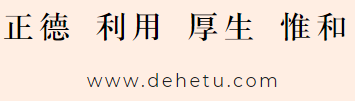
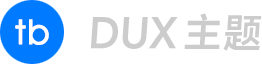 徐万新之路
徐万新之路


