https://blog.csdn.net/qingshimoon4/article/details/114290536
TRACE LIST
FND(WIP/GL/AR/AP/…)(Form/OAF)
Setting(Profile, Config)
FND: Debug Log Enabled
FND: Debug Log Filename for Middle-Tier
FND: Debug Log Level
FND: Debug Log Mode
FND: Debug Log Module
Log Message
Table: fnd_log_messages
Example
FND: Debug Log Enabled - Yes
FND: Debug Log Filename for Middle-Tier -
FND: Debug Log Level - Statement
FND: Debug Log Mode -
FND: Debug Log Module - xx% (xx is the specified Module, like ap/gl/inv/…)
INV(RCV/WMS)
Setting(Profile, Config)
INV: Debug Trace
INV: Debug file (Including the complete path)
INV:Debug Level
Log Message
Debug file
Example
INV: Debug Trace - Yes
INV: Debug file (Including the complete path) - /usr/tmp/inv_debug.log
INV:Debug Level - 10
OM
Setting(Profile, Config)
OM: Debug Level
OM: Debug Log Directory
Log Message
Debug file
Example
OM: Debug Level - 5
OM: Debug Log Directory - /usr/tmp/om_debug.log
WSH
Setting(Profile, Config)
WSH: Debug Enabled
WSH: Debug File Prefix
WSH: Debug Level
WSH: Debug Log Directory
WSH: Debug Module
Log Message
Debug file
Example
WSH: Debug Enabled - 5
WSH: Debug File Prefix -
WSH: Debug Level - Yes
WSH: Debug Log Directory - /usr/tmp/wsh_debug.log
WSH: Debug Module - %
RCV
Setting(Profile, Config)
RCV: Debug Mode
Log Message
Debug file
Example
RCV: Debug Mode
MSCA/MWA
Setting(Profile, Config)
Configuration File: mwa.cfg
mwa.LogLevel
Log Message
Log file ($LOG_HOME)
SQL Trace file (tkprof)
Example
Configuration File: mwa.cfg
mwa.LogLevel - trace
mwa.LogLevel - performance
OAF
Setting(Profile, Config)
FND: Diagnostics - Yes
FND: Message Level Threshold
Log Message
Error page orShow log screen
Example
FND: Diagnostics - Yes
FND: Message Level Threshold - Debug High
WebADI
Setting(Profile, Config)
BNE Server Log Level
BNE Server Log Path
BNE Server Log Filename
Log Message
Debug file
Example
BNE Server Log Level - TRACE
BNE Server Log Path - /usr/tmp
BNE Server Log Filename - (Default log filename: bne.log)
Form
Setting(Profile, Config)
1,Help->Diagnostics->Trace->Regular/Trace with Binds/Trace with Waits/Trace with Binds and Waits
2,Help->Diagnostics->Trace->PL/SQL Profiling
Log Message
1,Trace file(tkprof)
2,Report output file
(Report: PL/SQL Profiler Report)
Report
Setting(Profile, Config)
In definition form of Concurrent Program: Enable Trace
Log Message
Trace file
(tkprof)
Example
In definition form of Concurrent Program:Enable Trace
FND Debug
Enable:
推荐在用户层启动FND Debug
Step:
1. 记录当前最大序列: SELECT max(m.log_sequence) FROM fnd_log_messages m;
2. 重现问题
3. 再次记录当前最大序列: SELECT max(m.log_sequence) FROM fnd_log_messages m;
4. 查询问题的所有Debug信息:SELECT m.* FROM fnd_log_messages m WHERE m.log_sequence BETWEEN 第一次记录的log_sequence AND 第二次记录的log_sequence ORDER BY m.log_sequence;”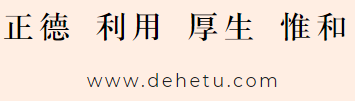
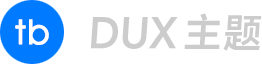 徐万新之路
徐万新之路


