Step1: 需要检查Oracle认证列表
confirm certification of the new OS version with the current E-Business Suite and Database version
Step2: Relink E-Business Suite Binaries
方法一:
Use Rapid Clone to move to the new server.
cd $COMMON_TOP/clone/bin
perl adcfgclone.pl appsTier
###cd $COMMON_TOP/clone/bin
###perl adcfgclone.pl atTechStack $CONTEXT_FILE
方法二:
###dbTier:
###sh $ORACLE_HOME/appsutil/install/adlnkoh.sh
###appsTier:
1.Source the APPS Environment
2.
#sh $IAS_ORACLE_HOME/appsutil/install/adlnkweboh.sh
sh $IAS_ORACLE_HOME/appsutil/clone/adlnkweboh.sh
3.
#sh $ORACLE_HOME/appsutil/install/adlnktools.sh
sh $ORACLE_HOME/appsutil/clone/adlnktools.sh
4.
adrelink.sh force=y "ad adadmin"
5.
adrelink.sh force=y "ad all"
6.
adadmin==>2==>1NOTE:230672.1 – Cloning Oracle Applications Release 11i with Rapid Clone
NOTE:406982.1 – Cloning Oracle Applications Release 12 with Rapid Clone
NOTE:471566.1 – Migrating Oracle E-Business Suite R12 from Linux 32-bit to Linux 64-bit
NOTE:356878.1 – 11i / R12 E-Business Suite Applications Technology Stack Steps To Relink E-Business Suite Binaries After An Upgrade Or RPM O/S Patching
NOTE:1061303.1 – What Are The Requirements For The E-Business Suite When Upgrading Operating Systems?
NOTE:1604278.1 – R12.1.x: How To Upgrade From Oracle Linux 5.5 (32-bit) To 5.9(64-bit) On The Same Machine
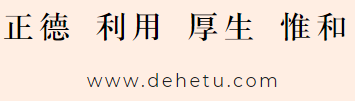
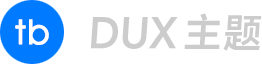 徐万新之路
徐万新之路


